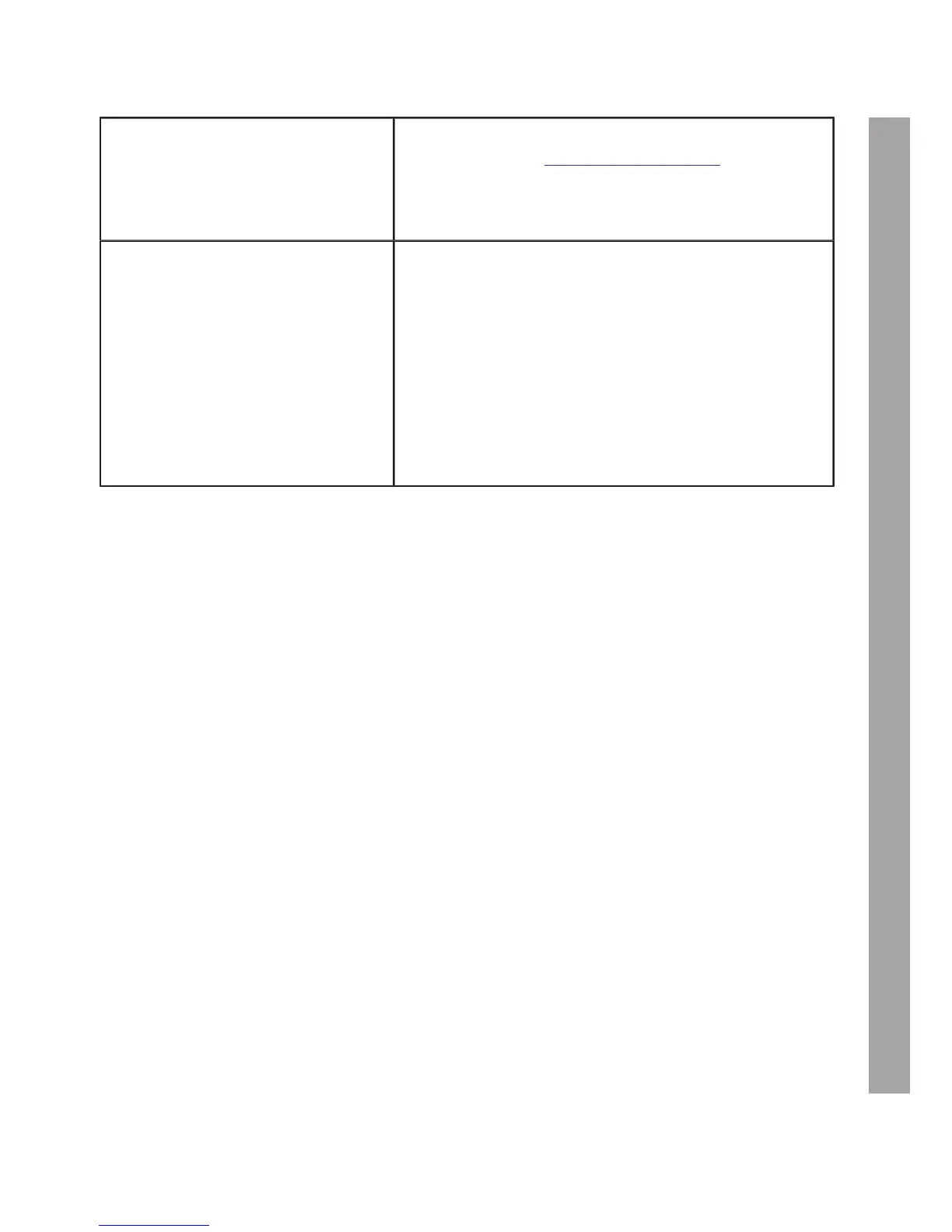EN
15
Status LED flashes in red (all
parts of the status LED flash in
red combined with white or blue)
1. Fault – first check the possible causes of the fault, see
section entitled Possible causes of faults.
Switch off the supply voltage to the Wallbox using the
appropriate mains isolation device. Disconnect the
charging cable and switch on the supply voltage again.
Status LED permanently lit in red
1. The Wallbox cannot shut down the voltage on the
charging cable – restart the Wallbox. If the problem
persists, disconnect the Wallbox from the mains and
replace it.
2. The protective conductor is not connected – connect
the protective conductor correctly.
3. The protective conductor connection has too high a
resistance – connect the protective conductor correctly.
4. The CCID test was not successful. If the problem
persists, replace the Wallbox.
Reset an error
If an interruption occurs during a connection or charging cycle, the Wallbox will attempt to restart the
cycle automatically (a maximum of five times).
If the charging cycle cannot be restarted, this must be acknowledged by correctly ending the charging
cycle or possibly by restarting the Wallbox. If an error occurs repeatedly or without any obvious reason,
please contact your service partner.