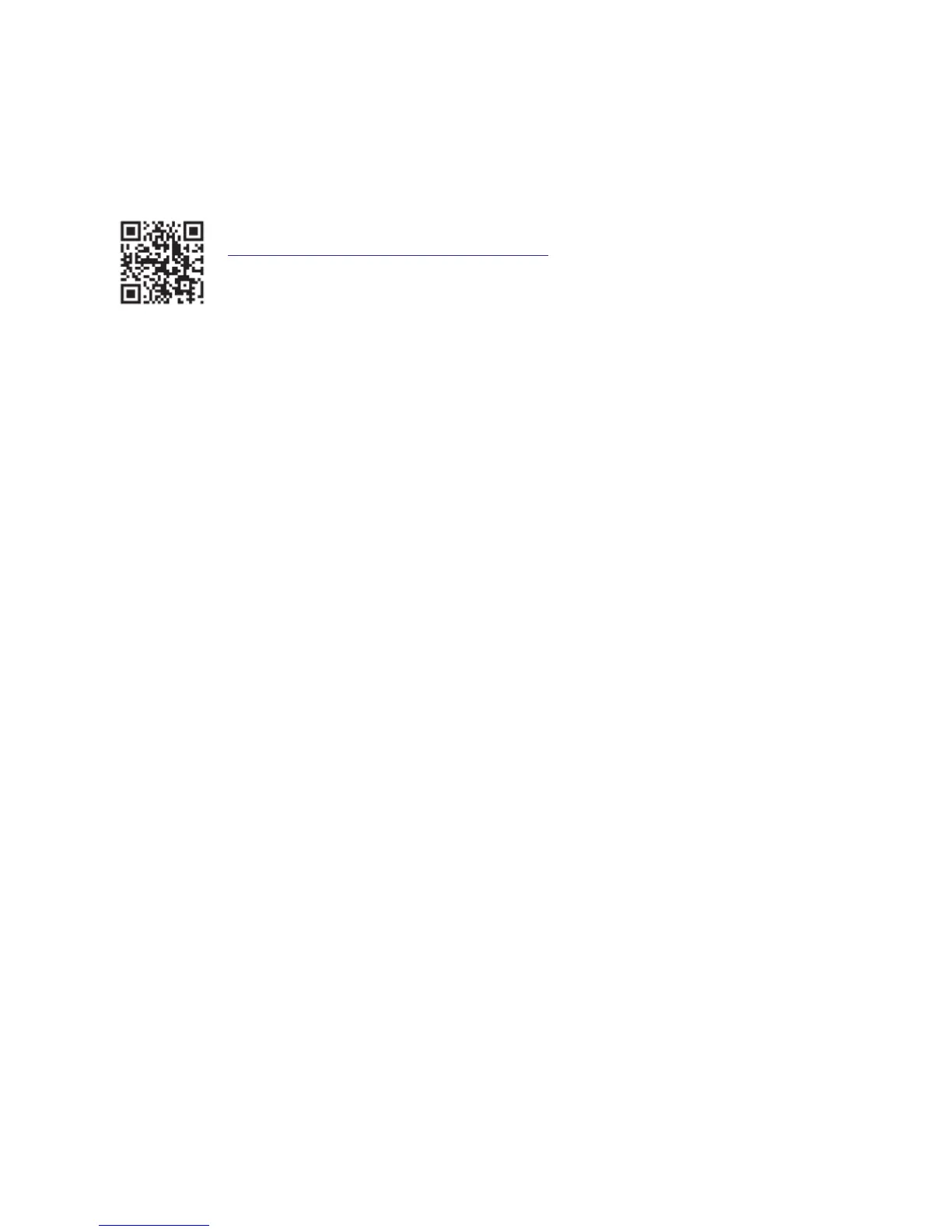20
SOFTWARE UPDATE
The software for the Wallbox can also be updated using the USB connector inside the device. The
housing cover and the terminal panel cover must be removed to gain access to the USB connector.
Follow the instructions in the manual for updating the software, supplied with the update package.
The latest software can be downloaded from the internet at
https://charging.bmwgroup.com/web/wbdoc/.. A new software version may, for
example, take account of changed standards or improve compatibility with new
electric or plug-in hybrid vehicles.