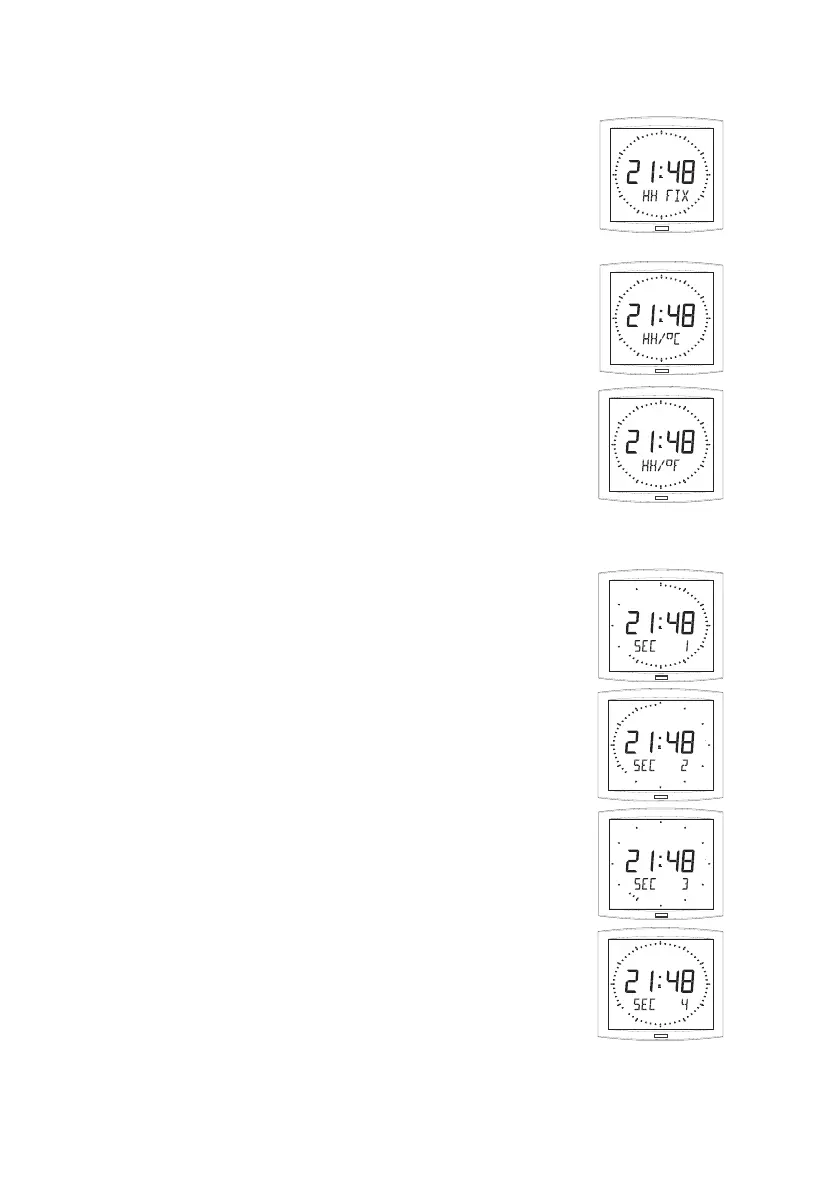16
Choisir avec [+] parmi les diérentes options et valider avec [Sel].
5. Le sous-menu Achage apparaît.
Il permet d’obtenir :
un achage xe de l’heure, choix FIX avec [+]
un achage alterné :
alternance entre l’heure et la température Celsius, choix °C
avec [+].
alternance entre l’heure et la température Fahrenheit, choix
°F avec [+].
Valider avec [Sel].
6. Le sous-menu Seconde apparaît.
Il permet d’obtenir :
Choix de SEC 1 :
Un achage progressif de la couronne des secondes.
Choix de SEC 2 :
Un achage dégressif de la couronne des secondes.
Choix de SEC 3 :
Un achage d’une vague de 3 plots avançant à la seconde.
Choix de SEC 4 :
Un eacement de plot unitaire avançant à la seconde.