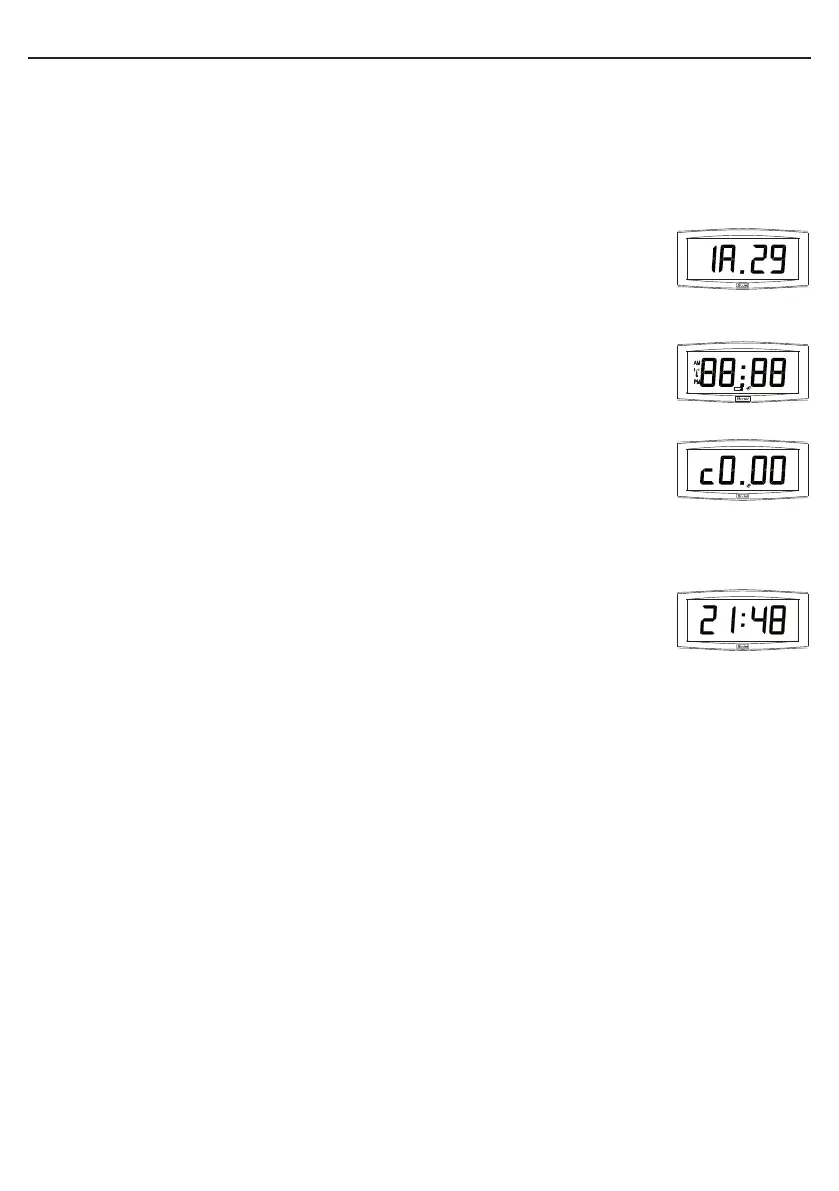50
IX - Technician menu CRISTALYS 7 & 14 NTP SUPERVISED
Access to the technician menu is via the two push buttons [SELECT] and [+] located on the back
of the clock. The [SELECT] button is above the [+] button.
Proceed in two stages.
1. Press the [SELECT] button, and while holding it down, press [+] for more than 3 seconds to
go initially to Conguration menu.
2. Press the [SELECT] button, and while holding it down, press [+] for more
than 7 seconds to go to Technician menu. The programme version for the
clock is displayed.
3. Press [SELECT] to obtain the Test display menu. This menu enables you to
check that all the clock segments are giving the correct display.
4. Press [SELECT]. The Correction menu appears. This enables you to correct the time base
manually. On leaving the factory, the value of the oset is 0. The value of
this oset may vary (using the [+]) between -9s99 and +9s99 per 10ms
step (#0.12 ppm). The addition of this daily oset to the time base will be
spread over 24 hours.
5. Press [SELECT] again to exit the technician menu and return to the time display.
Reminder : At any time, holding down the [SELECT] button, then pressing
the [+]
button quickly, goes to normal display mode and exits the conguration
menu.
If no buttons are pressed for 10 minutes, the clock returns automatically to time display mode.