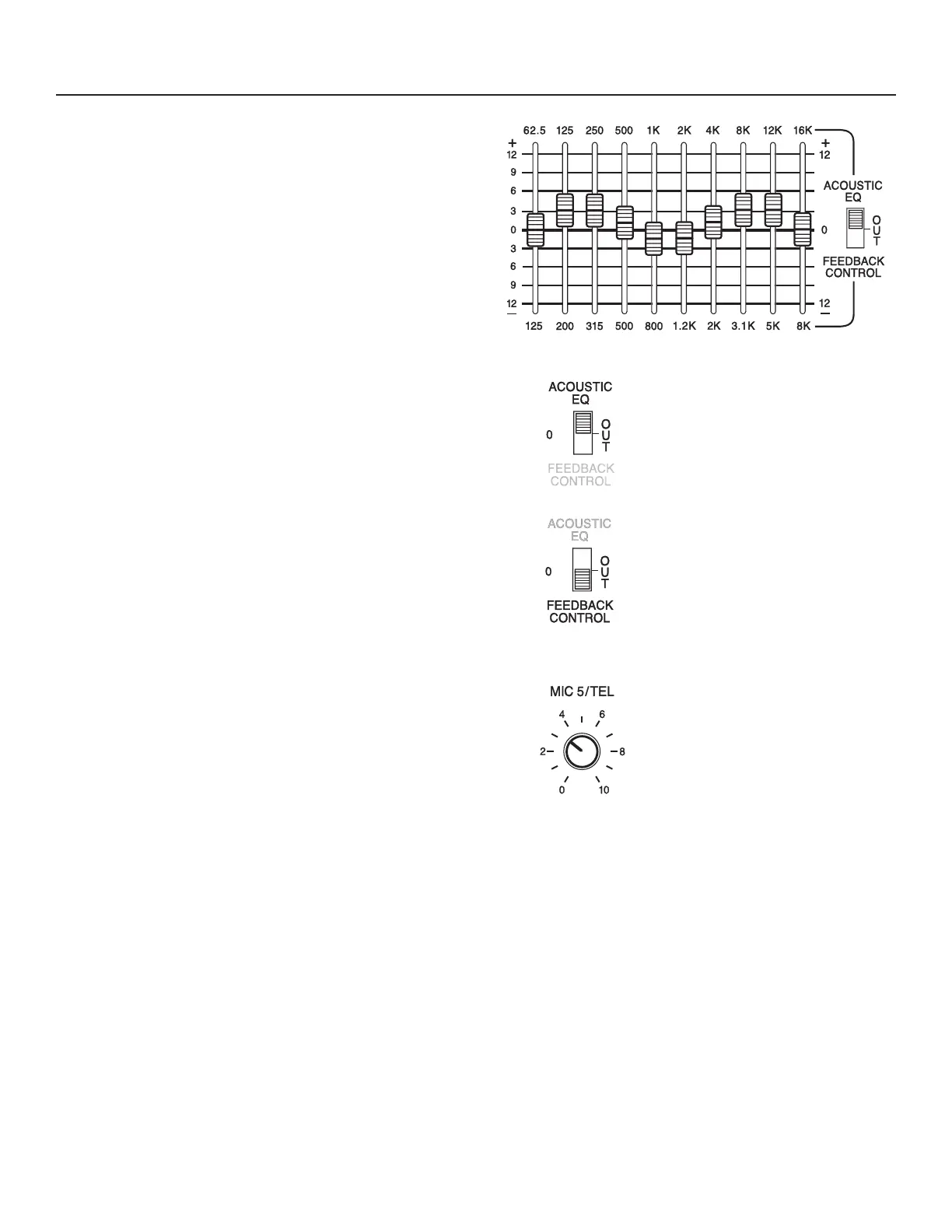Operation
8
Dual-Function Acoustic Equalizer
(Front Panel; #6)
The unique dual-function equalizer can be used for acoustic shaping
or for feedback control.
Note: When the switch is placed in the OUT position, the equalizer
is bypassed for a flat response.
Acoustic Shaping Mode
When the switch is set in the ACOUSTIC EQ position, full range equal-
ization (10 bands on 1 octave centers starting at 62.5 Hz) is provided with
a boost/cut of 12 dB. In this mode, the equalizer can be used to compen-
sate for room acoustics, or to satisfy the listening preference of the user.
Feedback Control Mode
When the switch is placed in the FEEDBACK CONTROL position, the
equalizer can be used to reduce feedback and increase the effective gain
of the system.
In feedback control mode, the equalizer provides increased control of
frequencies between 125 Hz and 8 kHz. The 10 bands are located on 2/3
octave centers with 12 dB cut/boost on each band.
Telephone Paging Controls & Settings
The MIC 5/TEL volume control on the front panel controls the volume
of the telephone paging input when the control is set to the TEL mode
(See page 4 for information on setting the TEL input mode).
The TEL input mode uses voice-activated muting for the AUX inputs and
automatic level control for providing constant paging level. To optimize
TEL input performance, both the ALC control and the VOX threshold may
need to be adjusted.
