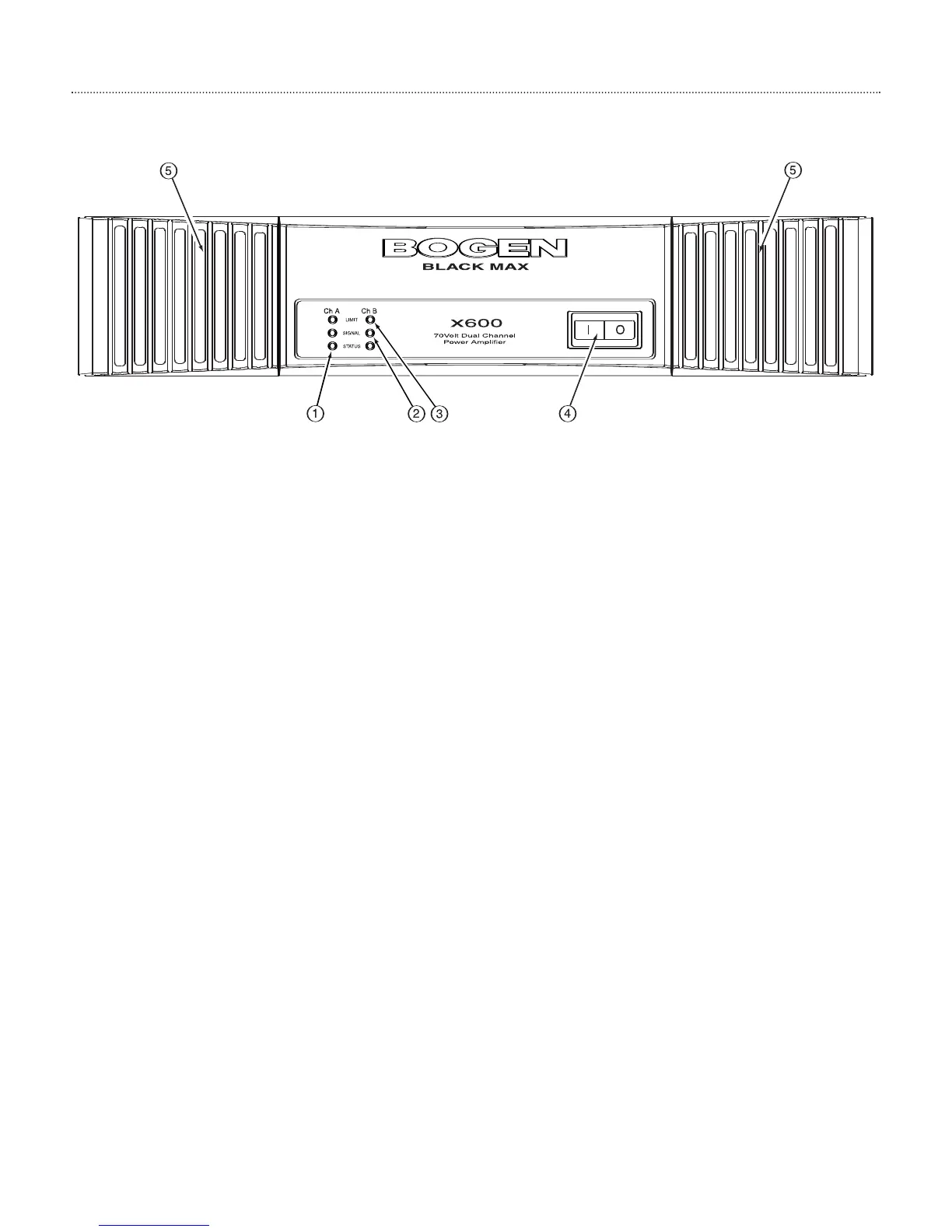Panel Descriptions
Black Max Front Panel
1. Status Indicators - The Status LEDs are multi-purpose indicators, one for each channel.
Green - Amplifier is on and operating normally.
Amber - Amplifier is in low-power consumption Sleep Mode.
Red - Amplifier has protected itself due to a fault condition.
2. Signal Indicators - These illuminate green when signal is present at the output, one for each channel.
3. Limit Indicators - These indicators illuminate amber when excessive signal levels or very low impedance output loads
cause output distortion to exceed a few percent. Under such conditions, a built-in Clip/Limiting circuit activates and
reduces input signal levels to protect both amplifier and speaker loads. One for each channel.
4. Power Switch/Circuit Breaker - Magnetic circuit breaker controls AC power to the amplifier.
5. Fan Air Intake and Grilles - Air intakes for 2 independent, variable speed cooling fans. Each responds as needed to
keep the amplifier cool while reducing dust build-up. Removable fan grilles are provided to allow access to the dust filters
for cleaning.
2