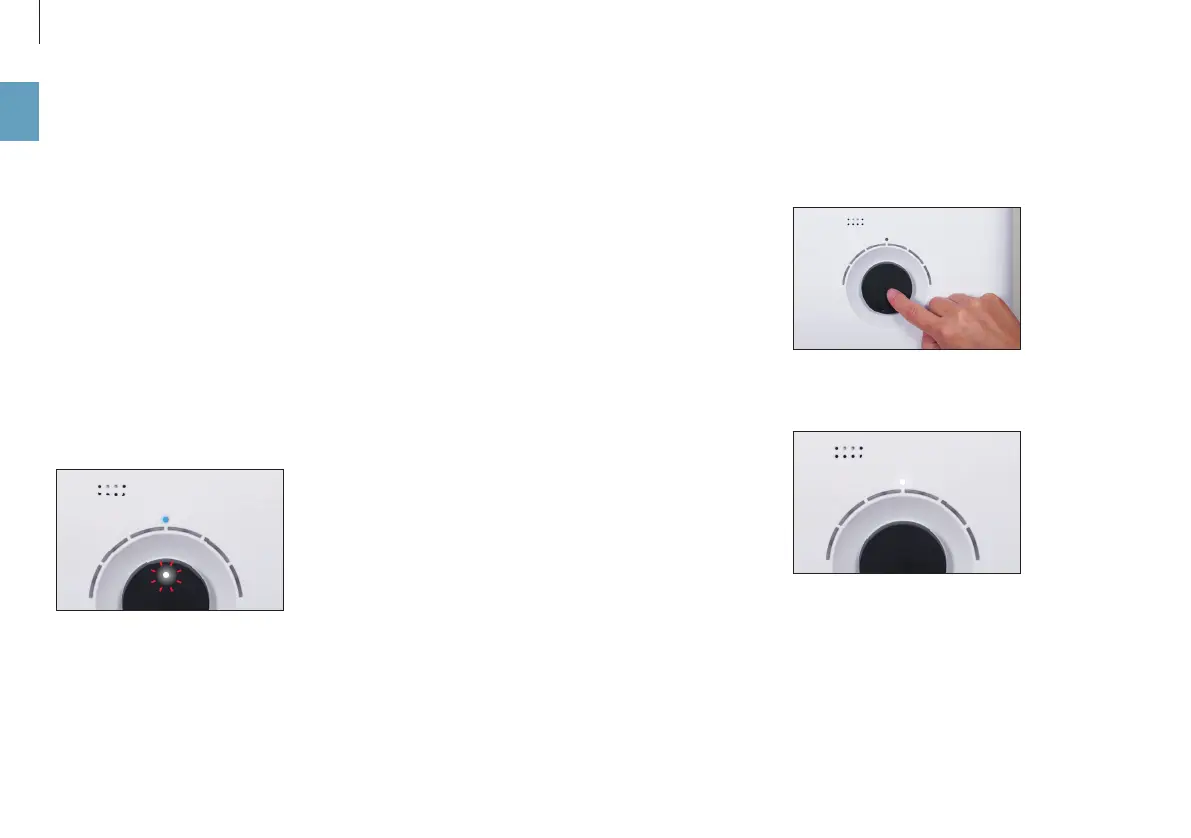12
en
MANUAL HANDLING
ABOUT MANUAL HANDLING
Manual handling works conveniently by the knob
on the front side. The BONECO app oers additional
extensive options for control and automation of the
BONECO appliance.
AUTO MODE
If you have never operated the BONECO appliance
with the BONECO app and switch it on for the first
time, it starts up in AUTO mode. The appliance is pre
-
set to a target relative humidity of 50 percent.
The performance level is automatically adapted to
the current humidity: The drier the air, the higher
the performance level.
If the preset target humidity is exceeded by 2 per
-
cent, the appliance switches to standby mode,
which is indicated by the pulsing LED:
If the humidity drops below the set level, the
BONECO appliance resumes operation.
ADAPTED AUTO MODE
If you have already operated the BONECO appliance
with the BONECO app and set a dierent humidity,
that value is automatically taken over when the ap
-
pliance is switched on.
SWITCHING ON AND OFF
1. Briefly press the knob once to switch on the
BONECO appliance.
The appliance is always in AUTO mode when it is
switched on. You can identify active AUTO mode by
the small LED that lights up above the knob.
2. To switch o the BONECO appliance while it is in
AUTO mode, briefly press the output regulator
once.
