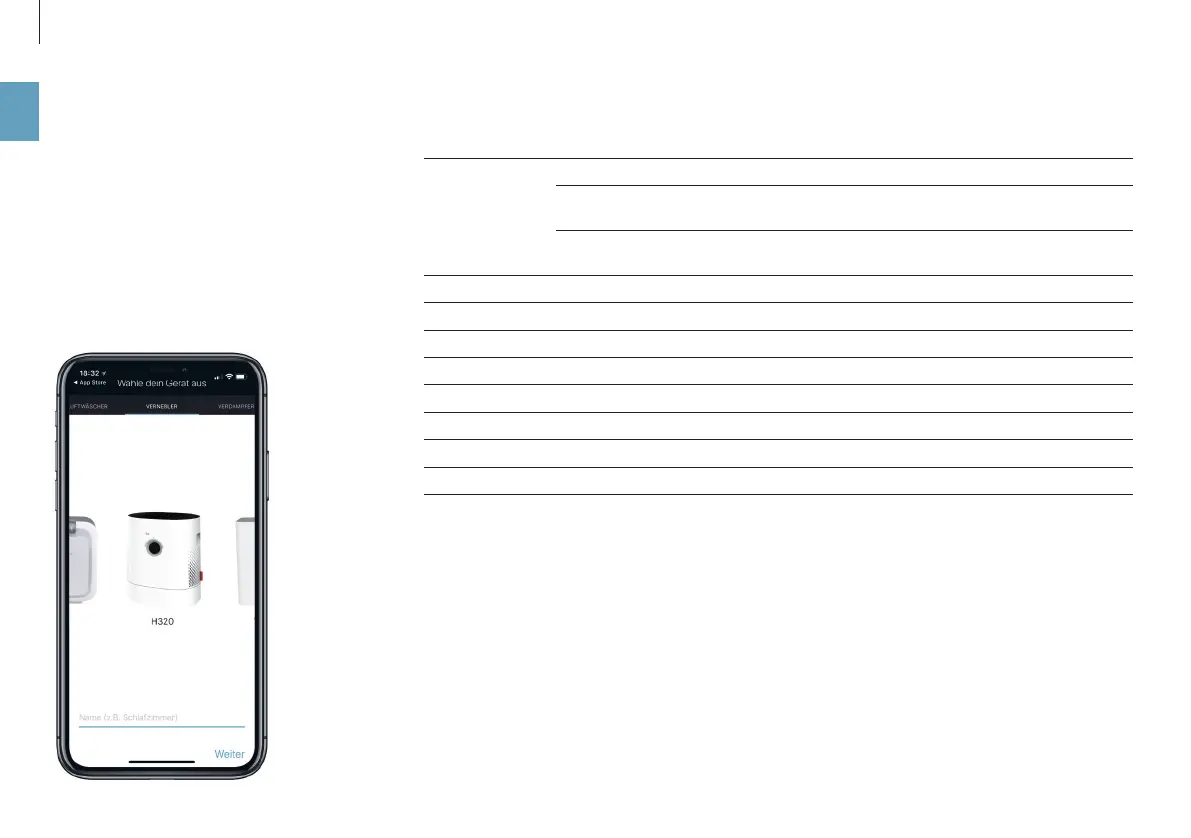14
en
THE BENEFITS OF THE BONECO APP
ABOUT THE BONECO APP
The “BONECO healthy air” app is used for enhanced
control of the BONECO appliance and lets you take
full advantage of its potential. The app includes
functions such as a timer, a humidity preset and the
option to switch between various programs. In ad-
dition, it provides reminders for the cleaning inter-
vals, filter changes and other recurring tasks.
SCOPE OF SERVICES
Programs Predefined settings for frequent situations
“Baby” mode The appliance uses fan level 1 through 4 and increases the humidity
to 60%
“Sleep” mode The appliance uses fan level 1 only and increases the target humidity
to 45%
ON timer The appliance switches on after a set time
OFF timer The appliance switches o after a set time
Programs Predefined settings for frequent situations
Hygrostat Defining the desired humidity
Dimmer Setting the brightness of the status LED
Weather Displays the current weather and outside temperature
Filter change information Indicates when an AH320 pollen filter is used up
Accessories and consumables Provides support in replacement orders and further information
