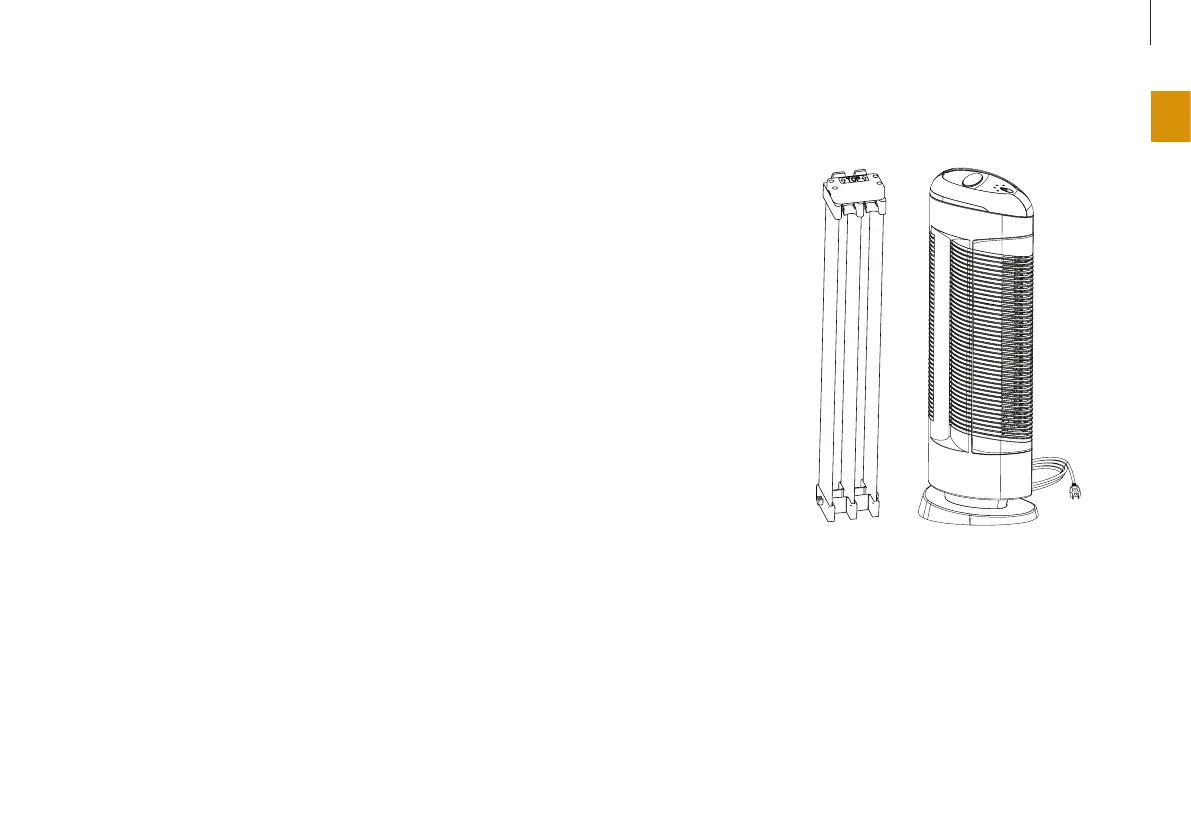DEEP CLEAN
1. First, turn OFF and unplug your Ionic Pro
®
Turbo
ionic air purifier.
2. Let it rest for a minute before sliding out the col-
lection blades as described in the “To Clean the
Collection Blades” section of this manual.
3. Use a cloth and warm, sudsy water to wipe away
dirt particles on the blades’ surfaces and edges.
4. Rinse and let the blades dry thoroughly for
24hours before re-inserting them into your Ionic
Pro
®
Turbo ionic air purifier. If desired, you can
purchase a second set of collection blades to use
while the original blades are drying to allow for
virtually uninterrupted air purification.
5. Clean the ionizing wires as described in the “To
clean the Ionizing Wires” section of this manual.
ABOUT DEEP CLEANING
Noisy functioning (audible loud buzzing sound) is a sign
that your Ionic Pro
®
Turbo ionic air purifier is overdue
for a complete clean-up of the collection blades and the
internal ionizing wires.
The internal ionizing wires must be kept clean to en-
suresilent and normal operation.
29
en
CLEANING & MAINTENANCE