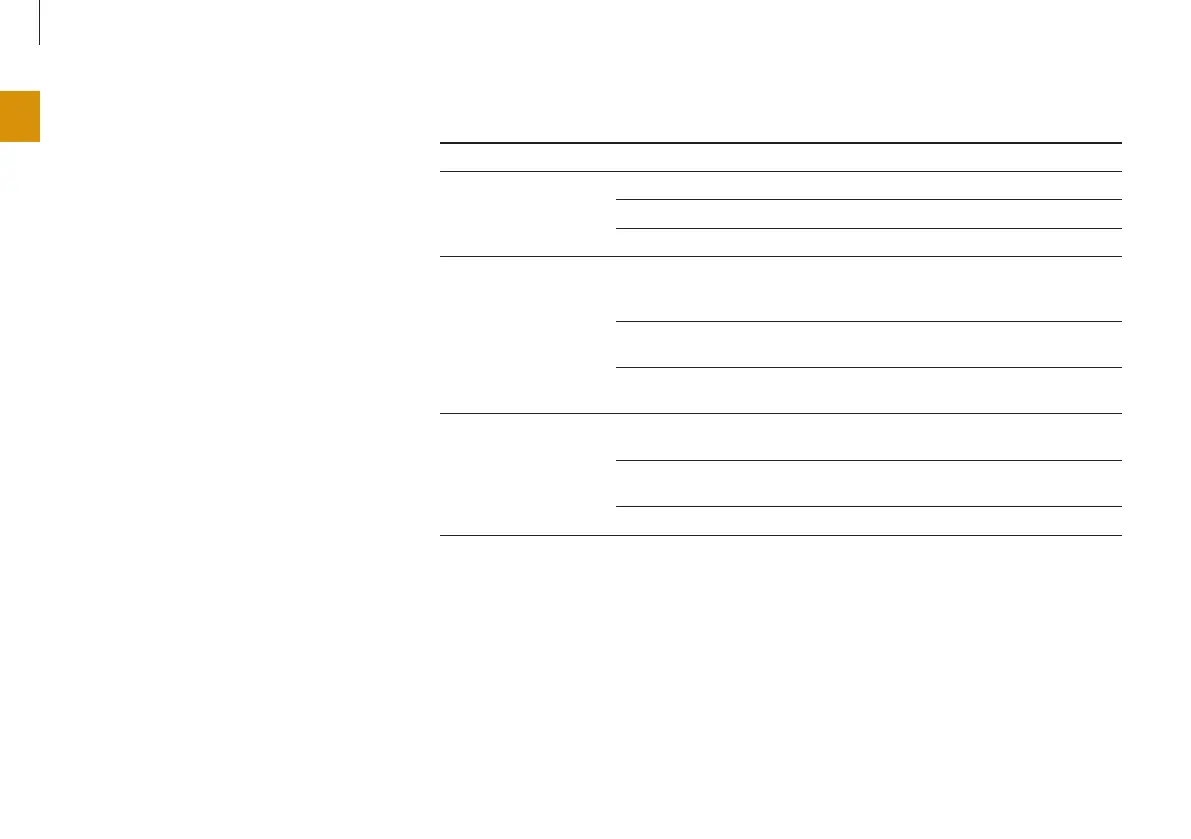Trouble Reason Trouble shooting
Indication/Setting light
does not turn on.
Machine is unplugged. Check if plug is loose.
ON/OFF button has not been pressed. Press the ON/OFF button.
Main door not closed. Close door.
Red CLEAN light is on or
the unit shuts down.
Too much dust has accumulated. Turn off, unplug & lift the lever to the
wire cleaning mechanism to clean the
ionizing wires.
AC input unstable or overloaded. Turn off, allow unit to rest a while to
return to normal.
Moisture on collection blades. Temperature & moisture level and then
turn on again.
Excessive noise
generated.
Collection blades are not installed
properly.
Remove & replace collection blades &
press “On” button.
Too much dust has accumulated. Clean and dry blades and ionizing wires
thoroughly.*
Internal parts are wet. Keep the machine dry.
* See “CLEANING & MAINTENANCE” section.
OZONE AND YOUR HEALTH
After you activate your Ionic Pro
®
Turbo ionic air puri-
fier, you may notice a new clean scent.
30
en
TROUBLE SHOOTING