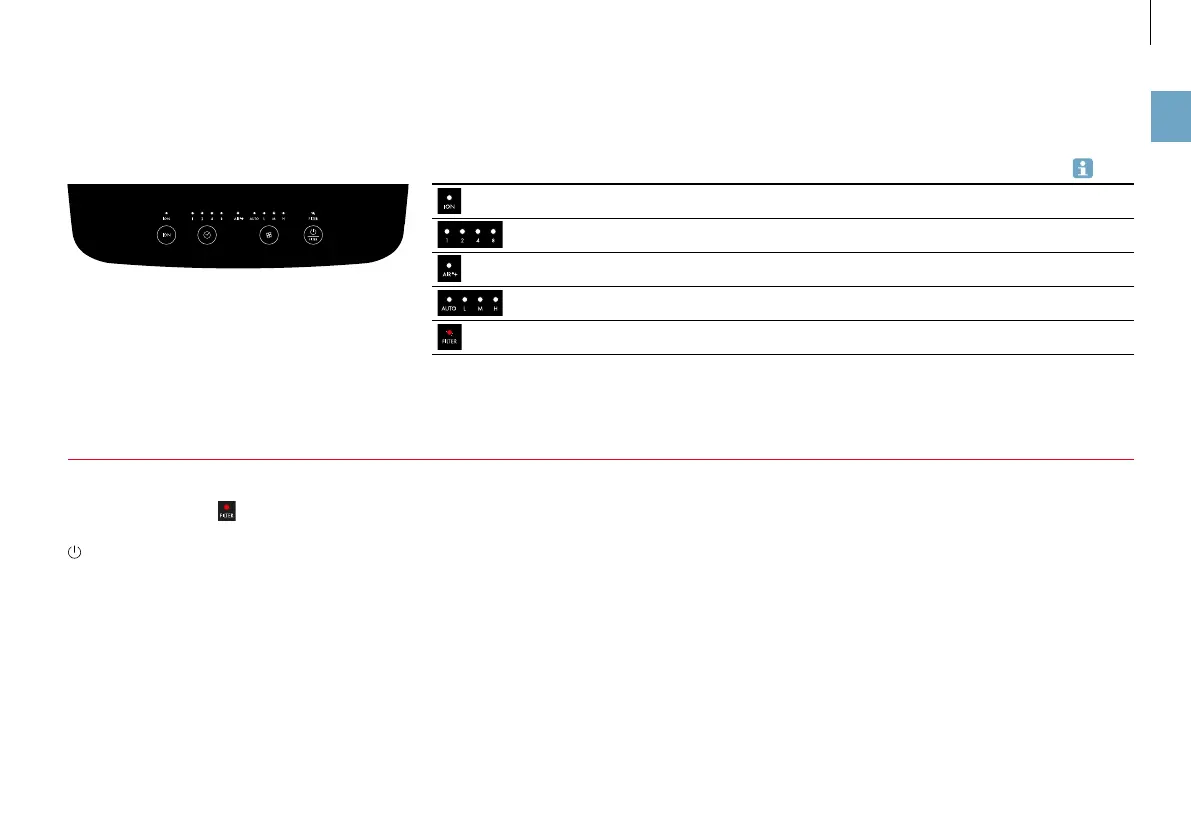19
en
CLEARING THE FILTER WARNING
The “Filter” display remains illuminated af-
ter the filter has been replaced. Press and hold the
-button for five seconds to hide the display. This also
resets the counter for the new filter at the same time.
All displays on the appliance
Indicators Meaning
Ionizer is switched on or off 21
Timer function (1, 2, 4 or 8 hours) 21
Display of air quality (green, orange, red) 20
AUTO mode and fan level 20
Filter used up, replace 22
INDICATORS ON THE DISPLAY
