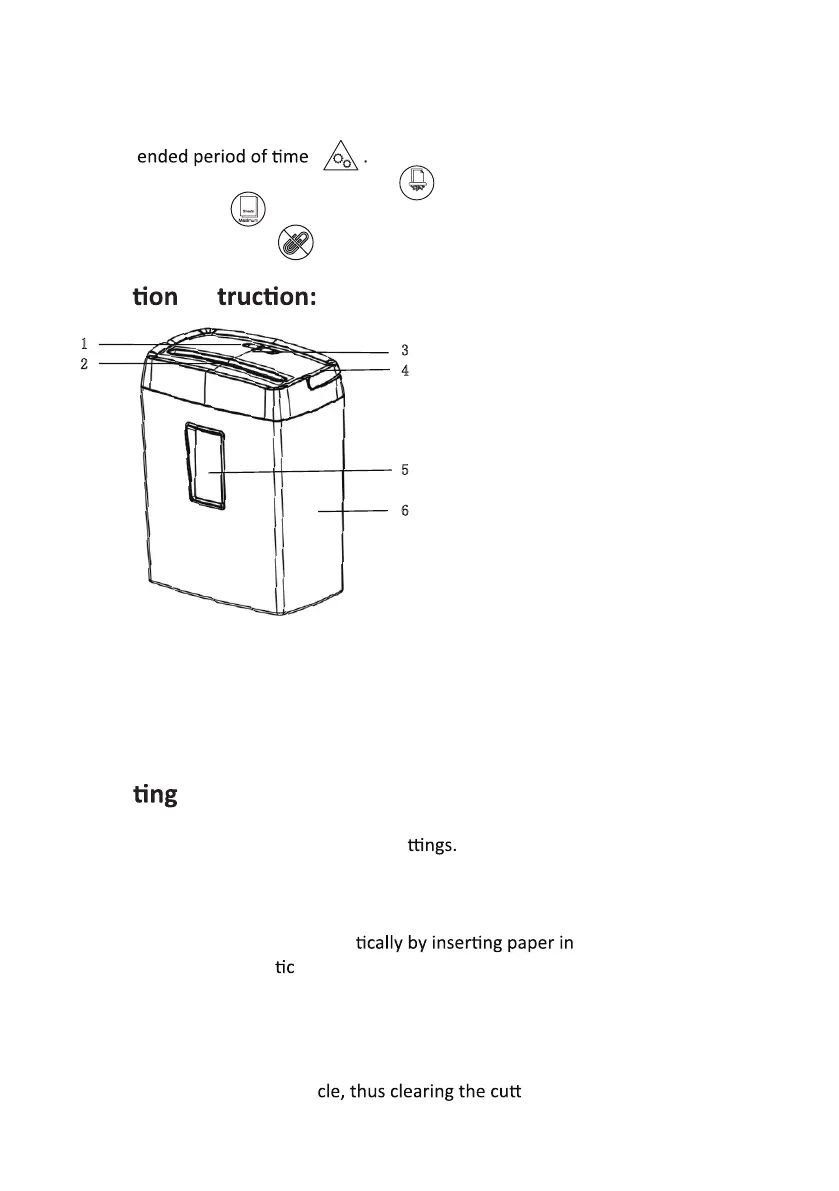2
1. Place the shredder securely on top of the waste basket.Be sure not to allow your
fingers to get between the basket and the shredder as you are placing the shredder in
place.
2. Plug the power cord into any standard 120 volt AC outlet.
Set up:
Opera
the shredder :
The Main Switch and POWER /OVERHEAT/OVERLOAD LED are located on the top of the
shredder. The Main Switch has three (3) se
1. AUTO:
When “AUTO” is selected, the POWER /OVERHEAT/OVERLOAD LED will be on, the
shredding process is started automa
to the feed opening. The
shredder will stop automa
ally when the paper has completed its travel through the
feed opening.
2.REV:
“REV” is used to assist in the removal of a paper jam, which reverses the shredder
process prior to a completed cy
ers.
15.This equipment is not intended for use by children.Avoid touching the media feed
opening with the hands,clothing or hair. Unplug this equipment when not in use for
an ext
16.Shred width of 5/32 × 1-25/32 inches .
17.6-Sheet capacity .
4x45mm
6
1. Toggle switch(AUTO/OFF/REV)
2. Shredded paper entrance
3. Power indicator
4. Handle
5. Transparent window
6. Paper bucket
Opera ins
1
3
2
4
5
6
18.Remove all paper clips from paper before shredding.
