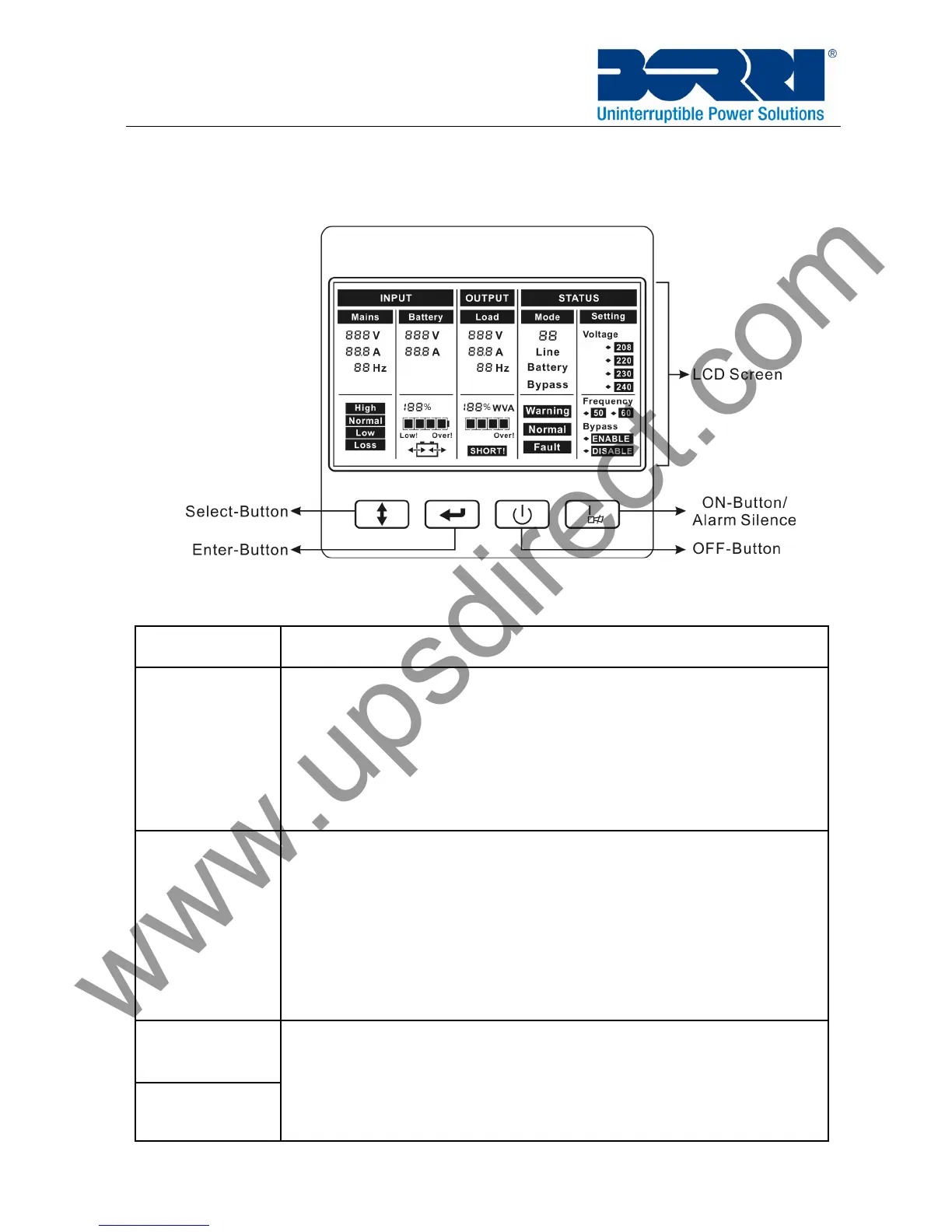-7-
4. Panel Description
The Display Panel
Switch Function
ON-Button
Pressing this button turns on the UPS system.
Pressing this button while the UPS is in battery mode will
deactivate the acoustic alarm.
Pressing this button while the UPS is in Line mode, ECO
Mode or Converter mode will cause the UPS to perform a
battery test.
OFF-Button
Pressing this button when mains power is normal, the
UPS will switch to Bypass mode, the inverter is also
switched off. If Bypass is enabled, then the output
sockets are supplied with mains unprotected mains
voltage if mains power is available.
Pressing this button while the UPS is in bypass mode will
deactivate the acoustic alarm.
Select-Button
These buttons are reserved for Borri service engineers to
change parameters of the UPS including output voltage,
output frequency, Bypass and Converter Mode enable /
disable
