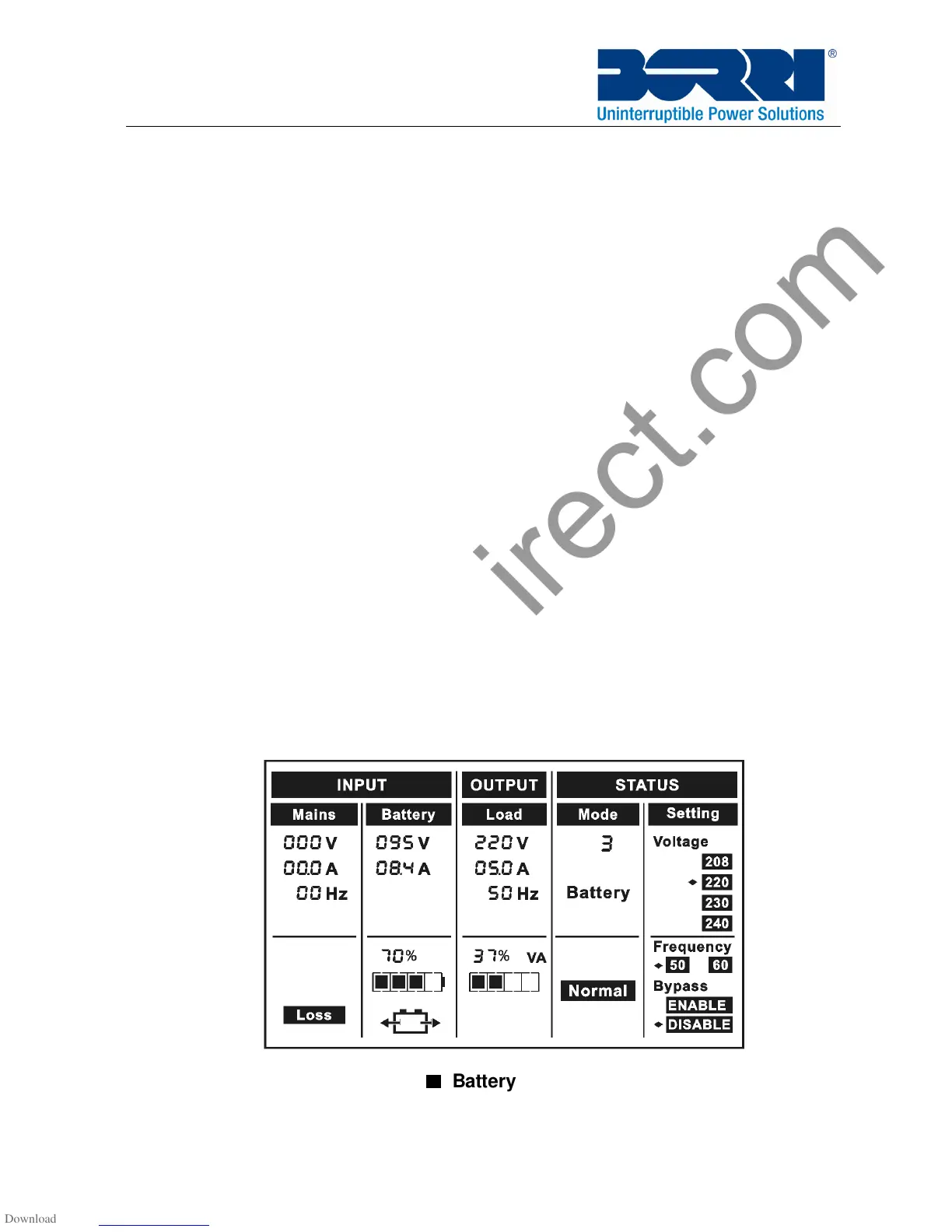-19-
6.2 Battery mode
The LCD display for the UPS operating in battery mode is shown in
the following diagram. The information about the mains power, the
battery, the UPS output and the load is displayed. The “Battery” and
“3” code indicate the UPS is working in the battery mode.
(1) When the UPS is running in battery mode, the audible alarm
beeps once every 4 seconds. If the “ON” button on the front panel
is pressed for more than 1 second, the alarm will stop beeping (in
silence mode). Press the “ON” button once again for more than 1
second to resume the alarm function.
2) If the UPS is running in battery mode because the mains input line
voltage is higher than the maximum specification, the alarm
symbol - “High” will be shown; if the UPS is running in battery
mode because the mains input line voltage is lower than the
minimum specification, the alarm symbol - “Low” will be shown; if
the mains input line voltage is lost, the alarm symbol - “Loss”
would be shown.
■
■■
■
Battery mode
