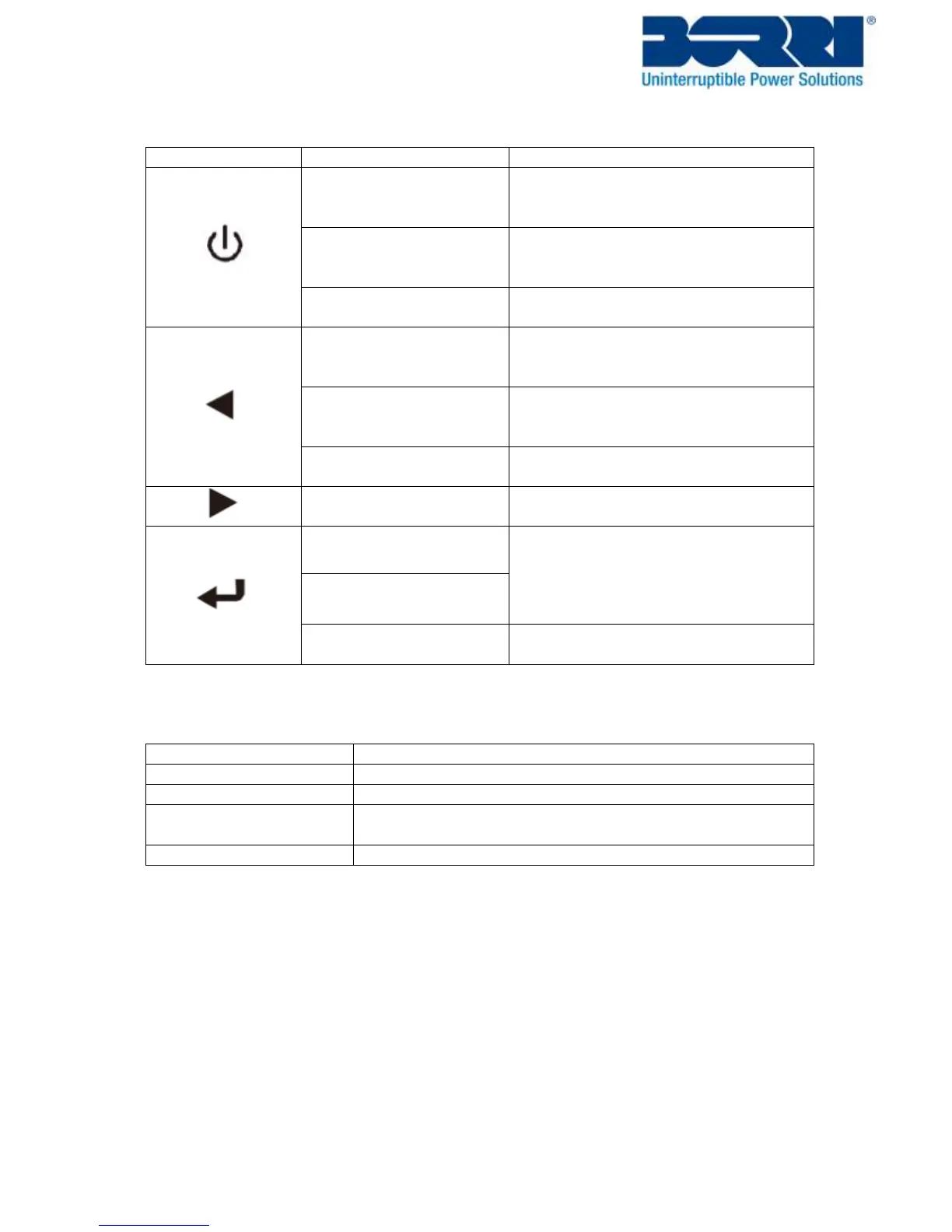B400R 1-3kVA User Manual
20
Table 5-1: Control Button Functions
Table 5-2: Buzzer definition
Beep every 4 seconds, if battery is low, buzzer will beep every
second
When the unit has no power and is
connected with batteries, press this button
for > 100ms & < 1s to power on.
When the unit is powered on and in Bypass
mode, press this button for > 1s to turn the
unit on
When the unit has been turned on, press
this button for >3s to turn off the unit
When the UPS is displaying the default
status summary, press this button for > 1s
to enter the main menu tree
Press this button > 1s to exit the present
menu and return to the default status
summary
Press this button for > 100ms & < 1s to
scroll up through the menu options
Press this button for > 100ms & < 1s to
scroll down through the menu options
Press this button for > 100ms & < 1s to
select the present menu option, or enter
the next menu, but do not change any
settings
Confirm the present setting
Press this button for > 1s to confirm the
edited options and change the setting
