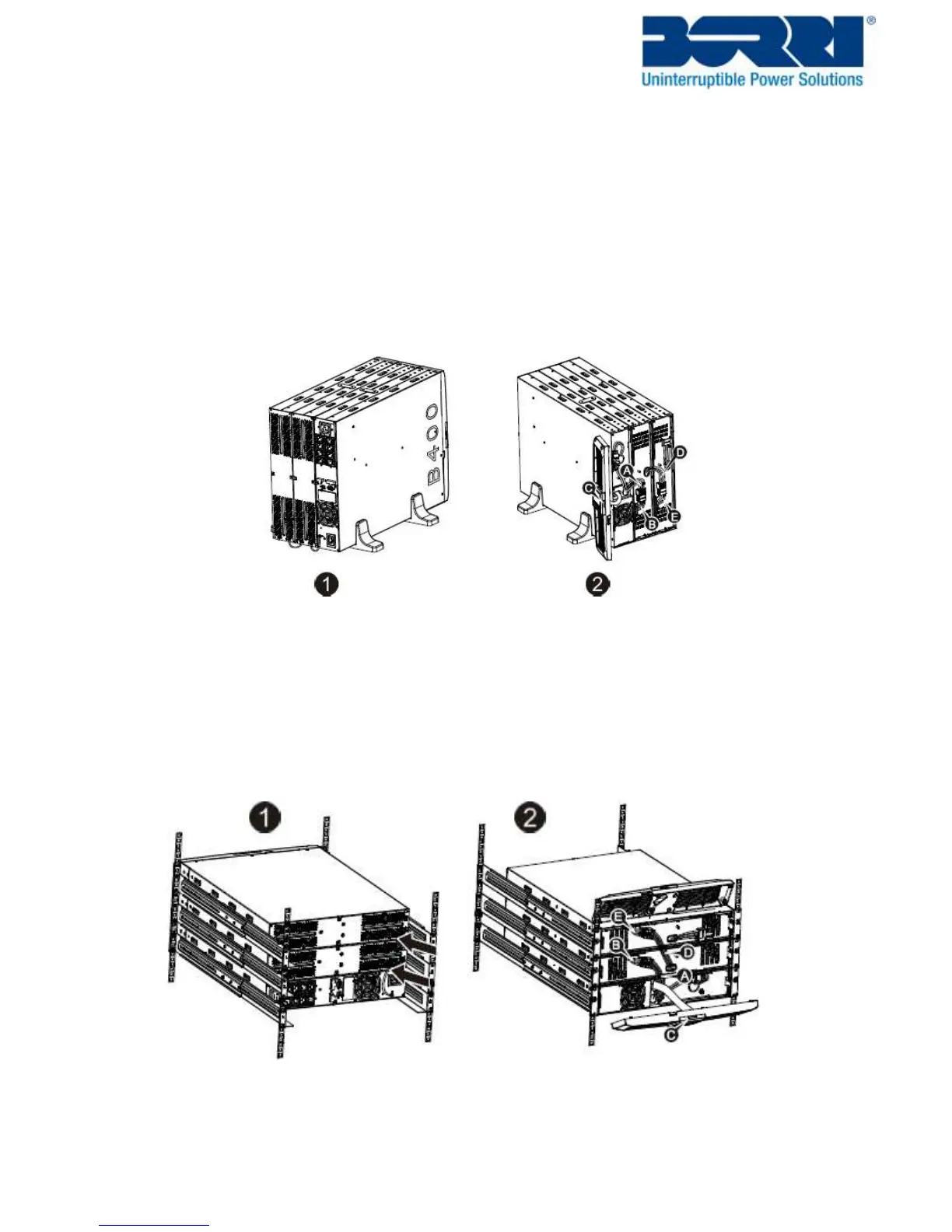B400R 1-3kVA User Manual
9
Connecting Multiple EBMs
The B400R series includes external battery ports that allow users to connect multiple EBMs in order
to provide additional backup time. Follow the below procedure to install multiple EBMs.
Connecting multiple EBMs in Tower form
1. Connect an Earth line between the UPS and the first EBM, and then connect an Earth Line
between the first EBM and the second EBM.
2. Take off the front panel, and connect the battery terminal (A) from UPS to EBM terminal (B)
shown as below. And then connect the battery terminal (D) from the first EBM to the battery
terminal (E) of the second EBM. Users need to remove the small gate(C) on side of the front panel
to allow the outlet wire of the EBM to pass through the gate and then reassemble front panel.
Connecting the Multiple EBMs in rack form
1. Connect an Earth line between the UPS and the first EBM, and then connect an Earth Line
between the first EBM and the second EBM.
2. Take off the front panel, and connect the battery terminal (A) from the UPS to the EBM terminal
(B) shown as below. Then connect the battery terminal (D) from the first EBM to the battery
terminal (E) of the second EBM. Users need to remove the small gate(C) on side of the front panel
to allow the outlet wire of the EBM to pass through the gate and then reassemble front panel.
