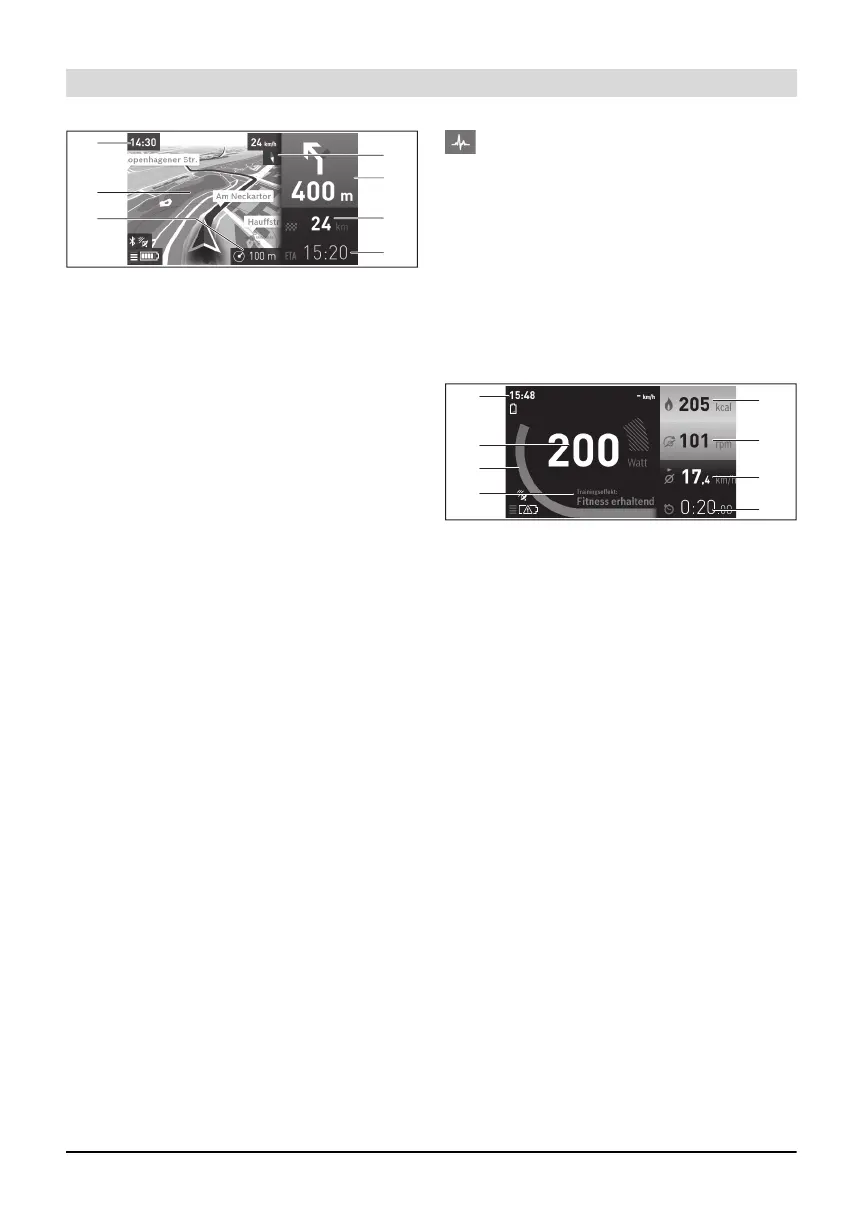Deutsch–7
Bosch eBike Systems 0 276 001 SAN | (13.7.15)
n1 Uhrzeit
n2 Karte
n3 Zoomstufe
n4 Kompassnadel
n5 Abbiegehinweis und Distanz zur Abzweigung
n6 Entfernung zum Zielort
n7 Voraussichtliche Ankunftszeit am Zielort
Während der Navigation werden Ihnen durch Überblendung
die Weginformationen (z.B. in 50 m halb links abbiegen) auch
in den anderen Betriebsmodi angezeigt.
Wenn Sie eine navigierte Fahrt unterbrechen und danach
„Karte & Navigation“ aufrufen, werden Sie gefragt, ob Sie
die Navigation fortsetzen wollen oder nicht. Wenn Sie die
Navigation fortsetzen, werden Sie mithilfe der Navigation zu
Ihrem letzten Zielort geführt.
Wenn Sie über das Online-Portal GPX-Routen importiert
haben, werden Ihnen diese über Bluetooth® oder über eine
WiFi-Verbindung auf Ihren Nyon übertragen. Diese Routen
können Sie bei Bedarf starten. Wenn Sie sich in der Nähe der
Route befinden, können Sie sich zum Startpunkt oder zu
einem Zwischenziel führen lassen.
Bei der Verwendung von Zwischenzielen, werden Sie bei
Erreichen eines Zwischenziels durch eine Meldung darüber
informiert.
Für eine Navigation ohne Fahrrad (für Wanderer oder Auto-
fahrer) ist Nyon nicht geeignet.
Bei Temperaturen unter 0 °C ist bei der Höhenmessung mit
größeren Abweichungen zu rechnen.
Betriebsmodus „Fitness“
Über diesen Betriebsmodus können Sie verschiedene fitness-
relevante Informationen einsehen.
Auf Basis Ihres in der Registrierung ermittelten Aktivitätsle-
vels wird Ihnen der Effekt Ihrer bisherigen Aktivitäten auf Ihre
Ausdauerleistung angezeigt (Trainingseffekt).
Für die Überprüfung Ihrer Herzfrequenz können Sie einen
Brustgurt verwenden, den Sie über Bluetooth® mit Nyon ver-
binden können.
Kompatible Modelle finden Sie in der Online-Betriebsanlei-
tung unter „www.Bosch-eBike.com/nyon-manual“.
Ein Brustgurt ist nicht Bestandteil des Lieferumfangs.
f1 Uhrzeit
f2 Aktuelle Leistung/Herzfrequenz*
f3 Darstellung des aktuellen Trainingseffekts
f4 Trainingseffekt
f5 Verbrauchte Kilokalorien
f6 Aktuelle Trittfrequenz
f7 Durchschnittsgeschwindigkeit
f8 Dauer
* Bei Verwendung eines Brustgurtes zur Messung der Herzfre-
quenz (nicht Bestandteil des Lieferumfangs) wird anstelle der
Leistung die aktuelle Herzfrequenz angezeigt.
Über die Untermenüs können Sie die Durchschnittswerte
zurücksetzen oder auf individualisierte Anzeigen
umschalten. Eine detaillierte Anleitung hierzu finden Sie in
der Online-Betriebsanleitung unter
„www.Bosch-eBike.com/nyon-manual“.
OBJ_BUCH-2620-001.book Page 7 Monday, July 13, 2015 5:40 PM