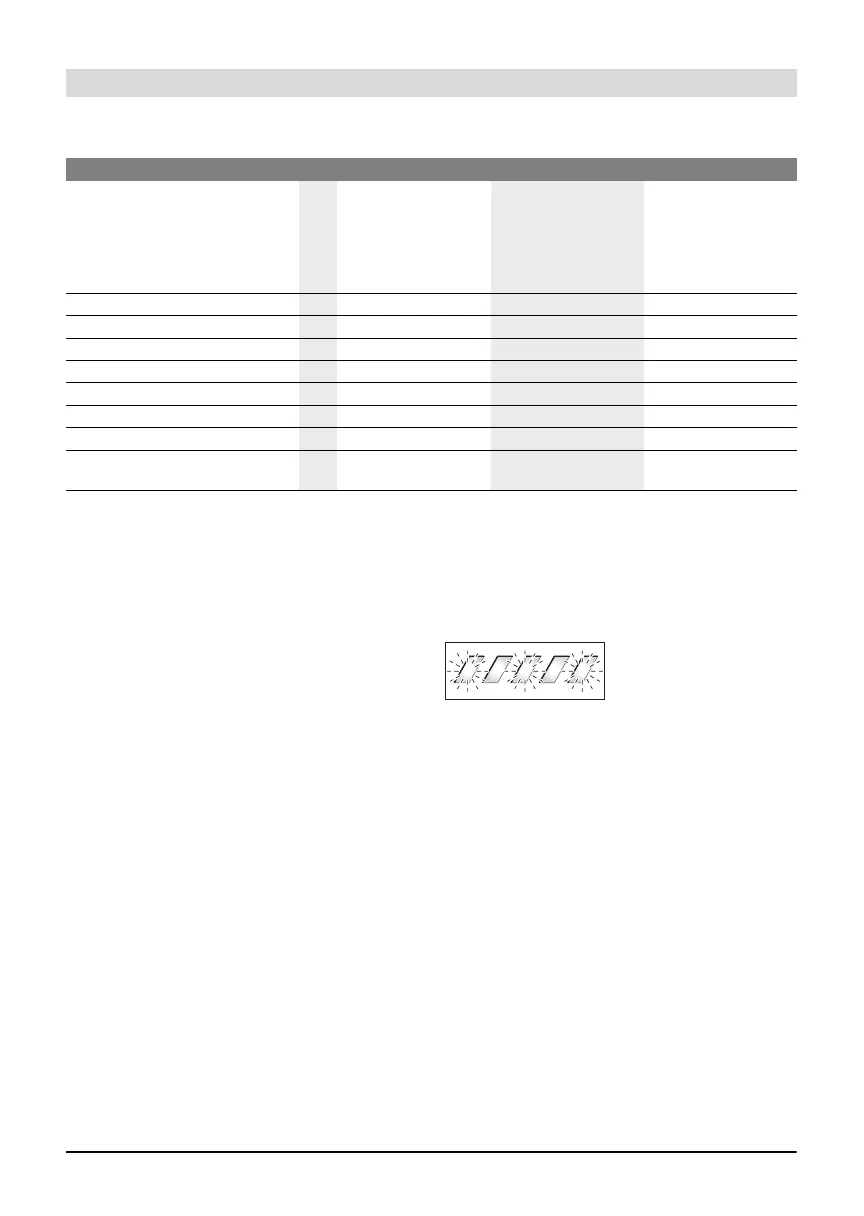Deutsch–15
Bosch eBike Systems 0 276 001 SAN | (13.7.15)
Technische Daten
Montage
Stellen Sie den Akku nur auf sauberen Flächen auf. Ver-
meiden Sie insbesondere die Verschmutzung der Lade-
buchse und der Kontakte, z.B. durch Sand oder Erde.
Akku vor der ersten Benutzung prüfen
Prüfen Sie den Akku, bevor Sie ihn das erste Mal aufladen
oder mit Ihrem eBike benutzen.
Drücken Sie dazu die Ein-Aus-Taste A4 zum Einschalten des
Akkus. Leuchtet keine LED der Ladezustandsanzeige A3 auf,
dann ist der Akku möglicherweise beschädigt.
Leuchtet mindestens eine, aber nicht alle LEDs der Ladezu-
standsanzeige A3, dann laden Sie den Akku vor der ersten Be-
nutzung voll auf.
Laden Sie einen beschädigten Akku nicht auf und be-
nutzen Sie ihn nicht. Wenden Sie sich an einen autorisier-
ten Fahrradhändler.
Akku laden
Benutzen Sie nur das im Lieferumfang Ihres eBikes ent-
haltene oder ein baugleiches original Bosch Ladegerät.
Nur dieses Ladegerät ist auf den bei Ihrem eBike verwen-
deten Li-Ionen-Akku abgestimmt.
Hinweis: Der Akku wird teilgeladen ausgeliefert. Um die volle
Leistung des Akkus zu gewährleisten, laden Sie ihn vor dem
ersten Einsatz vollständig mit dem Ladegerät auf.
Lesen und beachten Sie zum Laden des Akkus die Betriebsan-
leitung des Ladegerätes.
Der Akku kann jederzeit einzeln oder am Fahrrad aufgeladen
werden, ohne die Lebensdauer zu verkürzen. Eine Unterbre-
chung des Ladevorganges schädigt den Akku nicht.
Der Akku ist mit einer Temperaturüberwachung ausgestattet,
welche ein Aufladen nur im Temperaturbereich zwischen 0 °C
und 40 °C zulässt.
Befindet sich der Akku außer-
halb des Ladetemperaturberei-
ches, blinken drei LEDs der
Ladezustandsanzeige A3. Tren-
nen Sie den Akku vom Ladegerät und lassen Sie ihn austem-
perieren.
Schließen Sie den Akku erst wieder an das Ladegerät an,
wenn er die zulässige Ladetemperatur erreicht hat.
Ladezustandsanzeige
Die fünf grünen LEDs der Ladezustandsanzeige A3 zeigen bei
eingeschaltetem Akku den Ladezustand des Akkus an.
Dabei entspricht jede LED etwa 20 % Kapazität. Bei vollstän-
dig geladenem Akku leuchten alle fünf LEDs.
Der Ladezustand des eingeschalteten Akkus wird außerdem
auf dem Display des Bordcomputers angezeigt. Lesen und be-
achten Sie dazu die Betriebsanleitung von Antriebseinheit
und Bordcomputer.
Liegt die Kapazität des Akkus unter 5 %, erlöschen alle LEDs
der Ladezustandsanzeige A3 am Akku, es gibt aber noch eine
Anzeigefunktion des Bordcomputers.
Li-Ionen-Akku PowerPack 300 PowerPack 400 PowerPack 500
Sachnummer
–Standard-Akku
–Gepäckträger-Akku
0 275 007 509
0 275 007 511
0 275 007 513
0 275 007 510
0 275 007 512
0 275 007 514
0 275 007 522
0 275 007 529
0 275 007 530
0 275 007 531
0 275 007 532
Nennspannung
V= 36 36 36
Nennkapazität
Ah 8,2 11 13,4
Energie
Wh 300 400 500
Betriebstemperatur
°C –10...+40 –10...+40 –10...+40
Lagertemperatur
°C –10...+60 –10...+60 –10...+60
Zulässiger Ladetemperaturbereich
°C 0...+40 0...+40 0...+40
Gewicht, ca.
kg 2,0/2,4 2,5/2,6 2,6/2,7
Schutzart
IP 54 (staub- und spritz-
wassergeschützt)
IP 54 (staub- und spritz-
wassergeschützt)
IP 54 (staub- und spritz-
wassergeschützt)
OBJ_BUCH-2620-001.book Page 15 Monday, July 13, 2015 5:40 PM