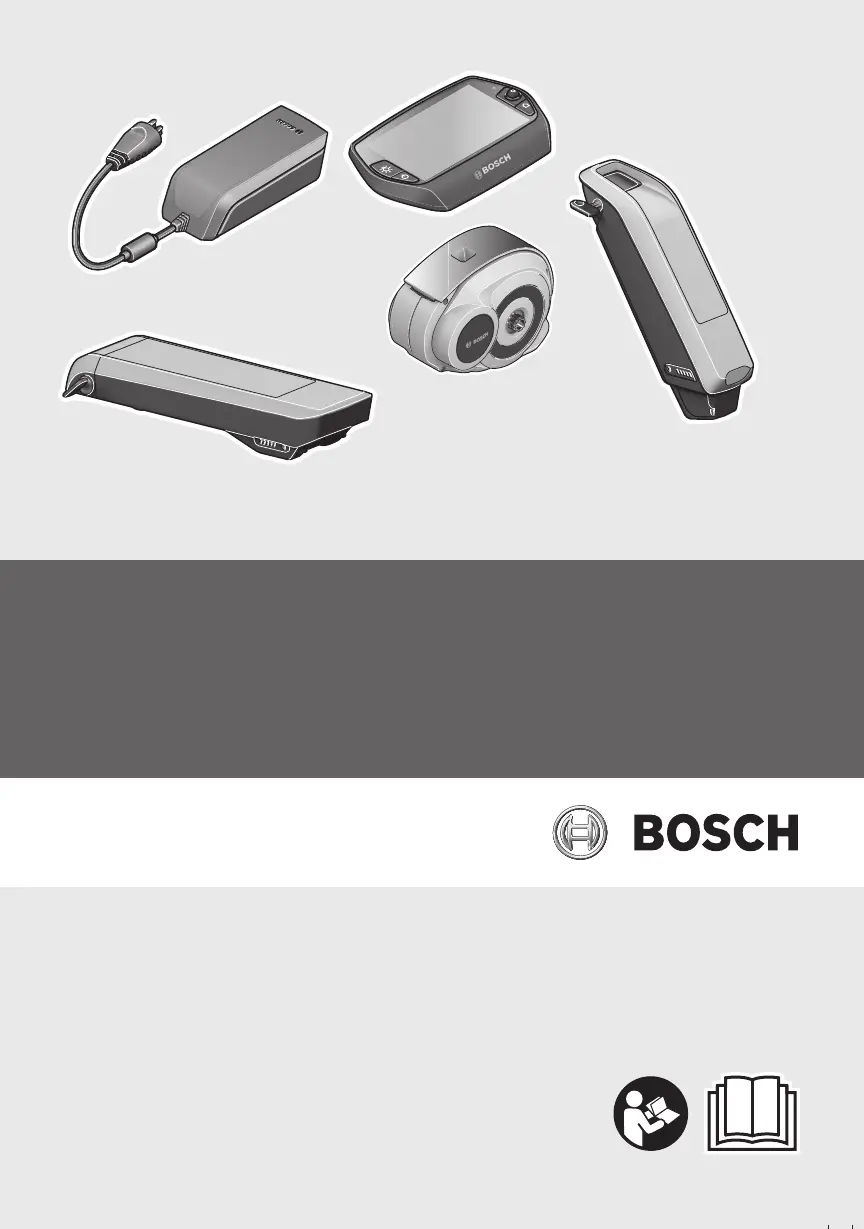Robert Bosch GmbH
Bosch eBike Systems
72703 Reutlingen
GERMANY
www.bosch-ebike.com
0 276 001 SAN (2015.07) T / 246 WEU
Active LineActive Line
Drive Unit | Nyon |
PowerPack 300/400/500 | Charger
0 275 007 030/03 2 | 1 270 020 907/915 |
0 275 007 509/510/529/513/514/531 | 0 275 007 907
nl Oorspronkelijke gebruiksaanwijzing
OBJ_BUCH-2620-001.book Page 1 Monday, July 13, 2015 6:17 PM