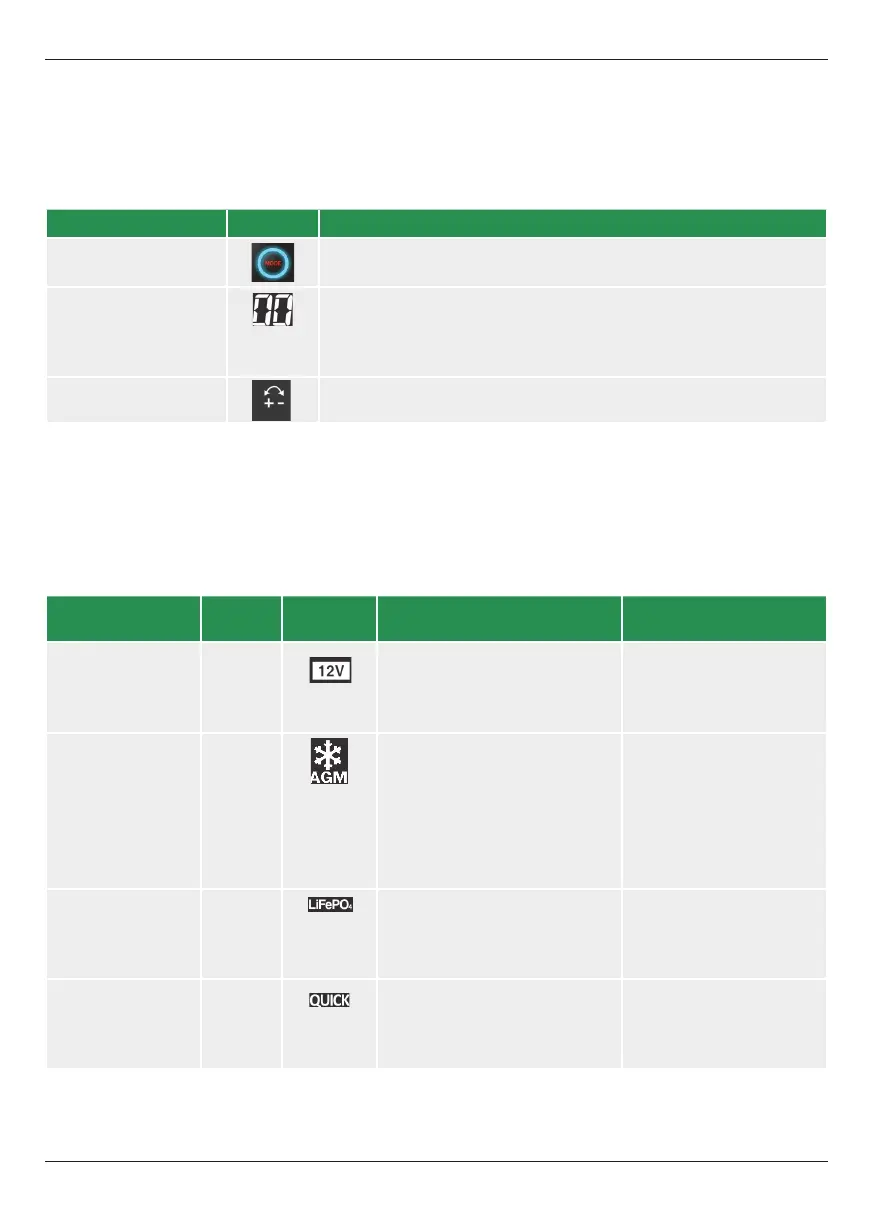ENCharger Bosch C80-Li I Operating instructions
17
3.4 Overheating protection
If the unit becomes excessively hot during charging, the output power and output
current is automatically reduced to avoid damaging the unit.
3.5 Standby and reverse polarity protection
Mode Indication Operating Instructions
Key illumination
Lights up when turned on and fully charged. Flashes while
charging
LCD digital display
Power On, light up.
Connect battery, battery voltage display.
Charging starts, battery voltage and capacity display
alternately
Reversed Hook-up
Protection
4 Mode selection
1. Select the required mode by pressing the mode selection button.
2. The desired mode icon will light up.
3. If there is no other operation, it will automatically enter the charging mode in 5
seconds.
Mode Output Indication Operating Instructions
Supporting Battery
Types
Mode 1
Car Mode
14.4 V
15 A
Press the button once to
select Mode 1
12 V icon lights up
12 V WET, EFB and the
majority of GEL
batteries. Capacity of >
30 Ah in normal state
Mode 2
Cold/AGM Mode
14.7 V
15 A
Press the button twice to
select Mode 2
icon light up
Cold state (0 - 4 °C) of
12 V WET, EFB and the
majority of GEL
batteries. And for many
12V AGM batteries.
Capacity of > 30 Ah in
normal state
Mode 3
LiFePO Mode
14.2 V
15 A
Press the button 3 times to
select Mode 3
12 V & LiFePO icon lights
up
12 V LiFePO batteries.
Capacity of > 30 Ah in
normal state
Mode
14.4 V
20 A
Press the button 4 times to
select Mode 4
12 V & QUICK icon lights
up
12 V WET, EFB and the
majority of GEL
batteries. Capacity of >
30 Ah in normal state
