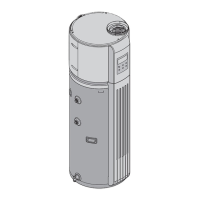6 720 801 244 (2013/08)Compress 3000 DW FO
Operation Instructions | 33
▶ Confirm the selection by using the „ok“ key.
5.10 Setting the time and day of the week
Fig. 42 Setting the time
▶ Press the „+“ or „-“ key to set the time.
▶ Confirm the selection by using the „ok“.
Display shows the minute digits, blinking.
▶ Press „+“ or „-“ key to set the minutes.
▶ Confirm the selection by using the „ok“.
The clock is set and the day of the week begins to blink.
Fig. 43 Setting the day of the week
▶ Press the „+“ or „-“ key to set the day of the week.
▶ Confirm the selection by using the „ok“.
The „am/pm“ selection is only valid if „°F“ is
selected as temperature units.
If set to °C, time will be displayed in the 24
hour format.
By default, the first day of the week is
Monday, the second is Tuesday, and so on.
The definition of the 1
st
day of the week can
be changed if desired.

