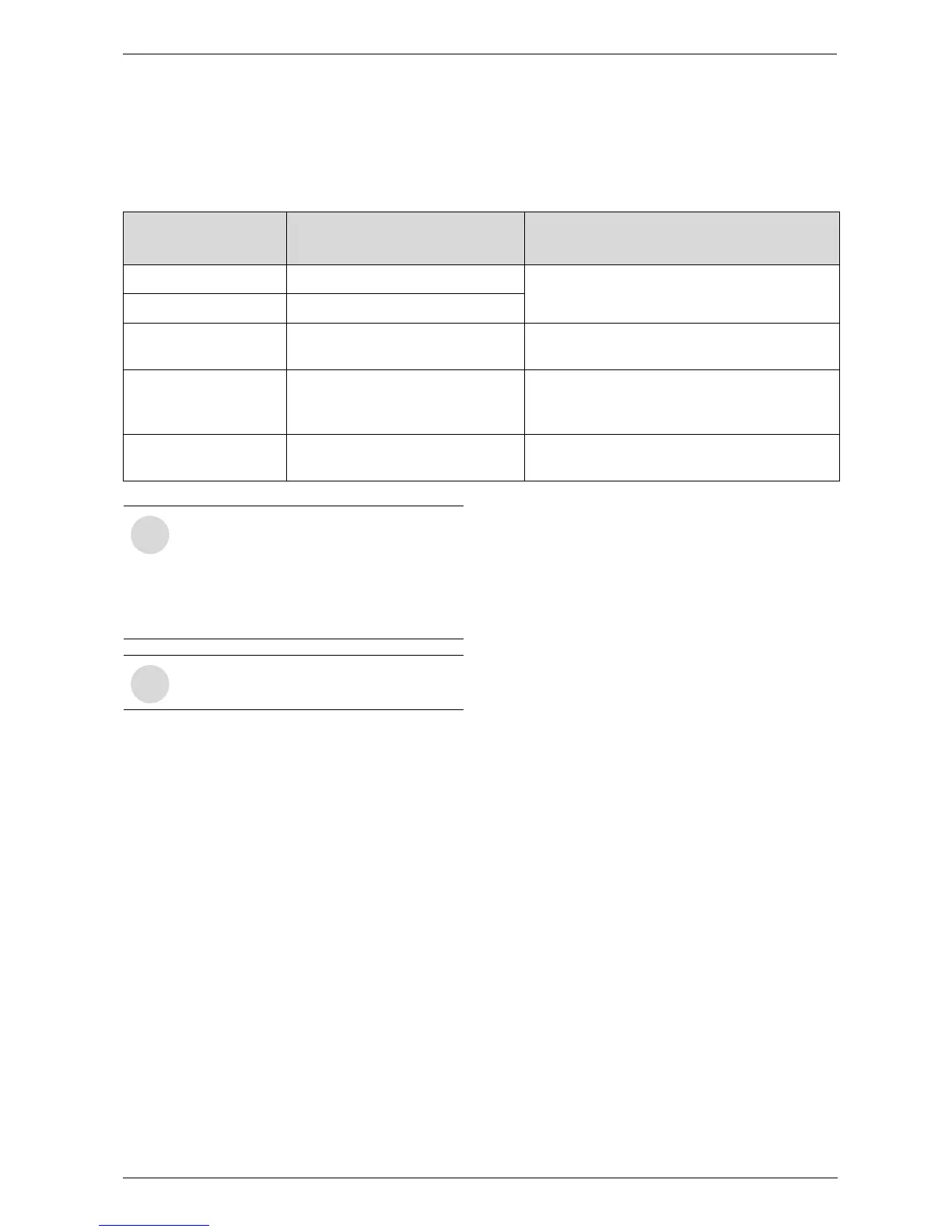6 720 646 804
Installation instructions
17
3.10 What to expect for “normal startup”
After the unit has been installed, with all electrical and water connections secure and checked, the unit should be
filled with water (vent tank by opening a hot water faucet somewhere in home to allow tank to fully fill with water).
Once tank is full and power is ON, the user must press the POWER button on the user interface. When the red light
on the upper left portion of the power button comes on, the heater is on and is ready to begin heating.
Approx. elapsed
time
HPWH actions Comments
0 to 1.5 minutes Unit is silent This 3 minute off-time prevents compressor
damage
1.5 to 3 minutes Fans turn on
3 to 8 minutes Compressor turns on and runs for 5
minutes
This 5-minute period is used to ensure the tank
is full of water (Dry-fire prevention algorithm)
8 to 30 minutes Compressor turns off, and Upper
Element turns on for about 20 min-
utes
To quickly provide initial amount of hot water for
user (about 25 gallons)
30 minutes and beyond Upper element turns off and com-
pressor turns back on
Uses efficient heat pump for majority of heating
Table 3
Note: The heat pump operating range is
45°F to 115°F. If the ambient tempera-
ture is outside of this range, the compres-
sor will not be able to run and the backup
electric elements will be used until the am-
bient temperature returns to the operating
range.