Robert Bosch Engineering and Business Solutions Private Limited | September 19, 2020
4 Overview
iTraMS is a platform for TCU or CCU that is an onboard system that controls wireless tracking, diagnostics and
communication to/from the vehicle; these systems can be used for fleet management and vehicle tracking, among many
others. This CCU has the following connectivity solutions:
1. Wireless Connectivity
a. Cellular – 4G LTE / 3G WCDMA
b. WLAN – 802.11 a/b/g/n/ac
c. Bluetooth – BLE 4.2 and Classic
2. Wired Connectivity
a. CAN
Figure 1 Overview
5 Symbols Used
The document conventions used in this manual are in
the sections below:
6 Warranty and Service Clauses
For any use of products outside the released
applications or environments outside the agreed
product specification, no warranty shall apply and
Bosch shall not be liable for such products or any
damage caused by such products.
7 Safety and Instructions
7.1 Dos and Don’ts
• The different dos and don’t s to be followed
while handling the device are as seen
below:
• The CCU should not be opened or
modified in any way. Doing so will void the
warranty.
• Do not pour any liquid into any opening. It
may lead to damage or malfunctioning of the
product.
• The equipment is operable within the
temperature range -40DegC to
+95DegC.
KEYWORD FORMAT
DESCRIPTION
Warning
Mismatch may
damage the
connector.
Possible
impending
danger.
Note
Note: The
device should
not be
connected to
any power
supply during
SIM installation.
Record of points
relevant to the
topic.
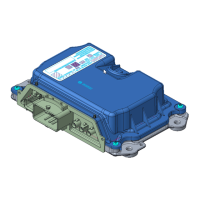
