Do you have a question about the Bosch DINION IP 5000 and is the answer not in the manual?
Instructions for attaching the lens to the camera unit.
Guide for inserting the SD card and mounting the camera.
Details on connecting the camera to the network via Ethernet and PoE.
Information on using 12 VDC and PoE power supply connections.
Guidance on connecting audio line in and line out.
Instructions for connecting alarm out and alarm in.
Steps for installing the video output connection.
Instructions for adjusting zoom and focus.
Read, follow, and retain safety instructions. Clean with dry cloth, avoid heat sources and liquids.
Use only approved PoE devices. Power supply must comply with EN/UL 60950 and SELV standards.
| Brand | Bosch |
|---|---|
| Model | DINION IP 5000 |
| Category | Security Camera |
| Language | English |









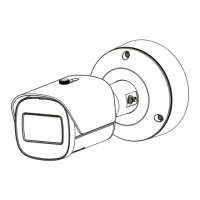


