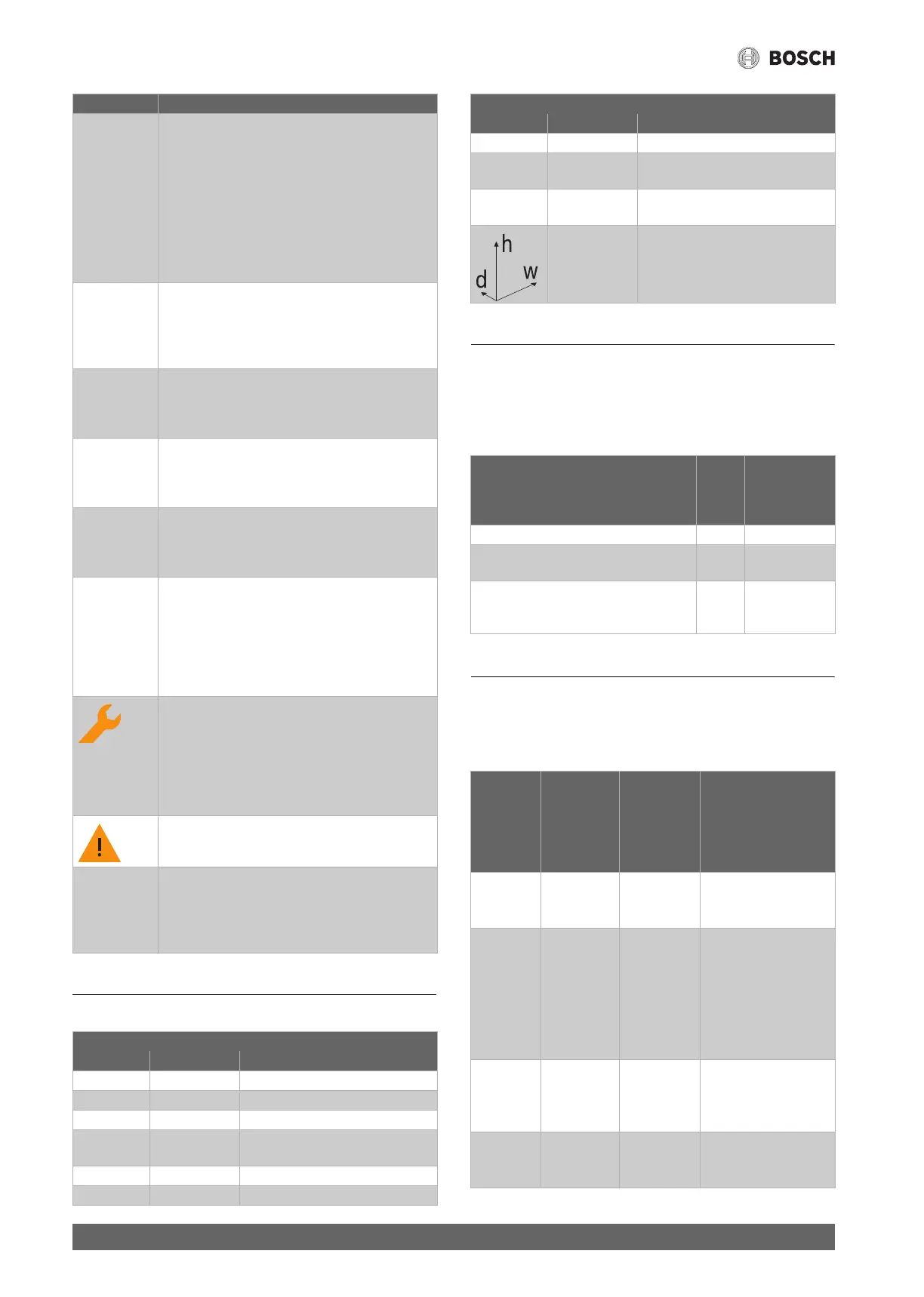Technical data
EasyControl – 6720884199 (2020/03)
10
Table 2 Fault overview (the symbols are displayed on the touch screen)
8Technical data
Table 3
9ErP Class
The data in the table below is needed to fill out the Energy related
Product (ErP) form and the ErP Data Label sticker, which are required for
systems.
Supplier is “Bosch, Bosch Group”, the model is “EasyControl”.
Table 4
10 List of used Open Source Components
The following text is in English for legal reasons.
The following open source software (OSS) components are included in
this product:
Forgotten
serial number
and access
code
The serial number and access code are on the sticker,
which is on the front of the quick-reference installation
instructions, and on the sticker at the back of the
EasyControl and are worked into the QR code, which
can be used to enter them. If the app is used to log on,
the serial number and access code can be displayed by
navigating via the “Info menu ”to the “Product
information” submenu. If the serial number and access
code cannot be found, please contact “Consumer
Info”.
1)
.
App has no
contact with
EasyControl
Is the EasyControl connected to the Internet (
Chapter 2)? Have the serial number and access code
been entered? Caution, these are case sensitive.
There is possibly a slow Internet connection. Wait for a
few minutes.
The displayed
temperature
is too high or
too low
The displayed temperature can be set in the app or on
the EasyControl site
1)
.
The touch
screen is not
working
If the touch screen does not detect anything for more
than 5 minutes, it automatically switches itself off. The
touch screen can then only be reactivated by touching
it.
Password with
$ character
EasyControl uses the standard WLAN protocol. The
password for the WLAN network must therefore not
contain the $ character. Remove the $ character from
the network password.
App is not fully
functioning
When the EasyControl is removed from the packaging
following delivery, the latest version of the software
may not yet be installed on it. This means that possibly
not all app functions can be used. The software is
automatically updated and may take several hours, or
can be updated manually via the EasyControl app: Info
– About – Checking & Update.
Display of one of the following messages: repeated
ignition attempts, dripping/leaking DHW tap, flow rate
through the heating system too low, leak in the heating
system, filling pressure of heating system too low, or a
service display is indicated at the heat source. These
are informative signals. The heat source is working
normally.
The heat source has developed a fault. More
information is provided in the EasyControl app.
No software
updates have
been received
from
EasyControl
The software updates are performed automatically. A
continuous Internet connection is required for this.
Updates may be missed if a timer is set on the router.
CT200 & CT200B
Description Unit Value
U V
DC
14.3 – 16.0
P
max
W 0.9
m g (lb) 250 (0.551)
f1 (RF) f = 868.3 …
869.5 MHz [EU]
(P = max. 13.4 dBm)
T
amb
°C ( °F) 0 … 45 (32 … 113)
IP-class IP30
Error Solution
% RH 10 … 90
WLAN f = 2400 MHz …
2483.5 MHz
IEEE 802.11b (P = max. 17 dBm)
IEEE 802.11g (P = max. 14.1 dBm)
f2 (RF) f = 2400 MHz …
2483.5 MHz
IEEE 802.15.4 (P = max. 14.6 dBm)
mm (inch) h = 153 (6)
w =103 (4)
d = 24 (1)
Operating functions and ErP description ErP
class
Additional
room heating
energy
efficiency
Room temperature-dependent, modulating V 3%
Weather-compensated with influence of
room temperature, modulating
VI 4%
Room temperature control system with
several temperature sensors (zone
control), modulating
VIII 5%
Name of OSS
Component
Version of OSS
Component
Name and
Version of
License
(License text
can be found in
11)
URL of origin and
additional information
(copyright, copyleft and
modification notices; type
of link: static/dynamic,…)*
QR-Code-
generator
1.4 MIT License Appendix 11.3
Copyright © 2019 Project
Nayuki
http-parser 2.6.0 MIT License Appendix 11.3
Copyright © Joyent, Inc. and
other Node contributors. All
rights reserved
Copyright © Igor Sysoev
Copyright © 2014 - 2016
Bosch Thermotechnology
MD5 2.2.1 Apache License
2.0
Appendix 11.1
Copyright © 2006-2015,
ARM Limited, All Rights
Reserved
microJSON 1.3 BSD (Three
Clause License)
Appendix 11.2
Copyright © 2014 by Eric S.
Raymond
CT200 & CT200B
Description Unit Value
