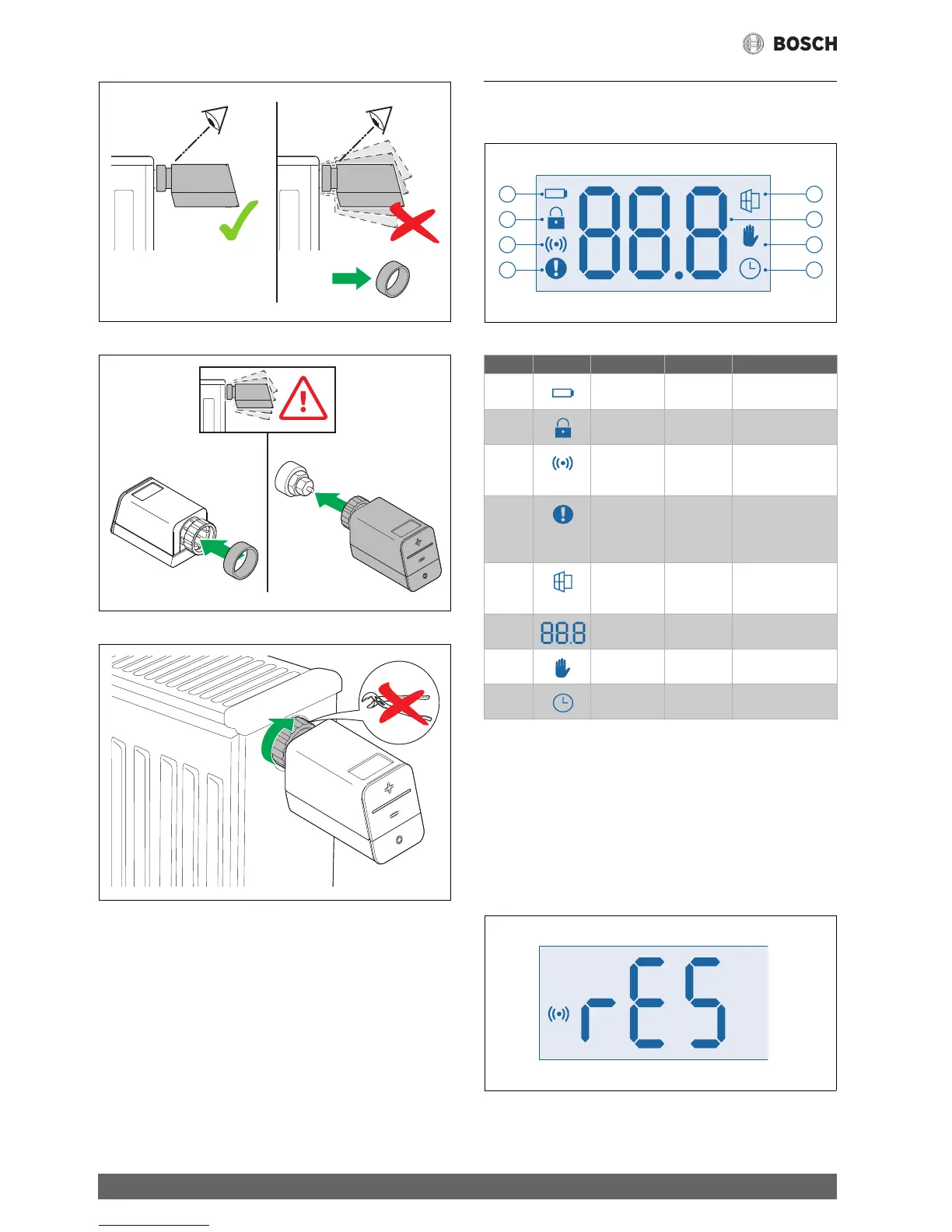Operating the appliance
EasyControl – 6720881858 (2017/10)
6
Fig. 13
Fig. 14
Fig. 15
3.4 Calibration
▶ Calibrate the smart radiator thermostat directly following
installation.
▶ To do so, follow the instructions provided by the app.
The servomotor now emits a humming noise. This means the smart
radiator thermostat is performing the calibration.
4 Operating the appliance
4.1 Display
Fig. 16
Table 4
4.2 Reset
If the radiator thermostat does not connect to the smart radiator
thermostat, reset the room thermostat to the factory settings:
▶ Open the battery compartment.
▶ Remove one battery.
▶ Press and hold the mode key “0”.
▶ Reinsert the battery.
▶ Hold down the mode key “0” and wait until “rES” appears on the
display and the orange LED display flashes.
Fig. 17
▶ Briefly release the mode key “0”.
Articles Symbol Name Display Status
1 Battery
status
The battery is low.
2 Parental lock The device cannot
be operated.
3 Status of
wireless
connection
A wireless
connection exists.
4 Fault display The smart radiator
thermostat is not
connected to the
controller.
5 Humidity
sensor
The window or door
is open, the radiator
valve is closed.
6 Value display
7Manual
operation
Set
temperature
8 Automatic
mode
Set
temperature
10016441-001
1
2
3
4
5
6
7
8