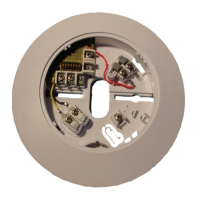96 en | Commissioning Aspiration smoke detector LSN improved
2020.04 | 6.1 | F.01U.029.275 Operation guide Bosch Sicherheitssysteme GmbH
The test adapter is glued into the pipe system in the direct vicinity of the aspirating smoke
detector. During normal operation, the test adapter must always be closed. It is only opened
for maintenance and service purposes in order to admit test gas or smoke.
Caution!
Once the detection system of the aspirating smoke detector and the alarm transfer have been
tested, the test adapter must be closed again; otherwise there will be an airflow malfunction!
Refer to
– Checking airflow monitoring, page 99
7 Commissioning
7.1 Preparation
Checking the settings
Check the settings of the FAS-420 prior to commissioning.
Then connect the unit to the power supply. The detector module of the FAS-420 is ready for
operation after approximately 1minute.
To commission the FAS-420, completely install the pipe system and connect it.
Connection test
Check whether…
– The correct aspiration reducing film sheets are glued to the air sampling openings.
– The pipe system is securely connected to the FAS-420 pipe connection.
– All pipe fittings are glued together and the pipe system is sealed.
To do this, first close all air sampling openings (e.g. with duct tape). Then measure the
negative pressure at the opening for the return airflow using a digital precision pressure
gauge (see Conduction the Functional Test).
– Either at the opening for the return airflow
– Or using a test adapter installed directly upstream of the unit in the aspiration pipe.
After a short run-up time, the negative pressure must lie within the following range:
– Fan voltage 6.9V: 250Pa to 310Pa
– Fan voltage 9V: 460Pa to 530Pa.
FAS‑ASD‑DIAG Diagnostic Software
Then check the system using the FAS‑ASD‑DIAG Diagnostic Software.
Follow the procedure below:
– Install the diagnostic software on a laptop or PC.
– The FAS-420 is connected to the PC via the "DIAG" port on the motherboard using the
supplied diagnostics cable.
– The diagnostic software is started.
The current FAS-420 data is displayed on the PC screen.
FPA‑5000 diagnostics data
Notes on diagnostics data for the fire panel are contained in the user guide for the FPA‑5000.

