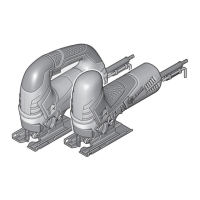English | 7
Bosch Power Tools 1 609 92A 1WB | (16.6.16)
Inserting the Saw Blade (see figure A1)
Insert the saw blade 8 (teeth in cutting direction) into the
stroke rod 11 until it latches. The SDS lever 12 automatically
snaps to the rear and the saw blade is locked. Do not manually
press the lever 12 toward the rear, otherwise you could dam-
age the machine.
While inserting the saw blade, pay attention that the back of
the saw blade is positioned in the groove of the guide roller 7.
Check the tight seating of the saw blade. A loose saw
blade can fall out and lead to injuries.
Ejecting the Saw Blade (see figure A2)
When ejecting the saw blade, hold the machine in such
a manner that no persons or animals can be injured by
the ejected saw blade.
Turn the SDS lever 12 toward the front in the direction of the
contact protector 9. The saw blade is released and ejected.
Splinter Guard (see figure B)
The splinter guard 13 (accessory) can prevent fraying of the
surface while sawing wood. The splinter guard can only be
used for certain saw blade types and only for cutting angles of
0°. When sawing with the splinter guard, the base plate 5
must not be moved back for cuts that are close to the edge.
Press the splinter guard 13 from the bottom into the base
plate 5.
Dust/Chip Extraction
Dusts from materials such as lead-containing coatings,
some wood types, minerals and metal can be harmful to
one’s health. Touching or breathing-in the dusts can cause
allergic reactions and/or lead to respiratory infections of
the user or bystanders.
Certain dusts, such as oak or beech dust, are considered
as carcinogenic, especially in connection with wood-treat-
ment additives (chromate, wood preservative). Materials
containing asbestos may only be worked by specialists.
– Provide for good ventilation of the working place.
– It is recommended to wear a P2 filter-class respirator.
Observe the relevant regulations in your country for the
materials to be worked.
Prevent dust accumulation at the workplace. Dusts can
easily ignite.
Operation
Operating Modes
Before any work on the machine itself, pull the mains
plug.
Orbital Action Settings
The four orbital action settings allow for optimal adaptation of
cutting speed, cutting capacity and cutting pattern to the ma-
terial being sawed.
The orbital action can be adjusted with the adjusting lever 6,
even during operation.
The optimal orbital action setting for the respective applica-
tion can be determined through practical testing. The follow-
ing recommendations apply:
– Select a lower orbital action setting (or switch it off) for a
finer and cleaner cutting edge.
– For thin materials such as sheet metal, switch the orbital
action off.
– For hard materials such as steel, work with low orbital
action.
– For soft materials and when sawing in the direction of the
grain, work with maximum orbital action.
Adjusting the Cutting Angle (see figure C)
Loosen the screw 15 and lightly slide the base plate 5 in the
direction of the mains cable.
For adjustment of precise mitre angles, the base plate has ad-
justment notches on the left and right at 0° and 45°. Swivel
the base plate 5 to the desired position according to the scale
14. Other mitre angles can be adjusted using a protractor.
Afterwards, push the base plate 5 to the stop in the direction
of the saw blade 8.
Tighten the screw 15 again.
The splinter guard 13 can not be inserted for mitre cuts.
Offsetting the Base Plate (see figure C)
For sawing close to edges, the base plate 5 can be offset to
the rear.
Loosen the screw 15 and slide the base plate 5 to the stop to-
ward the mains cable.
Tighten the screw 15 again.
Sawing with the base plate 13 offset is possible only with a
mitre angle of 0°. The splinter guard 13 may not be used.
Starting Operation
Observe correct mains voltage! The voltage of the pow-
er source must agree with the voltage specified on the
nameplate of the machine. Power tools marked with
230 V can also be operated with 220 V.
Switching On and Off
To start the machine, press the On/Off switch 3.
To lock the On/Off switch 3, keep it depressed and push the
lock-on button 1 to the right or left.
To switch off the machine, release the On/Off switch 3. When
the On/Off switch 3 is locked, press it first and then release it.
Controlling/Presetting the Stroke Rate
Increasing or reducing the pressure on the On/Off switch 3 en-
ables stepless stroke-rate control of the switched-on machine.
Light pressure on the On/Off switch 3 results in a low stroke
rate. Increasing the pressure also increases the stroke rate.
Setting 0 No orbital action
Setting I Small orbital action
Setting II Medium orbital action
Setting III Large orbital action
OBJ_BUCH-1594-004.book Page 7 Thursday, June 16, 2016 10:42 AM

