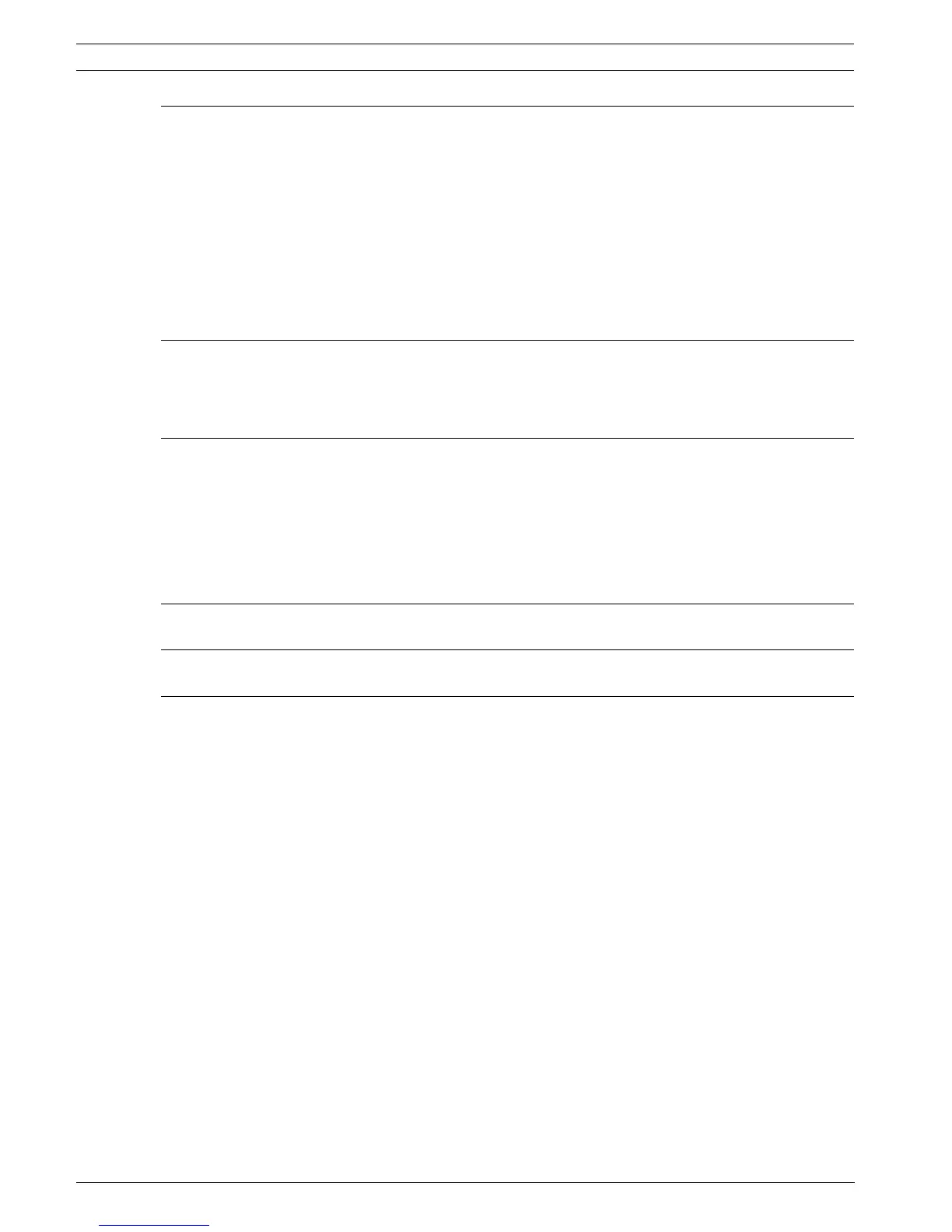iv en | LTC 8600 | LTC 8800 Series
F.01U.127.393 | 2.0 | 2009.03 Instruction Manual Bosch Security Systems, Inc.
8 Installation Procedure ......................................................................................................................... 28
8.1 Main CPU Bay Installation .................................................................................................................... 28
8.2 Video Input Modules............................................................................................................................. 28
8.3 Video Output Modules.......................................................................................................................... 29
8.4 CPU Module.......................................................................................................................................... 29
8.5 Camera and Monitor Video Connections.............................................................................................. 30
8.5.1 LTC 8600 Series and LTC 8800 Series Video Input Connections ......................................................... 30
8.6 Termination Practices........................................................................................................................... 31
8.6.1 LTC 8600 Series or LTC 8800 Series Video Input Terminations ........................................................... 32
8.6.2 LTC 8802 Series Monitor Expansion Bay Video Input Connections .....................................................32
8.6.3 LTC 8802 Series Monitor Expansion Bay Data Connections ................................................................ 33
8.6.4 Monitor Output Video Connections ...................................................................................................... 33
9 Optional Accessories Installation ....................................................................................................... 34
9.1 General Accessory Installation ............................................................................................................. 34
9.2 Logging Printer Option Installation ...................................................................................................... 34
9.3 Computer Interface Installation............................................................................................................ 34
10 Satellite Configuration Installations ................................................................................................... 36
10.1 Satellite Site “Trunk Line” Monitor Outputs......................................................................................... 36
10.2 Main Site “Trunk Line” Video Inputs..................................................................................................... 37
10.3 Control Data Lines in Satellite Systems ............................................................................................... 37
10.4 Satellite Site Programming Requirements............................................................................................ 37
10.5 Main Site Programming Requirements ................................................................................................. 38
10.6 Special Programming for “Cascaded” Satellite System Configurations ............................................... 40
10.7 Alarm Inputs in Satellite Systems......................................................................................................... 41
11 Feature Selection ................................................................................................................................. 42
12 Main Power Connections .................................................................................................................... 43
13 Video Monitor Display ......................................................................................................................... 45
13.1 Time/Date............................................................................................................................................. 45
13.2 Monitor Title/System Status Display .................................................................................................... 46
13.2.1 System Status Display ..........................................................................................................................46
13.2.2 Locations 1, 2, and 3 - Alarm Indication ............................................................................................... 46
13.2.3 Location 4 - Monitor Arm Status Indication .......................................................................................... 46
13.2.4 Location 5 - Camera Arm Status Indication .......................................................................................... 46
13.2.5 Location 6 - Error Indication ................................................................................................................. 46
13.2.6 Location 7 - Remote Lock Indication .................................................................................................... 47
13.2.7 Location 8 - Monitor Lock Indication ....................................................................................................47
13.2.8 Location 9 - Sequence Type Indication ................................................................................................. 47
13.2.9 Locations 10 and 11 - Sequence Number ............................................................................................. 47
13.2.10 Location 12 - Sequence Status Indication ............................................................................................ 48
13.3 Monitor Title ......................................................................................................................................... 48
13.4 Broadcast Message............................................................................................................................... 48
13.5 Program Prompts ................................................................................................................................. 48
13.6 Camera Number.................................................................................................................................... 49
13.7 Camera Title ......................................................................................................................................... 49
13.8 Video Loss Detection............................................................................................................................ 49