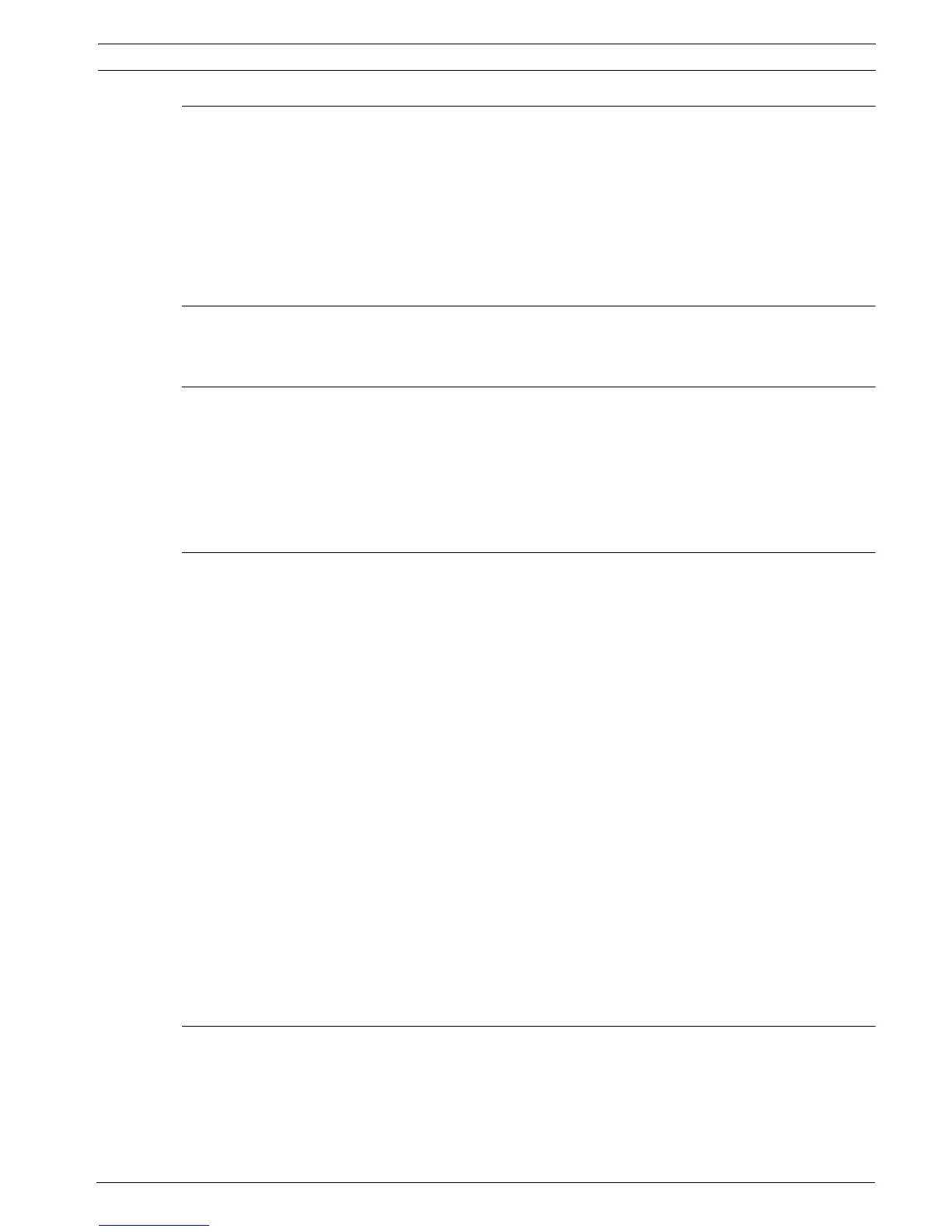LTC 8600 | LTC 8800 Series | en v
Bosch Security Systems, Inc. Instruction Manual F.01U.127.393 | 2.0 | 2009.03
14 Factory Default Settings ...................................................................................................................... 50
14.1 User Selectable DIP Switch Settings for Main CPU Bay....................................................................... 50
14.1.1 Upper CPU DIP Switch S1 .................................................................................................................... 50
14.1.2 Middle CPU DIP Switch S2 ................................................................................................................... 51
14.1.3 Lower CPU DIP Switch S3 .................................................................................................................... 53
14.2 User Selectable DIP Switch Settings for LTC 8816/00 Data Receiver Modules used in
LTC 8802 Series Monitor Expansion Bays ............................................................................................ 54
14.2.1 Upper Data Receiver DIP Switch S1 ..................................................................................................... 54
14.2.2 Middle Data Receiver DIP Switch S2 .................................................................................................... 55
14.2.3 Lower Data Receiver DIP Switch S3 ..................................................................................................... 55
15 User Information .................................................................................................................................. 56
15.1 User Priority Levels............................................................................................................................... 56
15.2 User Priority Access Table.................................................................................................................... 57
16 Alarm Information ................................................................................................................................ 58
16.1 General ................................................................................................................................................. 58
16.2 Basic Alarm Response Mode ................................................................................................................ 58
16.3 Auto Build Alarm Response Mode ........................................................................................................ 58
16.4 Sequence and Display Alarm Response Mode...................................................................................... 58
16.5 Alarm Activated Pre-position ................................................................................................................ 59
16.6 Sample Alarm Responses ..................................................................................................................... 59
16.7 Alarm Relay Response .......................................................................................................................... 61
17 Keyboard Operation ............................................................................................................................ 62
17.1 General ................................................................................................................................................. 62
17.2 System Commands............................................................................................................................... 62
17.2.1 Keyboard Log-in Procedure .................................................................................................................. 62
17.2.2 Keyboard Log-off Procedure ................................................................................................................. 63
17.3 Switcher Commands ............................................................................................................................ 63
17.4 Controlling Camera Movement............................................................................................................. 63
17.4.1 Focus and Iris Lens Control .................................................................................................................. 63
17.4.2 Lock or Unlock Control of a Camera .................................................................................................... 63
17.4.3 Lock or Unlock Control of a Monitor .................................................................................................... 64
17.4.4 Recording a Camera Pre-position Scene .............................................................................................. 64
17.4.5 Recalling a Camera Pre-position Scene ................................................................................................ 64
17.4.6 Activate/Deactivate Auxiliary Function ................................................................................................. 64
17.5 Alarm Commands ................................................................................................................................. 65
17.5.1 Arm/Disarm Individual Alarms .............................................................................................................. 65
17.5.2 Arm/Disarm All Alarms .......................................................................................................................... 66
17.5.3 Arm/Disarm Monitor ............................................................................................................................. 66
17.5.4 Alarms Acknowledgement .................................................................................................................... 66
17.6 Sequence Control................................................................................................................................. 66
17.6.1 Load/Clear a Sequence ........................................................................................................................ 66
17.6.2 Run a Sequence .................................................................................................................................... 67
17.6.3 Stop a Running Sequence .................................................................................................................... 67
17.6.4 Controlling Sequence Direction ........................................................................................................... 67
17.7 Sequence Programming ....................................................................................................................... 68
17.7.1 Programming a Simple Camera Sequence ........................................................................................... 68
17.7.2 Programming a SalvoSwitching Camera Sequence .............................................................................. 70
18 Keyboard User Functions .................................................................................................................... 71
18.1 General Information ............................................................................................................................. 71