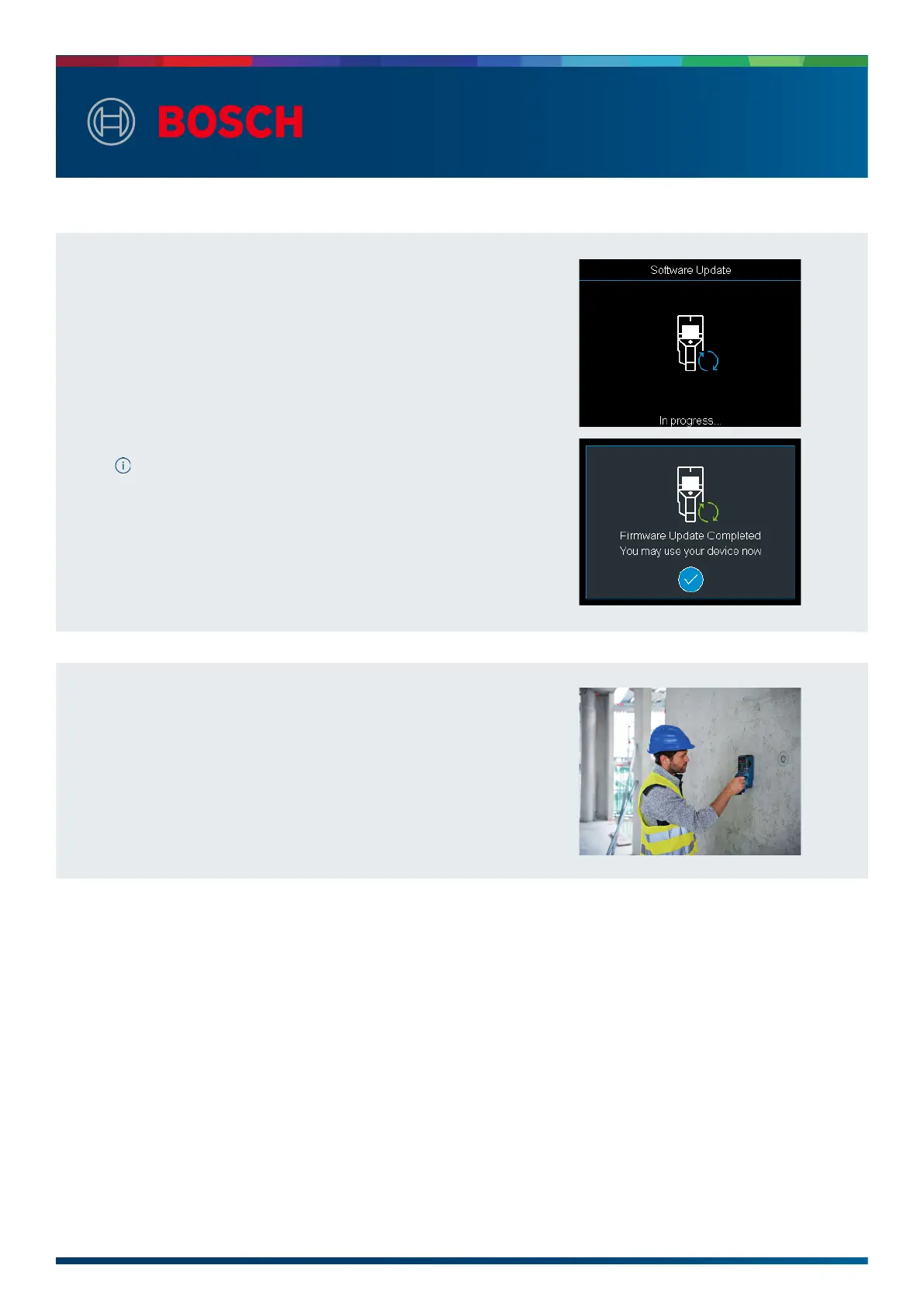The update process starts automatically and takes a few minutes
Turn off the device and remove the SD card
3. Führe das Update durch
Der Update-Vorgang startet automatisch und
dauert einige Minuten
▶
Das Werkzeug zeigt an, wenn das Update
erfolgreich war
▶
Der D-tect 200 C führt während des Update-Vorgangs
einen Neustart durch
Bitte beachten:
Stelle sicher, dass die Akkus deines D-tect 200 C
vollständig geladen sind
▶
Stecke die SD-Karte mit der Update-Datei in den
D-tect 200 C. Schalte dann das Gerät ein
▶
4. Arbeite mit deinem aktualisierten D-tect 200 C
Schalte das Gerät aus und entferne die SD-Karte
▶
Lösche die Update-Datei von der SD-Karte
Genieße die Arbeit mit deinem aktualisierten
D-tect 200 C!
▶
▶
4