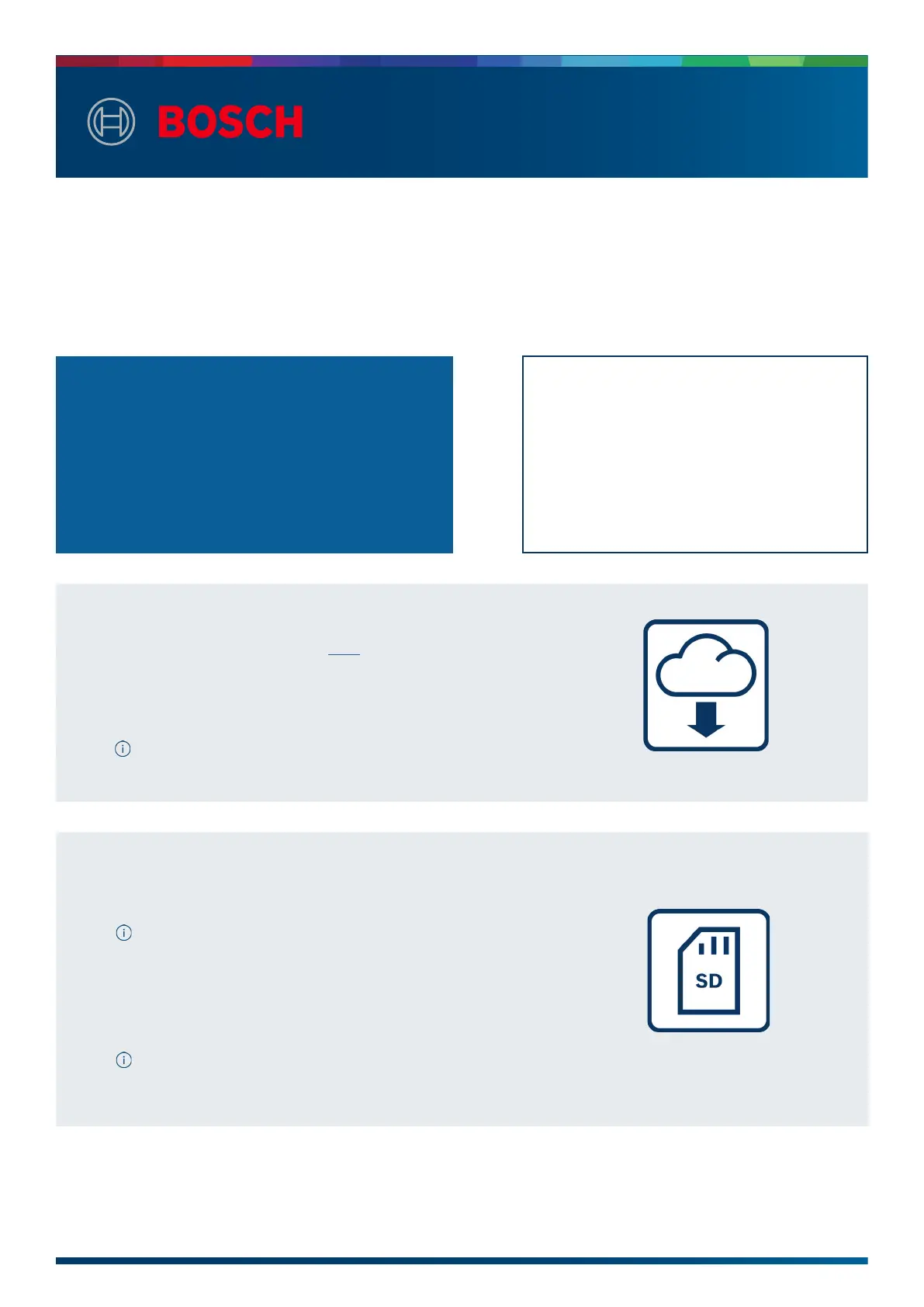1. Download the software
2. Use your SD card
Go to the download folder on your computer
Put the micro SD card into your computer and
copy the update file to the SD card
▶
▶
Choose “Save file” and do not open the update file
Make sure to keep the original name of the update file
(static-update.bundle.enc or static-update.bundle)
and do not change it
If your laptop does not have a micro SD card slot,
you can use a suitable SD card adapter
INFO BOX
Bosch will regularly provide free software
updates for the D-tect 200 C which will
improve your detection experience and
include new features
Laptop or computer with (micro)
SD card slot
Standard micro SD card
(minimum 2 GB)
D-tect 200 C with fully charged
battery
▶
▶
▶
▶
WHAT IS NEEDED
Please be aware:
Please be aware:
Please be aware:
▶
▶
Download the software update here
(www.wallscanner.com/update)
After clicking on the download button,
save the file on your computer
5
HOW TO UPDATE YOUR TOOL
D-TECT 200 C PROFESSIONAL