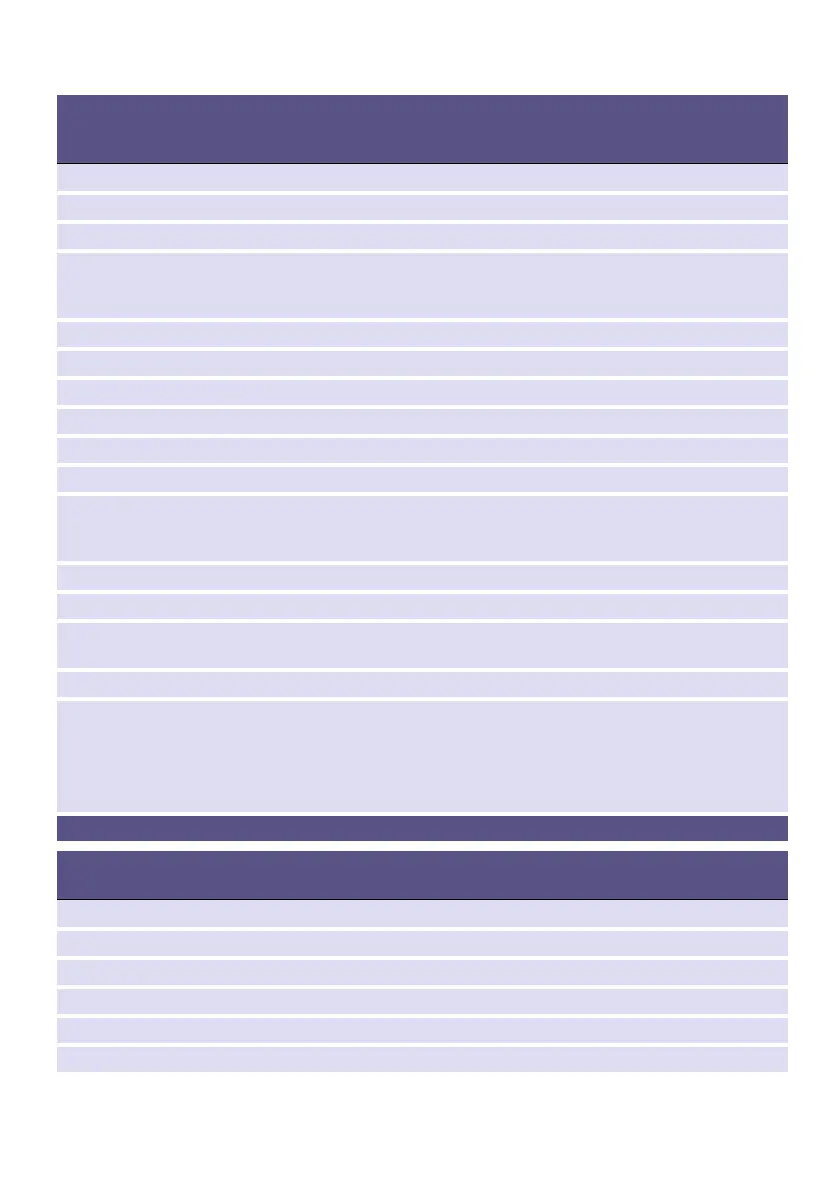en Familiarising yourself with your appliance
22
Indicators, symbols and buttons
on the control panel
Indicators and
symbols for set-
ting values
Setting
90°, 60° ü, 40° ü, 30°, 20°, — Temperature in °C; — = cold
1400*, 1200, 800, 600, 400, 2 Spin speed; 2 = no spin
ý i-DOS w w Automatically dispenses liquid detergent
þ i-DOS M/w M/w Automatically dispenses fabric softener or liquid
detergent; set the dispenser content
~ Page 39
O +1, +2, +3, Off Water Plus; + additional rinse cycles
Speed Speed
p Easy-Iron
T Prewash
% Soaking
$ Rinse Stop = no final spin
œ U C B Û Appliance settings: Notification signal, operating
signal, touch display brightness, drum care
reminder function
E 3s Childlock/control panel lock
â Memory program
} Remote start and Home Connect settings
~ Page 26
A Start/Pause
N, M For changing the setting values
Note: Where there are multiple setting values, pressing and holding
N, M will allow you to automatically scroll through all the setting val-
ues to the last value. Touching it again will allow you to change the set-
ting values again.
* Maximum spin speed depends on the appliance
Other indicators
and symbols
Information on:
é - - - - - Energy consumption
æ - - - - - Water consumption
ã N O 0 Program status: Prewash, Wash, Rinse, Spin, Rinse Stop
è Door locked
ù Detergent drawer open
r Tap off/water pressure too low
