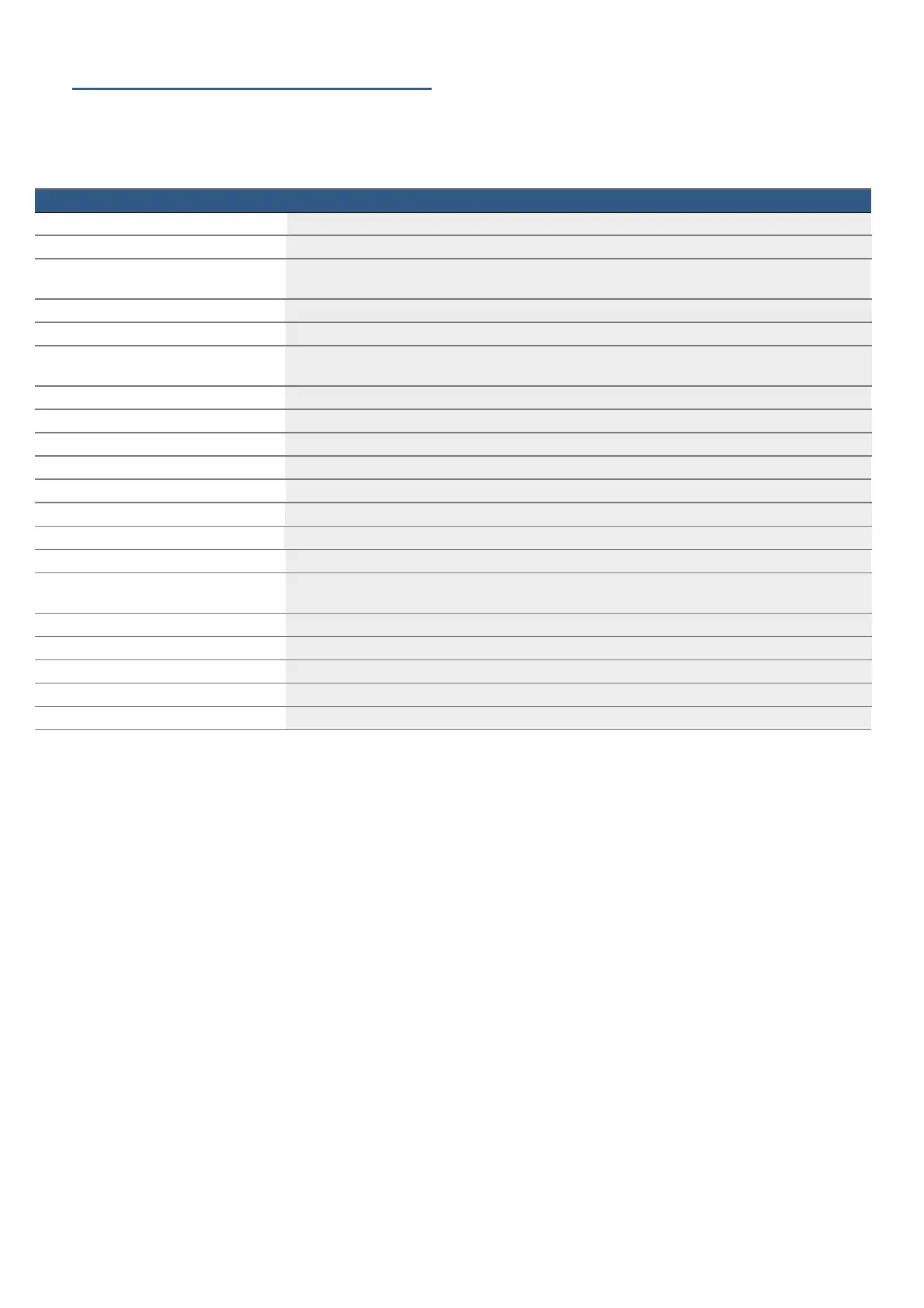Basic settings en
41
QBasic settings
Ba s i c s et t i ngs
The appliance has various basic settings. You can
adapt these settings to your personal requirements.
--------
To go to the basic settings:
Touch the f sensor. All cooking zones must be
switched off.
Basic settings menu
Slide your finger up or down to scroll through the
available settings. Touch a setting to access further
options in its sub-menu.
Within a sub-menu, touch the "¾" symbol to return to the
previous menu.
Exiting the basic settings
Touch the ' symbol to leave the "Basic settings" menu.
Saving or discarding changes
If changes have been made, when you exit the basic
settings you will see a confirmation screen asking you if
you wish to save or reject any changes made.
Settings Description and options
Language You can change the language of the appliance.
Home Connect Using this function, you can connect your appliance to your home network and a mobile end device.
Hood control You can use this to control important functions of your cooker hood via your hob, e.g. the fan speed and
light.
Signal tones You can select which signal tones the appliance should sound.
Signal duration You can change the duration of the signal tones.
Button tone You can choose whether or not the appliance will sound when fields and symbols are touched on the
touchscreen.
Display brightness You can change the brightness of the display.
FlexInduction zone You can choose whether the Flex areas will work as one or separately when you switch on the hob.
MoveMode levels You can change the preset settings for the cooking areas for the Move function.
Childproof lock You can use the child safety lock to lock the hob and prevent children from using it without supervision.
Rapid selection function Allows heat settings 0.0 or 9.0 to be selected quickly directly on the main display.
Brand logo You can choose whether or not the brand logo will be displayed when the hob is switched on.
ReStart You can set how long your appliance saves the most recently used settings after it has been switched off.
Max. power consumption You can restrict the hob's total power and adapt it to the local mains connection.
Energy consumption You can choose whether or not the appliance displays its energy consumption after it has been switched
off.
Cooking sensor You can add a new temperature sensor.
Set the boiling point You can enter your height above sea level to improve the cooking sensor's accuracy.
Cookware test You can check whether or not your cookware is suitable for induction cooking.
Appliance info. You can view information about your appliance.
Factory settings You can reset all the settings to the factory settings.
