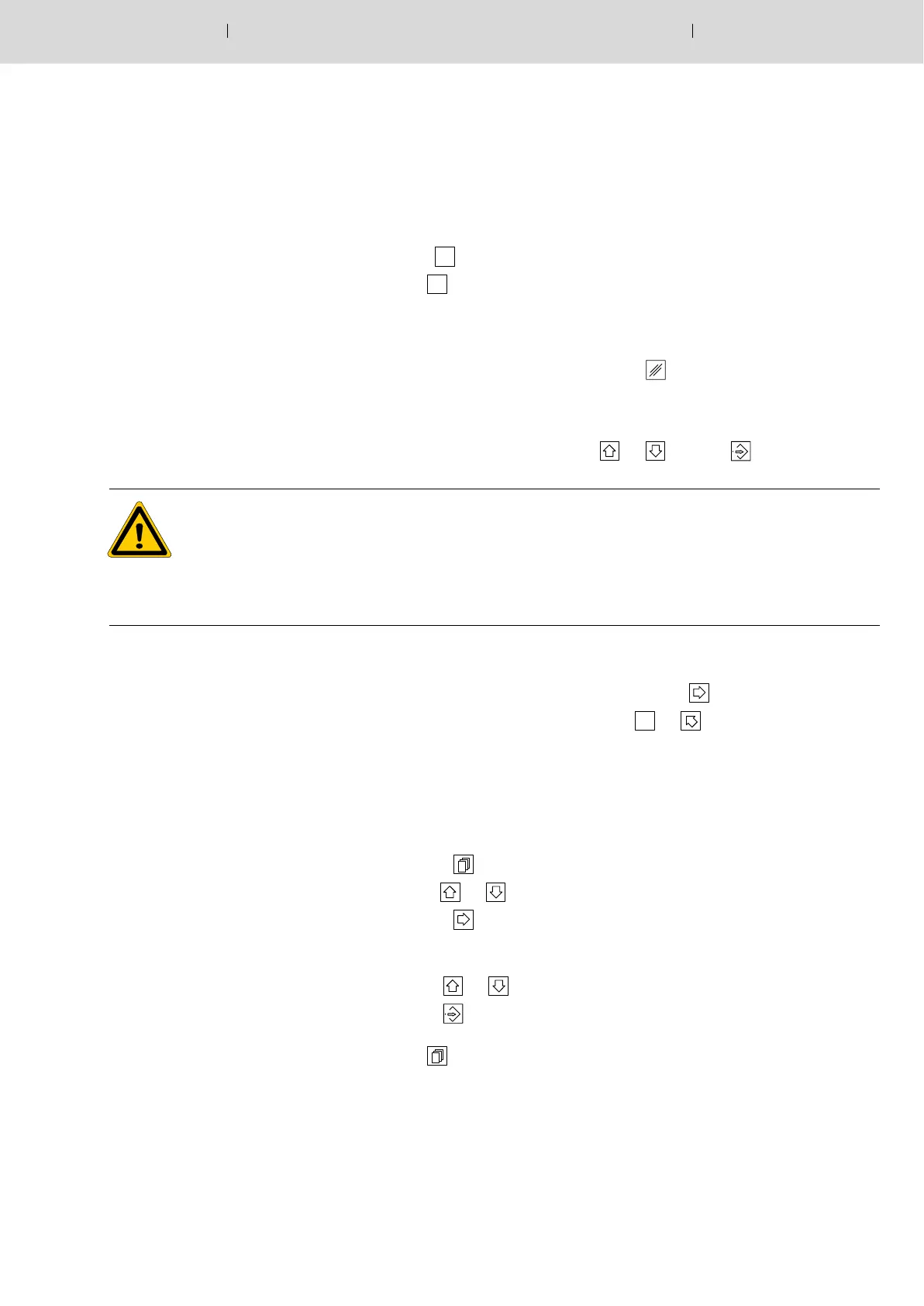Electric Drives
and Controls
4−13Bosch Rexroth AGBT 6.1901070087068 / 01
Operation
4.5 Special operation functions
4.5.1 Display error messages
The BT 6.190 informs you that one or more errors exist using a flashing
LED in the
?
key.
L Press the
?
key to display the current error.
Display line 1 contains the number of current errors.
Starting in display line 2, each error is displayed sequentially in plain text
for approx. 2 seconds.
D To clear all current errors, press the
key.
The screen with the Reset selection, with
− item repetition
− set FK
is displayed. Select using key
or and key to clear all
errors.
DANGER
If the start signal is present in the event of an error reset (acknow-
ledgement), the control immediately starts the program run! This
may result in dangerous movements of the machine! For this re-
ason, ensure that no one is located within the danger area of the
welding device before resetting the error.
D To display details for welding errors (e.g. where within a spot seam
program which error occurred), press key
.
D To exit the error display, press key
?
or .
The display screen which was shown before reappears.
4.5.2 Selecting the system language
L To set the language, proceed as follows:
1. Press the
key.
2. Use the
or key to move the cursor to the ”SETUP BT” line.
3. Press the
key three times.
The cursor is in the ”Select language” line.
Character √ indicates the activated language.
4. Use key
or to select the desired language.
5. Use key
to confirm the selection.
L Press the
key to return to the uppermost menu level.
