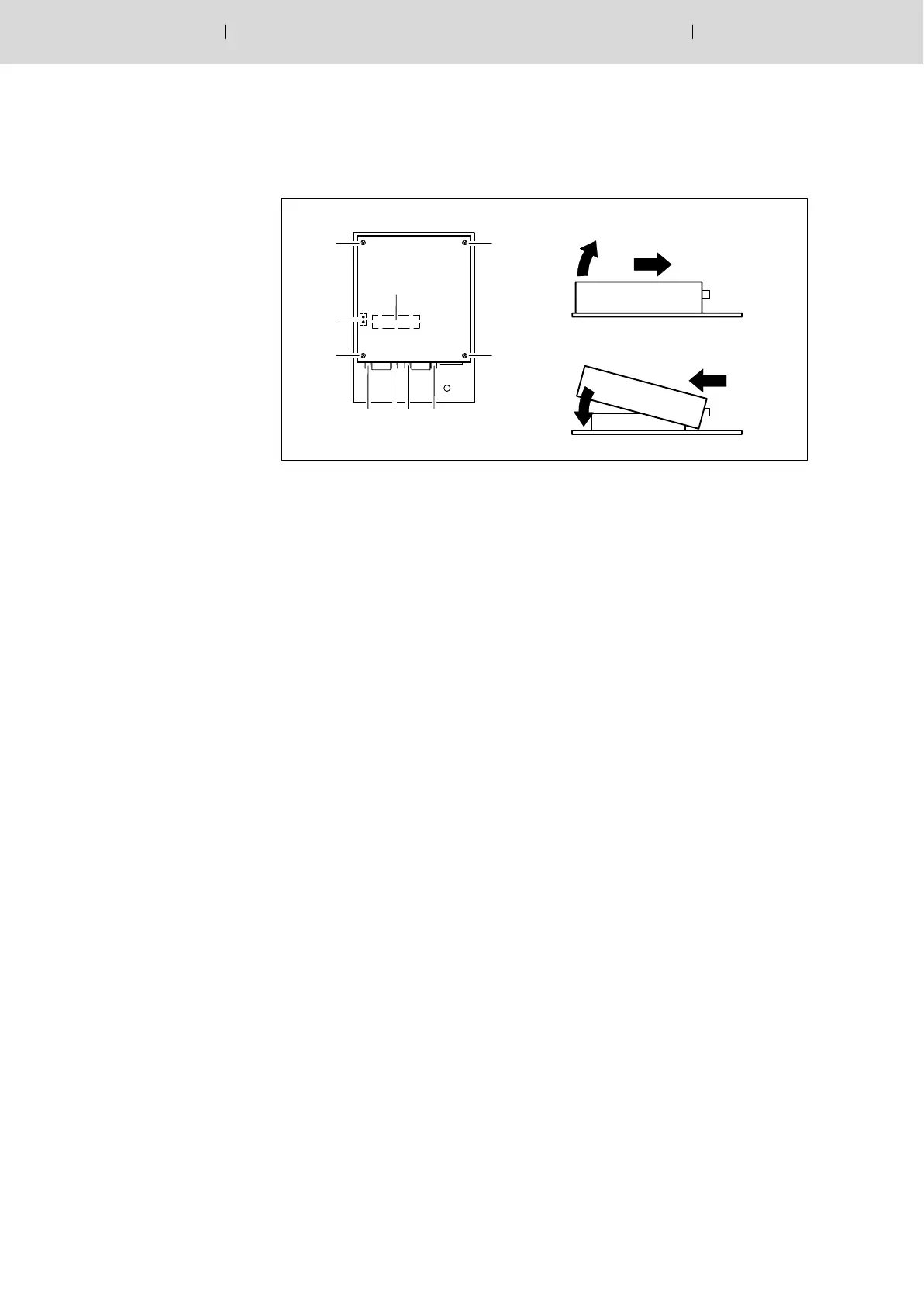5−2 Electric Drives
and Controls
Bosch Rexroth AG BT 6.190 1070087068 / 01
Maintenance
6. Place the BT 6.190 on a soft, level surface with the front downwards.
7. Loosen the housing screws (1) and threaded bolts of the interfaces
(2).
1
1
1
1
2
2 2 2
A
Side view
B
+
3
4
+
−
Remove the housing:
A
B
Replace the housing:
8. Carefully lift the housing upwards on side A and then pull it off in di-
rection B (towards the interface). The battery (3) is located on the
main circuit board.
9. Remove the cable ties with which the battery is secured.
10. Remove the battery plug (4) and remove the discharged battery (see
the notes regarding the battery in the ”Notes Regarding Safety”
chapter, ”Maintenance/Repairs” section).
11. Lightly knock a new buffer battery (same type!) on a stable surface so
that the inner oxide layer is destroyed.
Then insert the new battery and secure it using the cable ties.
12. Pay attention that the poles are correct and reconnect the battery
plug (4) to the connection pole.
13. Carefully replace the housing and screw the housing screws (1) and
the threaded bolts of the interfaces (2) back on.
14. Only for hand−held terminal:
properly attach all the connection cables.
Replace the BT 6.190 in the housing and attach it to the rear side
using the 4 fastening screws.
15. Only for rack−mounted module:
mount the BT 6.190 and properly attach all the cables.
16. Switch the system back on and check whether your codes in the BT
6.190 are still active.