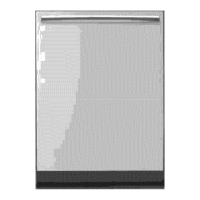6 FAULT DIAGNOSTICS
6.1 Error codes (service / customer)
6.1.1 Entering error code program
6.1.1.1 SHE “Evolution” models
Press and hold “>” and Delay buttons, then turn dishwasher on.
Left program light will flash, 2
nd
program light from left will be lit
and digital display will show “P0”). Press “>” button to start
program. Last 8 error codes will show. Press “>” button to scroll
through error codes. Turn dishwasher off to exit program.
To start programs shown with “*”, press “>” button.
6.1.1.2 SHX “Integra“ models
Press and hold “<” and “>”buttons, then turn dishwasher on.
Regular Wash light will flash and Quick Wash light will be lit.
Press “>” button to start program. Only highest priority error code
will show. Turn dishwasher off to exit program.
To start programs shown with “*”, press “>” button.
6.1.2 Error code displays
Error code program *
LED dis

