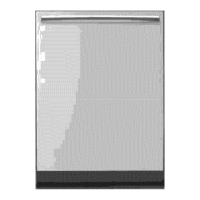Press “>” button to scroll between Extra Dry and Rinse Aid
modes. Press “<” button to scroll to desired setting. Press Start
button to save settings and exit basic settings.
3.4.2 SHE “Evolution” models
Turn dishwasher on, press and hold “>” button, then press and
hold Start button. Sanitized light will be flashing (Extra Dry
mode). When light is flashing, release button.
Press “>” button to scroll between Extra Dry and Rinse Aid
modes. Press “<” button to scroll to desired setting. Press Start
button to save settings and exit basic settings.
3.4.3 SHX “Integra” models
Turn dishwasher on, press and hold “>” button, then press and
hold Start button. Clean and Sanitized lights will be flashing
(Extra Dry mode). When lights are flashing, release buttons.
Press “>” button to scroll between Extra Dry, Rinse Aid and
Cycle Tone Volume modes. Press “<” button to scroll to desired
setting. Press Start button to save settings and exit basic
settings.
SHE LED
displays
SHE basic settings
Extra Dry (off
)
Extra Dry (on
)
Rinse Aid (none
)
Rinse Aid (low
)
Rinse Aid (medium
)
Rinse Aid (high
)
SHE Extra Dry
SHE lights
Clean
Sanitized
Rinse
Agent
SHE basic settings
Extra Dry (off
)
Extra Dry (on
)
Rinse Aid (none
)
Rinse Aid (2 seconds
)
Rinse Aid (3 seconds
)
Rinse Aid (4 seconds
)
Rinse Aid (5 seconds
)
Rinse Aid (6 seconds
)
Rinse Aid (7 seconds
)
SHE digital
display
d:00
d:01
r:00
r:01
r:02
r:03
r:04
r:05
r:06
SHX Extra Dry
SHX Rinse Aid
SHX Cycle Tone
SHX lights
Clean
Sanitized
Rinse Aid
Active
Clean
Sanitized
Rinse Aid
Active
Clean
Sanitized
Rinse Aid
Active
702_58300000130262_ara_en_c Page 7 of 50

