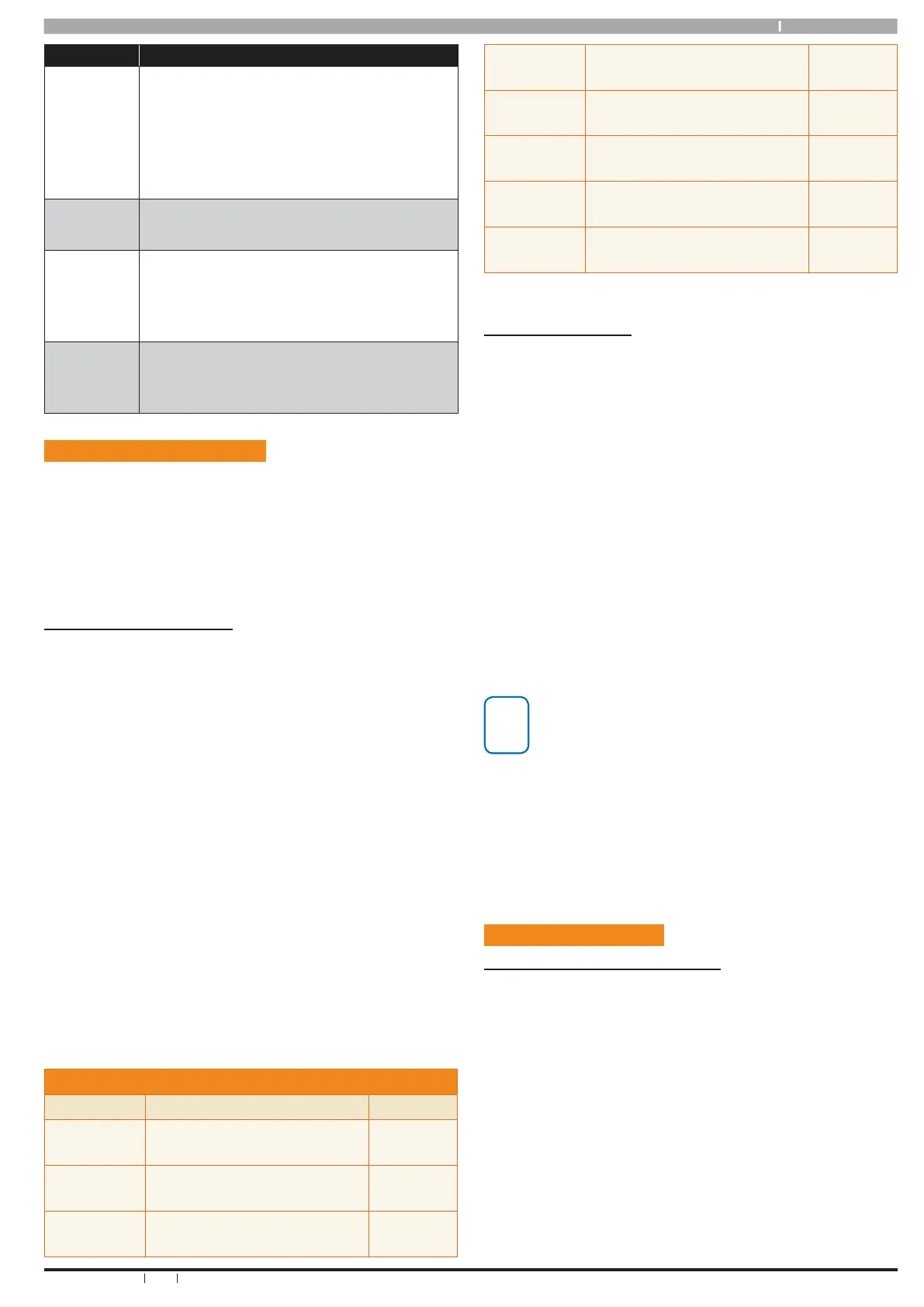17
Bosch Security Systems 09/07 BLCC500R FTR1.02
Copyright © 2007 E&OE
Exit
Delay
Tone
Error
Tone
Menu
Mode
Chime
Tone
0#
USER PIN#
USER PIN#
11#
12#
21#
22#
##
Table 8: DTMF Remote Control Functions
2580#
111#
2580#
2101#
2580#
272#
If the DTMF Quick Arm option is enabled then it is
possible to remotely arm all areas without logging
onto the panel.
Simply enter 0 + # following the welcome jingle.
Make sure that the phone being used to remotely
control the panel is set to transmit DTMF tones
when keys are pressed during the call. This option
is disabled by default on some phones.
