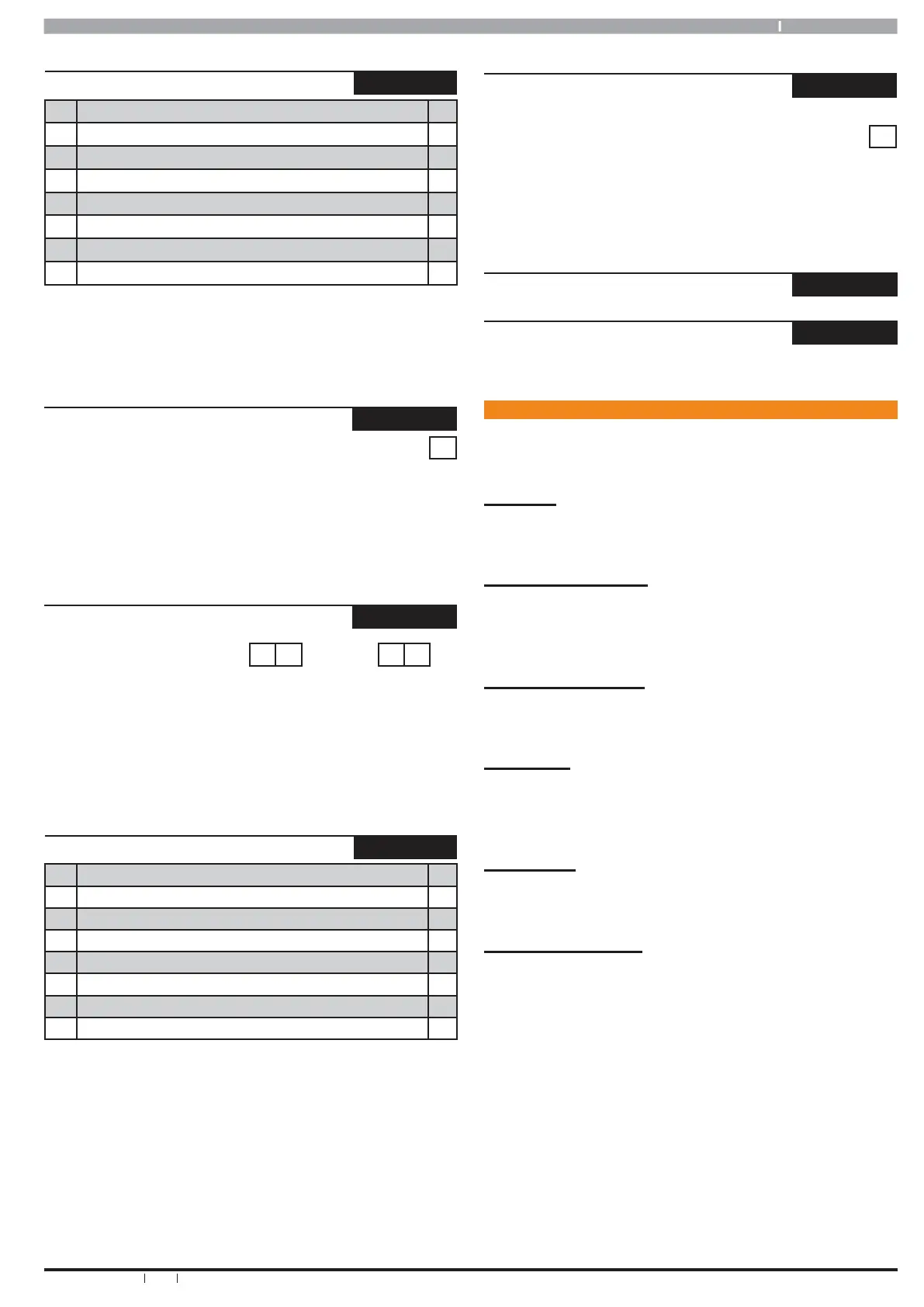41
Bosch Security Systems 09/07 BLCC500R FTR1.02
Copyright © 2007 E&OE
System > System Options >
Area Options MENU 7-7-1
1 Area 1 = Common Area N
2 First To Open Last To Close N
3 Reset Siren All Users (All Areas) Y
4 Power Up In Same State As Powered Down Y
5 Fault Acknowledge All Areas Y
6 Delay Trouble Beeps Y
7 Power Up Disarmed N
8 Reserved N
This location is a Bit option field. Press Keys [1] – [8] to turn ON and
OFF the required options. The option is selected or ON when the
coresponding zone indicator is on. Press [OK] To Save when finished.
(*** System Wide Parameter ***)
System > Options >
Keypad Idle Screen
MENU 7-7-2
0 = No Idle Screen 0
1 = Date and Time
(*** System Wide Parameter ***)
2 = Time
3 = Time + Temp Alternating
Use Keys [] and [] keys or enter 0 - 3 Then Press [OK] To Program
The Keypad Idle Screen - Single Option Only.
System > Options >
Keypad Hi/Lo Temp
MENU 7-7-3
0 0 ˚C 0 0 ˚C
(*** System Wide Parameter ***)
Hi TEMP Lo TEMP
Using The 0 - 9 Keys Enter The High / Low Keypad Monitor
Temperature. You Should Enter Two Digits For Each Option
eg. 9 degrees = 09. Use The [] key to move to the next field.
Press [OK] to save or [MENU] to exit without saving.
Max Temp = 50 Min Temp = 0
System > Installer Options >
Installer Options
MENU 7-7-4
1 Report/Log Entry/Exit Intstaller Menu N
2 Report/Log Program Data Change Y
3 Arm Only Installer Pin N
4 Reserved N
5 Auto Exit Installer Menu In 2 Hours Y
6 Auto Exit Service mode In 2 Hours Y
7 Reserved N
8 Factory Defaulting Allowed Y
This location is a Bit option field. Press Keys [1] – [8] to turn ON and
OFF the required options. The option is selected or ON when the
coresponding zone indicator is on. Press [OK] To Save when finished.
(*** System Wide Parameter ***)
System >Options >
Language
MENU 7-7-5
0 = English 0
1 = Alternate Language
(Enter Digits 0 – 1 To Select the Primary (English) Lanuage or the
Alternative Language Then Press [OK] To Save. Early Version Panels
Only Support English Language.
System > System Testing >
Walk Test All Zones
MENU 7-9-0
Battery Test
MENU 7-9-1
