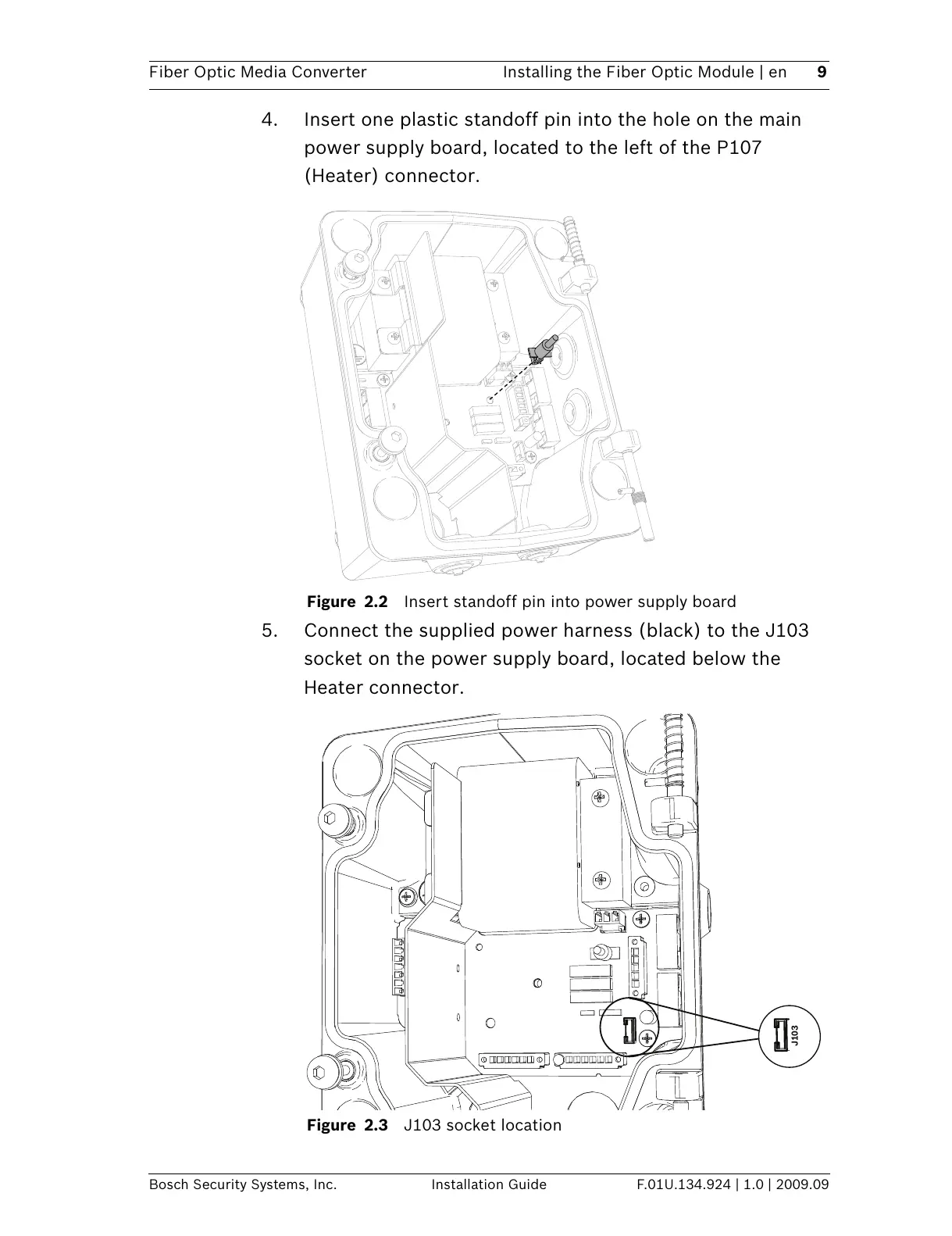Fiber Optic Media Converter Installing the Fiber Optic Module | en 9
Bosch Security Systems, Inc. Installation Guide F.01U.134.924 | 1.0 | 2009.09
4. Insert one plastic standoff pin into the hole on the main
power supply board, located to the left of the P107
(Heater) connector.
Figure 2.2 Insert standoff pin into power supply board
5. Connect the supplied power harness (black) to the J103
socket on the power supply board, located below the
Heater connector.
Figure 2.3 J103 socket location
