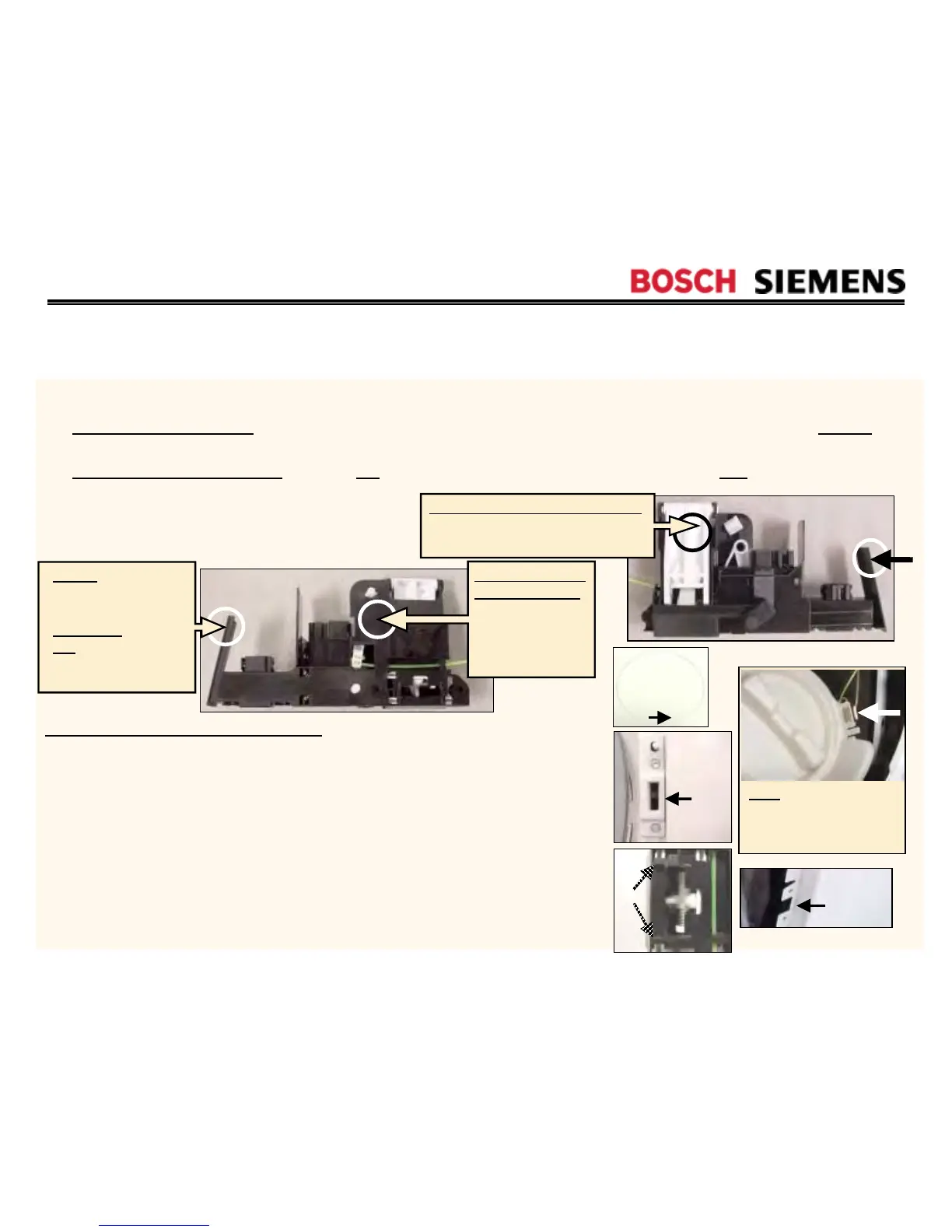2nd Edition/Revision 0 (4/28/04)
R020031E
WFMC/WFXD Service Tips
WFMC/WFXD Service Tips
–
–
Replacing Door Locks
47
/
Replacing Door Locks
Some door locks on units made on or before 2/13/04 may not hold properly. Replace them (as shown below):
1. Acceptable door locks – Those showing “N” at end of # on end of housing. If # end of housing doesn’t show
“N”, then those showing “1” on black housing and “1”, “2” or “3” on white carrier (see below).
2. Door locks to be replaced
– Those not showing “N” at end of # on end of housing and showing “2” on black
housing and “4” on white carrier (see below).
Procedure on replacing door locks
:
1. Remove fascia panel by removing (4) screws (and plastic screw caps).
Carefully lay fascia panel out of the way (on top panel).
2. Using a thin tool (e.g. awl or drill bit), push latch on circular drain pump
access cover (through small hole in cover), then rotate cover (cw)
clockwise to remove it. Disconnect green door lock manual release
cable from drain pump (so door lock can be removed).
3. Remove (2) screws holding door lock to front panel.
4. Gently pry out white plastic front shield until it pops off front panel, then
slide lock to left until black plastic lock rails clear notch in front frame.
5. Disconnect (3) wire harness connectors from door lock.
Access cover
hole
White
plastic
front
shield
Notch in
front frame
rails
When “N” isn’t
on end panel #:
• “1” -- is
acceptable
• “2” -- should
be replaced
Front view
• GOOD -- “N” at end
of # on end panel
(e.g. 502042N)
• REPLACE
-- “N”
not at end of # on
end panel (e.g.
350031C)
Rear view
When “N” isn’t on end panel #:
• “1”, “2” or “3” -- is acceptable
• “4” -- should be replaced
HINT: Door lock manual
release cable is held to
the right side of the drain
pump by a clip.