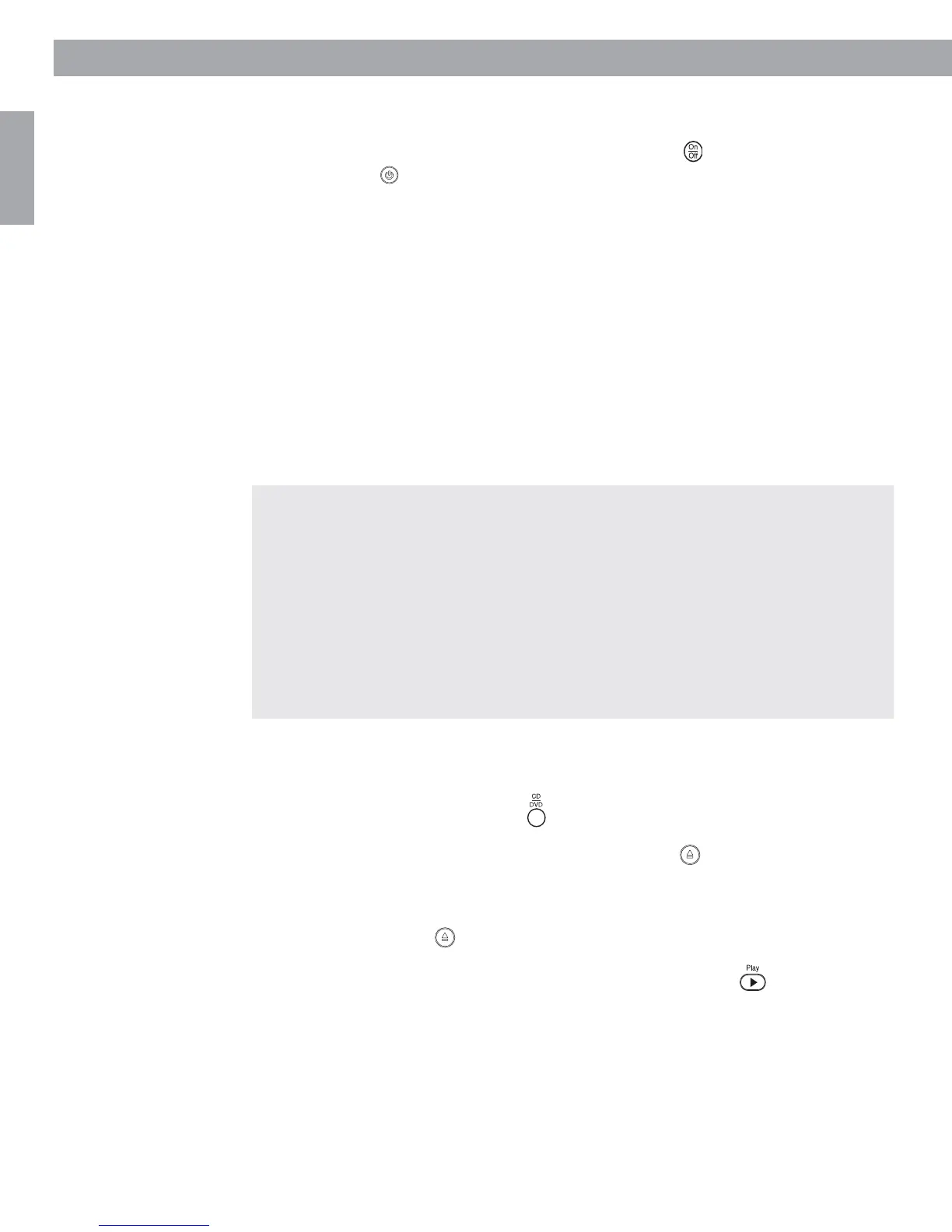32
English
Operation
Turning your system on and off
You can turn your system on and off using the On/Off button ( ) on the remote control or
the power button ( ) on top of the media center. When you turn it on with either button, the
source that was played last is automatically selected.
You can also press any source button on the remote to turn the system on and select the
source at the same time.
Before you play your first DVD
Before you play the first DVD:
• Check the parental control settings (see “Using the Parental Control feature to restrict future
play” on page 34).
• Familiarize yourself with the system remote control, as explained on page 26.
• Make sure that the region codes for the DVD player and disc match, as explained on page
5. Check the region code number on the media center label or on the shipping carton.
• Confirm that the disc is encoded for any required features. For example, in order to display
subtitles in a movie, the disc must contain subtitle information.
Loading and playing a DVD
1. Turn your television on.
2. On the remote, press the CD/DVD button to turn the media center on.
3. On the media center control panel, press the Stop/Eject button.
4. Place the DVD in the open media center tray.
5. Press the Stop/Eject button again to close the tray.
The DVD should begin to play automatically. If it does not, press Play on the remote.
Selecting the correct video input on your TV
In order to play a DVD, your television must be set to receive signals from the correct video
input jack.
Most TVs have a TV/VIDEO, INPUT, or AUX IN button for selecting the video input. When
the TV is on, the word “VIDEO 1”, “VIDEO 2”, or “AUX” will usually appear in a corner of the
screen to indicate which video input is currently selected.
Before playing a DVD, locate the name of the video input jack (on the TV) that you have
connected the video cable to, then turn the TV on and select the video input (on the screen)
that matches the name of that jack.
If you are unable to select the correct video input setting on your television, please consult
your TV’s owner’s guide.
AM271966_00_V.pdf August 18, 2003