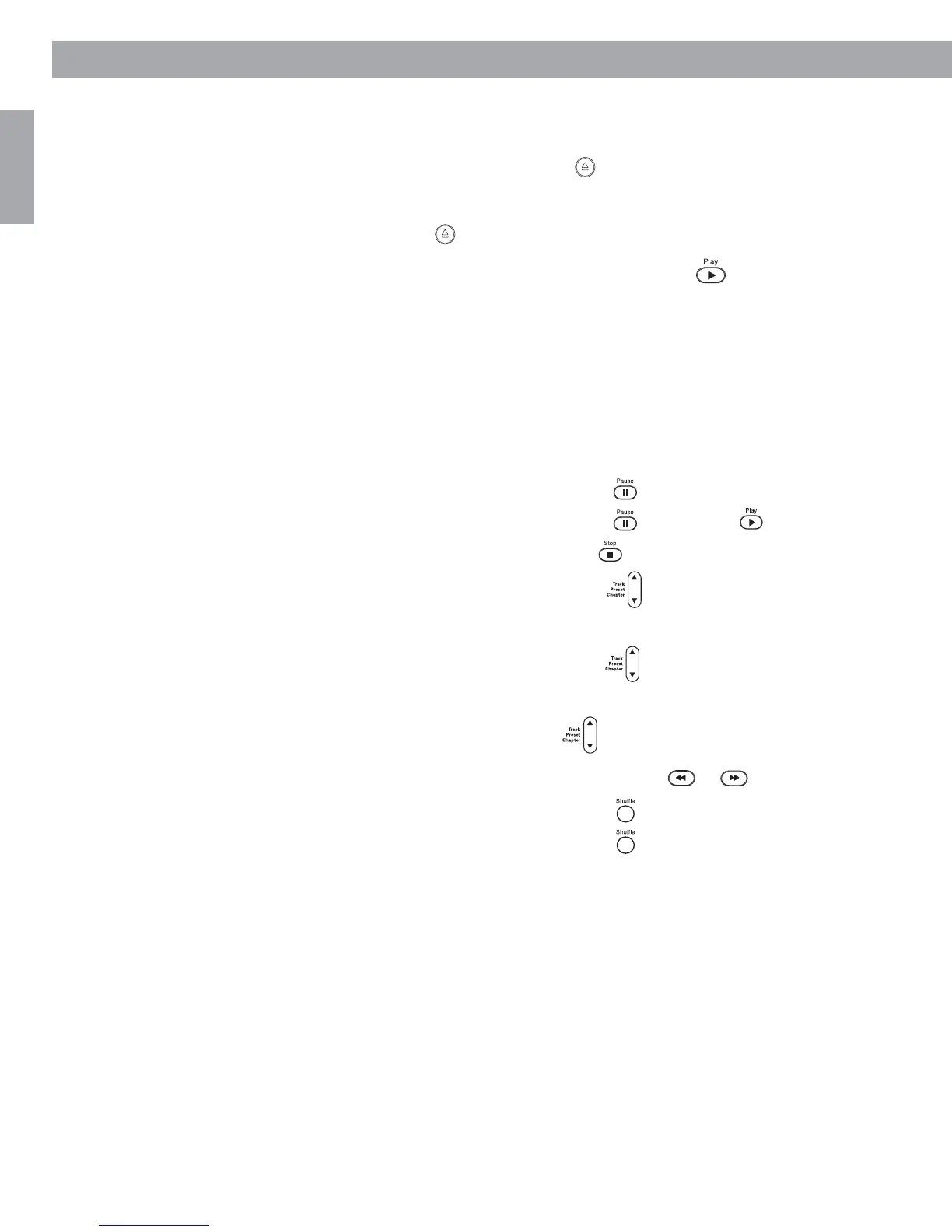36
Operation
English
Loading and playing a CD
1. On the remote, press the CD/DVD button.
2. At the media center, press the Stop/Eject button.
3. Place the audio CD in the open disc tray.
4. Press the Stop/Eject button to close the disc tray.
The CD will start to play automatically. If it does not, press Play .
While playing a CD, the display window on the media center indicates:
• Track number
• Track time
• Repeat or Shuffle mode
Basic CD operations
If you want to: Use the remote to do this:
Pause a CD… Press Pause .
Resume play of paused CD… Press Pause again or Play .
Stop a CD… Press Stop .
Go to next track… Press Track up.
Go to beginning of current track… After track has played for several seconds,
press Track down.
Go to a previous track… If track has played for several seconds, press
Track down twice. If not, press once.
Scan a CD backward/forward…
Press and hold Scan or .
Randomly play CD tracks… Press Shuffle after loading a CD.
Cancel random play… Press Shuffle again, while in that mode.
AM271966_00_V.pdf August 18, 2003