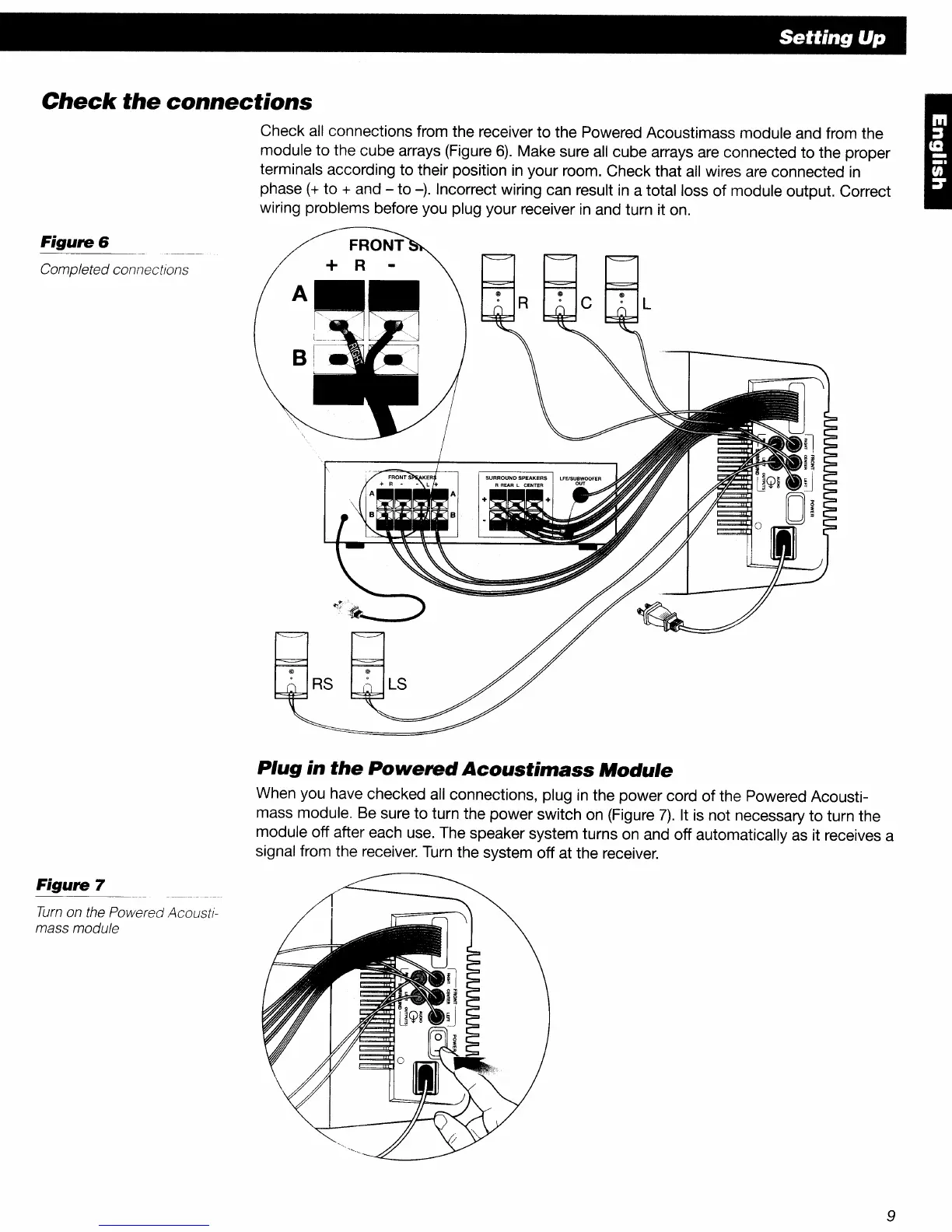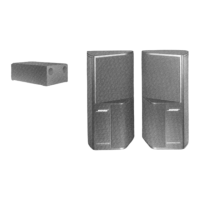SeffingUp
Check
the
connections
Check all connections from the receiver
to
the Powered Acoustimass module and from the
module
to
the cube arrays (Figure
6).
Make sure all cube arrays are connected
to
the proper
terminals according to their position
in
your room. Check that all wires are connected
in
phase
(+
to + and - to -). Incorrect wiring can result
in
a
total/oss
of
module output. Correct
wiring problems before you plug your receiver
in
and turn it on.
Figure
6
Completed connections
Figure
7
Turn
on the Powered Acousti-
mass module
Plug
in
the
Powered
Acoustimass
Module
When you have checked all connections, plug
in
the power cord
of
the Powered Acousti-
mass module. Be sure to turn the power switch on (Figure
7).
It is not necessary
to
turn the
module off after each use. The speaker system turns on and off automatically as it receives a
signal from the receiver. Turn the system off at the receiver.
9
