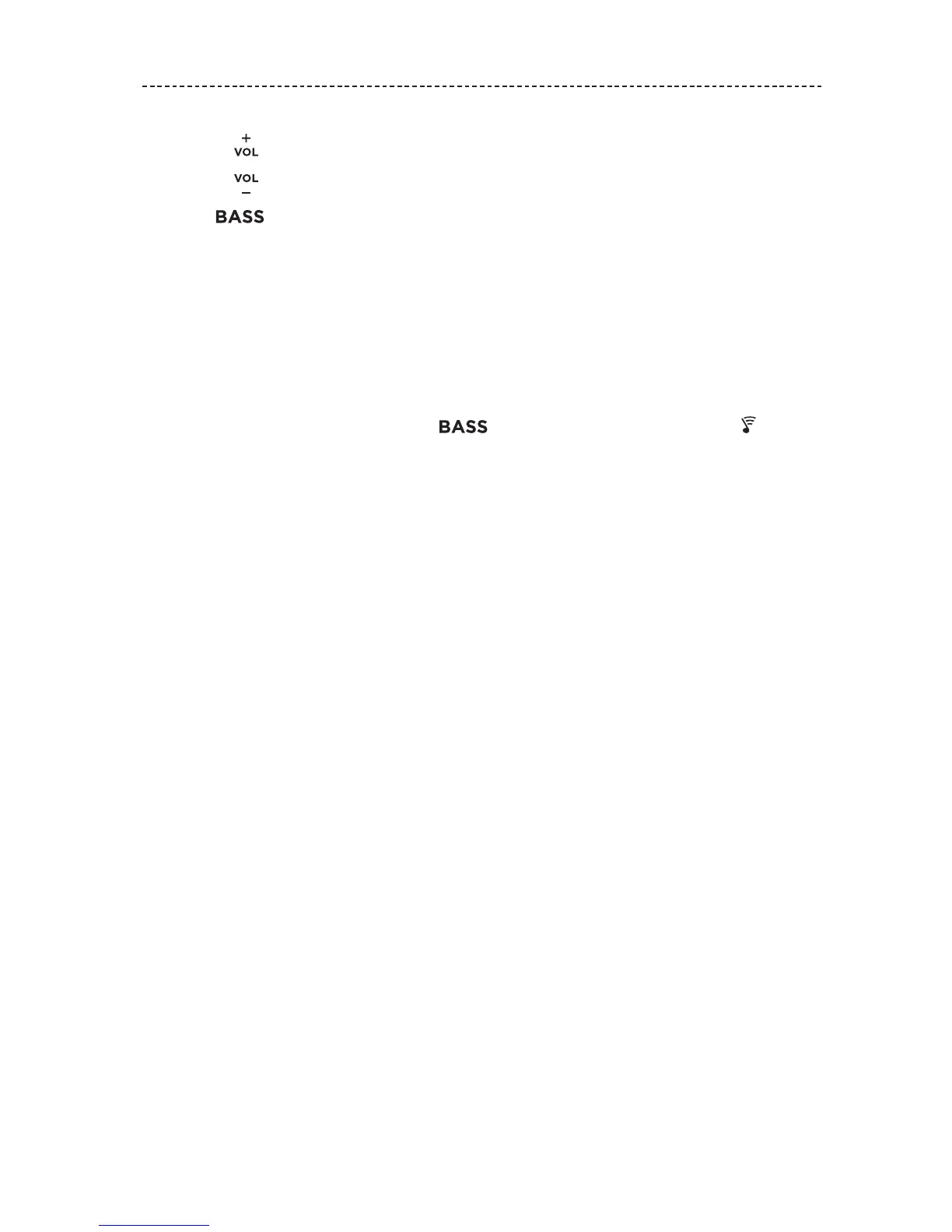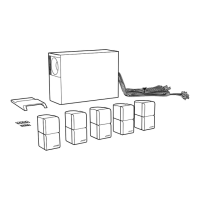ENGLISH - 15
USING THE BASS MODULE
2. On the remote control:
• Press to increase the bass.
• Press to decrease the bass.
3. Press .
The soundbar saves your settings.
Note: For optimal sound quality for dialogue-only programs, such as news and
talk shows, enable dialogue mode. For more information, refer to the
SoundTouch® 300 owner’s guide.
Visit: global.Bose.com/Support/SSS
Reset the bass setting
On the remote control, press and hold until the SoundTouch® indicator on the
soundbar blinks twice.
The bass setting resets to original factory settings.