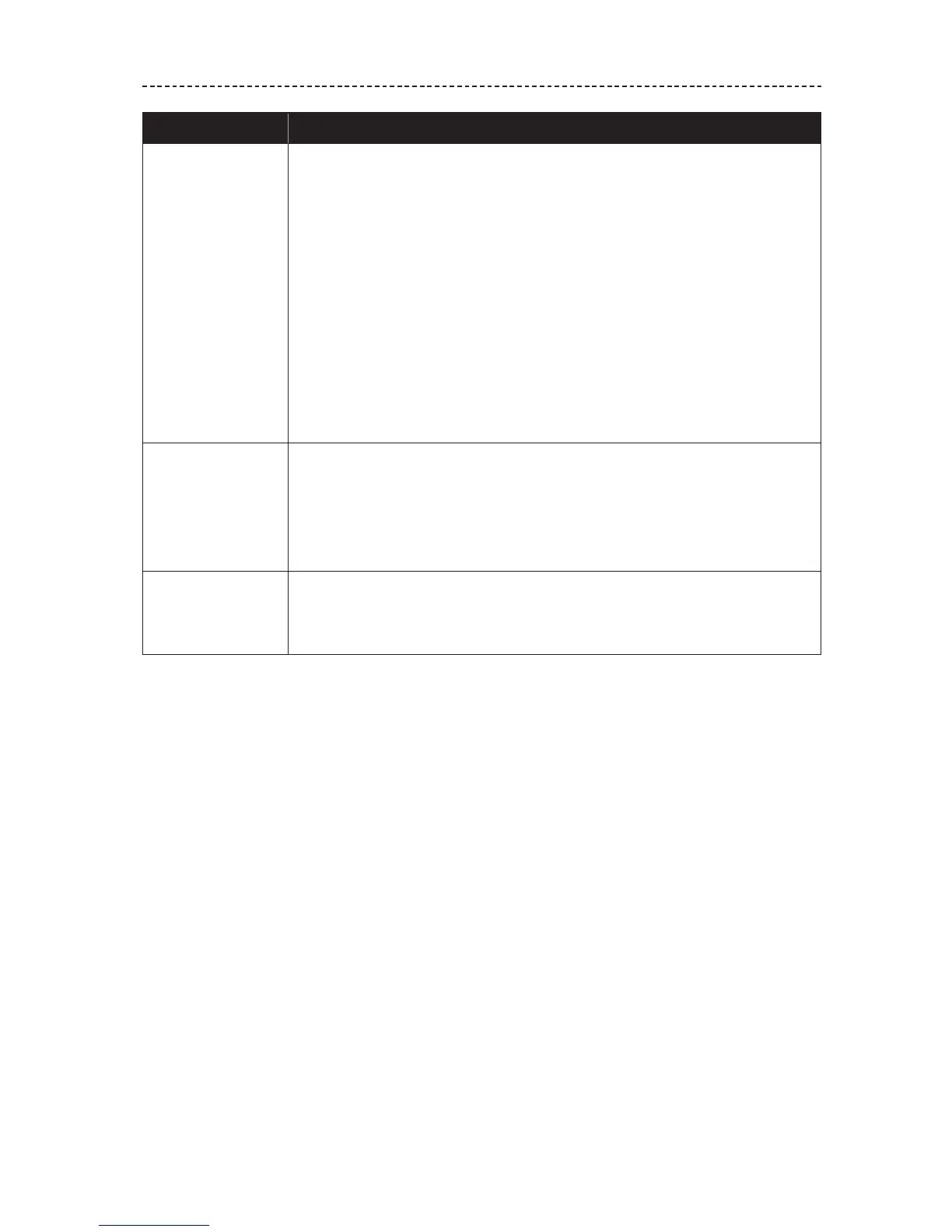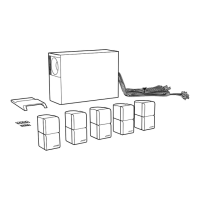ENGLISH - 19
TROUBLESHOOTING
Symptom Solution
Intermittent or no
audio
• Unmute the system.
• Increase the volume.
• Confirm that the soundbar is playing audio. If not, refer to the
SoundTouch® 300 owner’s guide for troubleshooting information.
Visit: global.Bose.com/Support/SSS
• Check the system status indicator to confirm that the bass module is
paired with the soundbar (see page 16). The indicator glows solid
white.
• Repeat the pairing process (see page 10).
• If the bass module was previously paired with the soundbar, reset the
bass module’s connection to the soundbar (see page 21).
• Place the bass module according to the placement guidelines
(see page 8).
Poor or distorted
sound
• Test dierent sources if available.
• Place the bass module according to the placement guidelines
(see page 8).
• Remove all protective films from the bass module.
• Run ADAPTiQ® audio calibration (see page 12).
Bass is too heavy
or low
• Adjust the bass setting of the system (see page 14).
• Run ADAPTiQ audio calibration (see page 12).
• Move the bass module away from nearby walls and corners.
