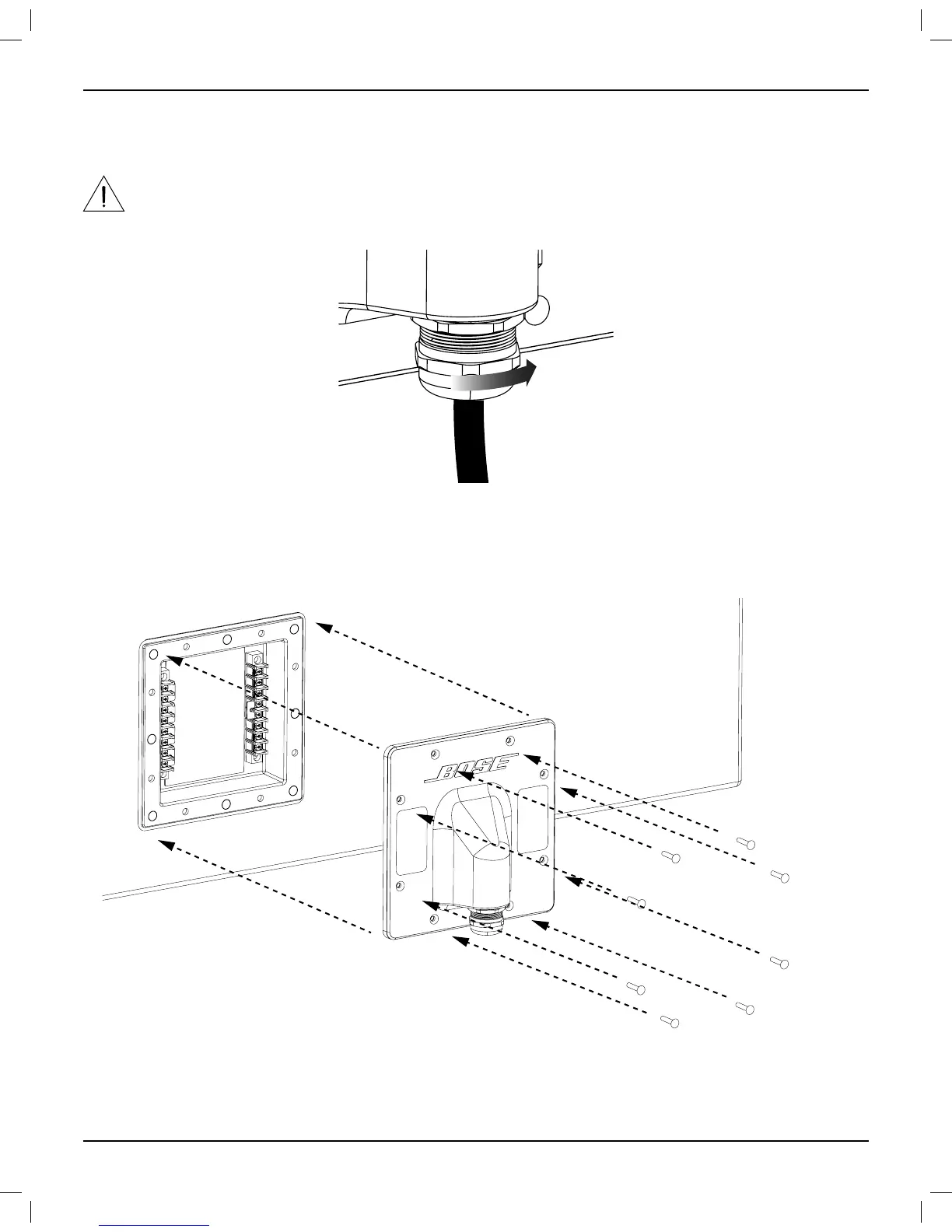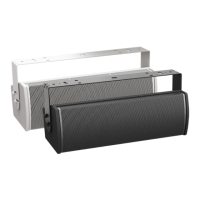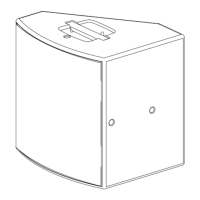Securing the Wiring
Feed the wiring through the gland nut on the bottom of the input panel. Once you are done wiring your
loudspeaker, rotate the gland nut clockwise to seal the wire.
CAUTION: If the gland nut is not properly fastened, water could get into the input panel and damage
the loudspeaker.
Attaching the Input Panel Cover
ArenaMatch full-range modules are shipped with the rear input panel cover not installed. Once you've made
input wiring connections, secure the cover over the input panel with the included eight screws.
