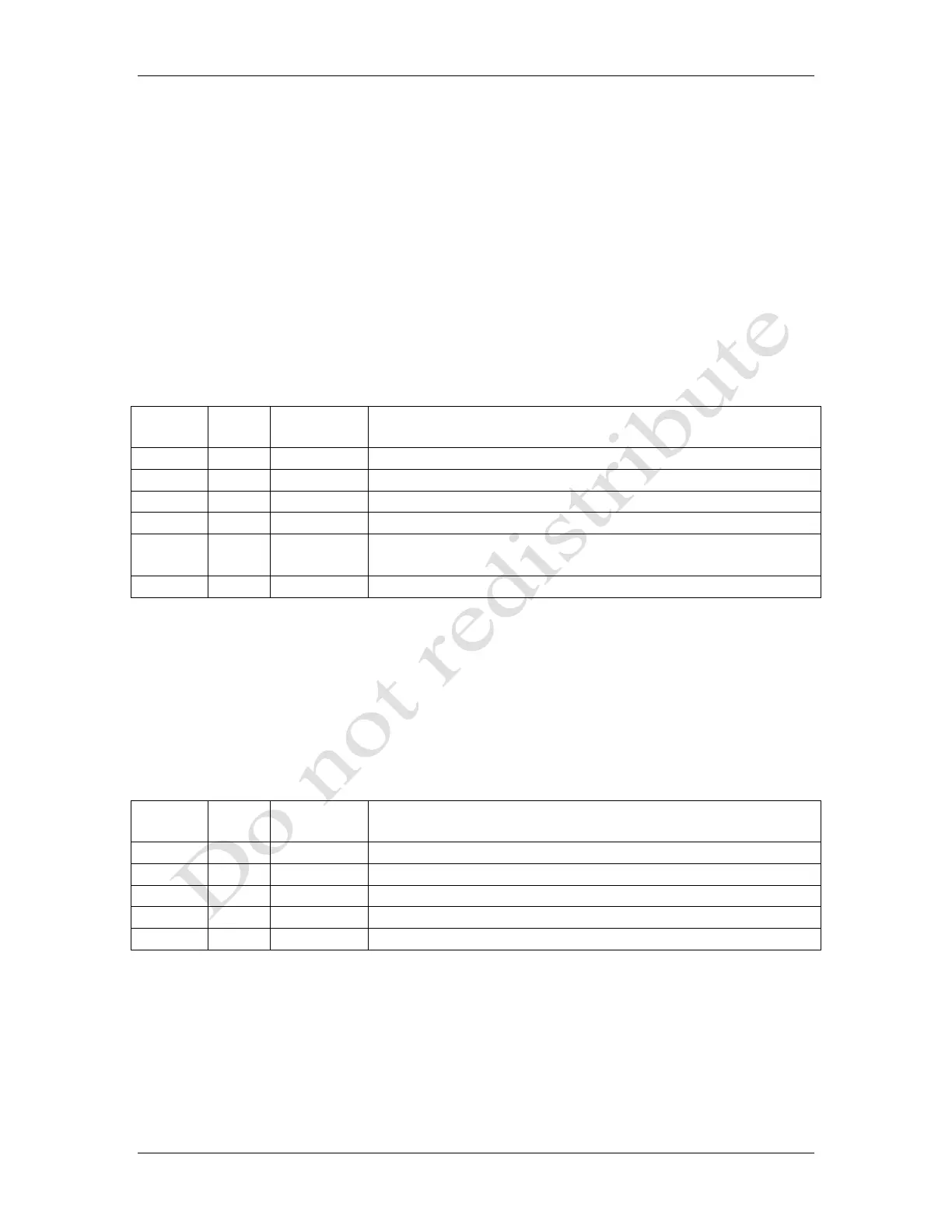Installers Guide to the Bose® Serial interface June 28, 2011
Bose Confidential Information Page 23/42 Do Not Redistribute
6.2 VO - Set/Query Main Room Volume
The volume commands allow the volume of the Main Room to be set and queried. Use the
RmStatus command (See 6.13 RmStatus - Query Room Status) to query the volume of Bose®
link rooms (Rooms B-O). Note that the volume of the Main Room is always true volume and not
attenuated volume. For an explanation of true versus attenuated volume, see the note following
section 6.13 RmStatus - Query Room Status.
6.2.1 Set Main Room Volume
Only the volume of the Main room can be set with this command. The volume of the main room
and of the Bose® link rooms can also be varied by using the Key Press command to send the
BOSE_VOLUME_UP or BOSE_VOLUME_DOWN keys.
Client sends: 07 00 01 15 01 <V> <C>
Table 6-4 Set Main Room Volume Command Format
The total number of bytes in this packet is 7
All Status bits must be zero for packets sent from the Client
The OpCode of the VO set command
<V> is a single byte with values from 0x00-0x64 (0-100
decimal)
There is no Console response for this command. The Ready Packet will be sent as usual which
indicates the command was accepted and another command can be sent.
6.2.2 Query Main Room Volume
Use this command to query the volume of the Main Room. The volume of the Bose® link rooms
can be queried using the RmStatus command.
Client sends: 07 00 01 15 00 1e 0d
Table 6-5 Query Main Room Volume Command Format
The total number of bytes in this packet is 7.
All Status bits must be zero for packets sent from the Client
The OpCode of the VO command
0x0d = 0x07 ^ 0x00 ^ 0x01 ^ 0x15 ^ 0x00 ^ 0x1e