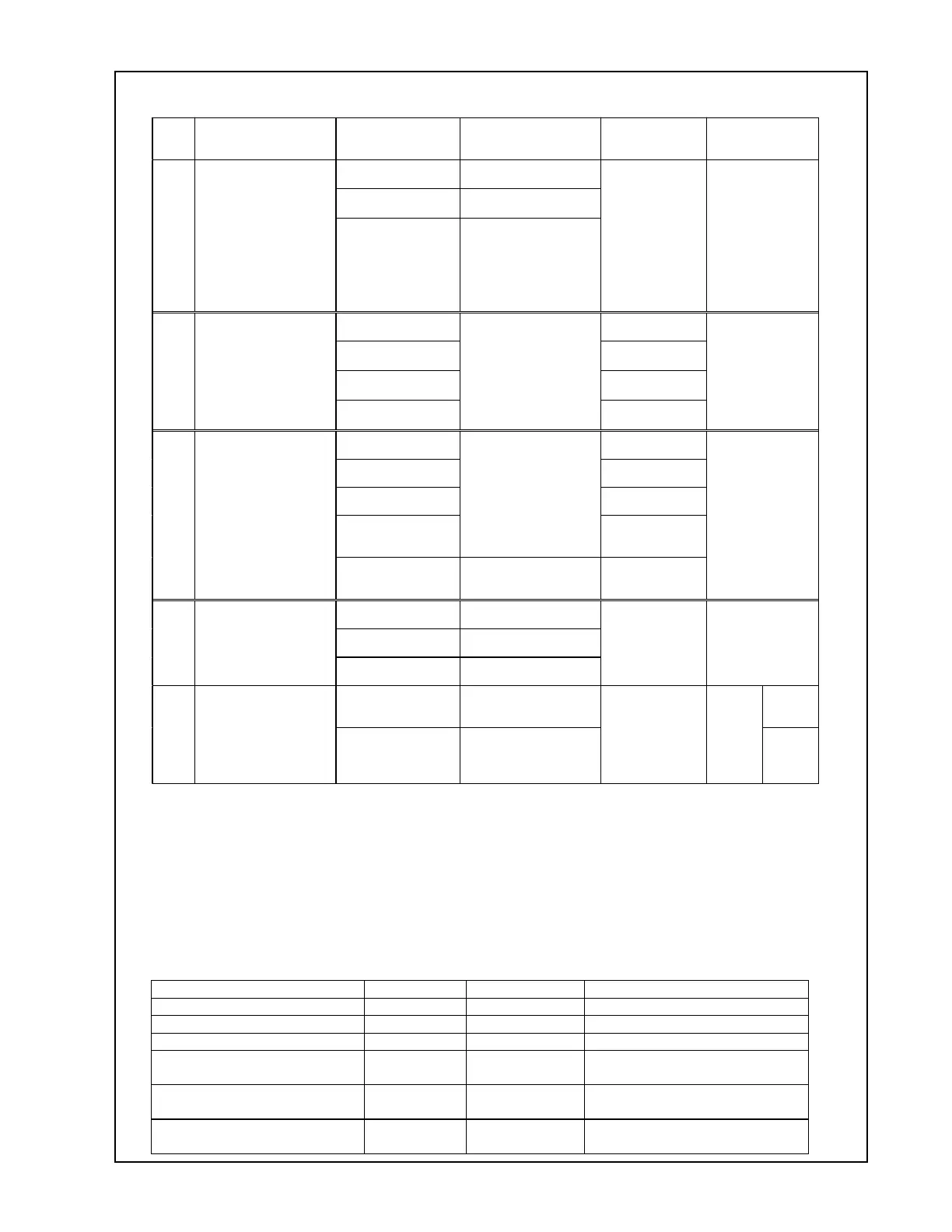34
Functional/Performance Verification Tests
7. Inputs/Outputs Verification
8. CD Performance Test
8.1 The media center should be able to play the test discs listed in the following table.
Note:
1. The remote control is needed to turn on the Zone 2 output and should be used to verify the unit’s
ability to respond to remote commands. Refer to the Zone 2 Operation section on page 69.
Parameter Nominal Limit Suggested Test disc
Defect Tracking (void) 1.0 mm 0.8 mm Pierre Vernay, test CD#2
Defect Tracking (black dot) 1.0 mm 0.8 mm ABEX test disc TCD-725R
Defect Tracking (scratch) 1.6 mm 1.0 mm ABEX test disc TCD-721 R
Defect Tracking
(finger print)
75 mm 65 mm ABEX test disc TCD-725R
Defect Tracking
(warped disc)
1.0 mm 0.7 mm ABEX test disc TCD-732RA
Defect Tracking
(eccentric disc)
210 mm 140 mm ABEX test disc TCD-714R
Test Functional test for
the...
Connect the Media
Center...
To... and select the
console
source...
Listen/look for..
Speaker Zones 1, 2
output...
an AM28/35 powered
speaker...
TV S-video output... a TV S-Video input...
1
Speaker Zones output,
TV S-Video, composite
video output, and DVD.
TV composite video
output...
a TV composite video
input...
DVD
(insert a DVD).
a clean
undistorted picture
from the TV. A
clean undistorted
audio output from
the PS28/35
powered speaker.
TV analog audio
input...
TV.
VCR analog audio
input...
VCR.
AUX analog audio
input...
AUX.
2
Analog audio Inputs
Tape analog audio
input...
an analog source...
Tape.
a clean
undistorted audio
output from the
PS28/35 powered
speaker
connected to the
console's Speaker
Zones output.
TV digital (S/PDIF)
audio input...
TV.
VCR digital (S/PDIF)
audio input...
VCR.
AUX digital (S/PDIF)
audio input...
AUX.
Tape digital
(S/PDIF) audio
input...
a digital (S/PDIF)
source...
Tape.
3
Digital (S/PDIF) and
optical audio inputs.
Optical input... the optical output of a
source...
TV and assign
the optical input
to TV.
a clean
undistorted audio
output from the
PS28/35 powered
speaker
connected to the
console's Speaker
Zones output.
Record digital
(S/PDIF) output...
the digital (S/PDIF)
input of a device...
Record optical
output...
the optical input of a
device...
4
Record digital (S/PDIF)
audio output, Record
Optical output, Record
analog output and CD.
Record analog
output...
to the analog input of a
device...
CD.
(insert a CD).
a clean
undistorted audio
output from the
source.
S-Video input... to the S-Video output of
a source...
S-
Video
output.
5
S-Video and Composite
video input
Composite video
input...
to the Composite video
output of a source...
VCR. a clean
undist-
orted
output
from
the...
Compo
-site
video
output